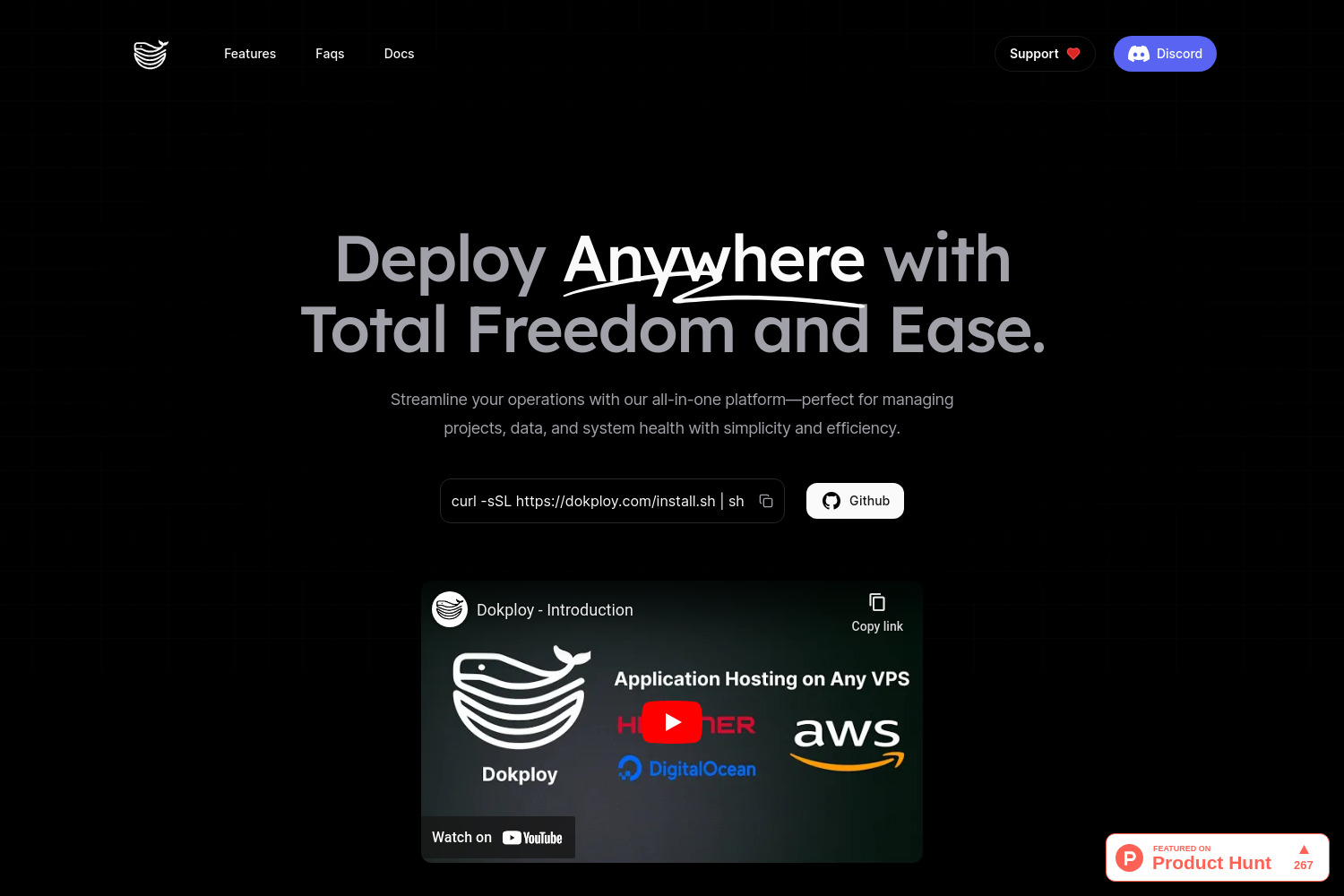Dokploy Introduction
Dokploy is a free, open-source, and self-hostable Platform as a Service (PaaS) designed to simplify the deployment and management of applications and databases. Tailored for developers and DevOps teams, it integrates seamlessly with Docker and Traefik, ensuring enhanced performance and security. The platform offers intuitive monitoring dashboards, streamlining the oversight of infrastructure. With Docker Compose support and multi-node capabilities, Dokploy simplifies complex deployment processes. Its user-friendly interface and robust backup features further enhance its appeal, providing a comprehensive solution for efficient application and database management on any VPS.
Dokploy Features
Dokploy is a newly launched, free, open-source, and self-hostable Platform as a Service (PaaS) designed to streamline the deployment and management of applications and databases. This tool is particularly beneficial for developers, DevOps engineers, and IT administrators looking to simplify their infrastructure management processes. Below is an overview of the key features and functionalities of Dokploy.
Key Features
Docker Integration
Seamless Docker Support: Dokploy integrates effortlessly with Docker, allowing users to deploy containerized applications with ease.
Docker Compose: Utilize Docker Compose to manage multi-container applications, making it simpler to define and run complex applications.
Application and Database Management
Unified Management: Manage both applications and databases from a single platform, reducing the need for multiple tools.
Multi-Node Support: Deploy and manage applications across multiple nodes, enhancing scalability and reliability.
Monitoring and Dashboards
Intuitive Dashboards: Access real-time monitoring dashboards that provide insights into the performance and health of your applications and databases.
Performance Metrics: Track key performance metrics to ensure your applications are running optimally.
Backup and Recovery
Automated Backups: Schedule regular backups of your applications and databases to prevent data loss.
Easy Recovery: Quickly restore from backups in case of failures, ensuring minimal downtime.
Security and Performance
Traefik Integration: Use Traefik for advanced load balancing and security features, improving the performance and security of your deployments.
VPS Compatibility: Deploy and manage applications on any Virtual Private Server (VPS), providing flexibility and control over your infrastructure.
Advantages
Open Source: Being open-source, Dokploy allows for customization and community-driven improvements.
Self-Hostable: Users have full control over their deployments, with the ability to host Dokploy on their own servers.
Cost-Effective: As a free tool, Dokploy reduces the cost associated with commercial PaaS solutions.
Disadvantages
Initial Setup: The initial setup might require some technical expertise, especially for those unfamiliar with Docker and Traefik.
Community Support: As a new tool, the community support might be limited compared to more established platforms.
Conclusion
Dokploy aims to make deployment and management of applications and databases straightforward and efficient. With features like Docker integration, intuitive monitoring dashboards, and robust backup and recovery options, it is a valuable tool for developers and IT professionals looking to simplify their infrastructure management. Feedback and community engagement are encouraged to further enhance the platform and address any potential limitations.
Introduction to Dokploy: Simplifying Application Deployment
When installing Dokploy, several critical components are automatically configured to ensure seamless application deployment and management. These include a Next.js front-end application, a PostgreSQL database, a Redis database for task queuing, and Traefik for reverse proxying and load balancing. Each of these components is integral to Dokploy's operation, contributing to a robust, scalable, and efficient deployment platform.
Dokploy Components: An Overview
-
Next.js Application:
- Acts as the front-end framework in Dokploy.
- Integrates server-side rendering (SSR), making it easier to manage user interfaces and back-end processes in one unified application.
-
PostgreSQL Database:
- Serves as the main database in Dokploy, chosen for its robustness and wide adoption.
- Stores configuration and operational data critical for application deployments.
-
Redis Database:
- Manages deployment queues to ensure that multiple deployments don't overlap, preventing potential server overloads.
-
Traefik:
- Functions as a reverse proxy and load balancer.
- Facilitates dynamic routing and service discovery, allowing Dokploy to manage network traffic effectively.
These components work harmoniously to ensure Dokploy is not only efficient in deploying applications but also resilient in handling high traffic and large datasets.
Dokploy Architecture: Role of Key Components
-
Next.js:
- Provides a scalable, easy-to-manage front-end framework that encapsulates server-side and client-side logic. This simplifies both development workflows and deployment processes.
-
PostgreSQL:
- Guarantees consistent and high-performance database operations, ensuring reliability in data storage and retrieval during deployments.
-
Redis:
- Handles concurrent tasks efficiently by queuing deployment operations. This prevents server crashes and deployment conflicts, making it easier to manage multiple tasks at once.
-
Traefik:
- Enhances Docker integration, allowing Dokploy to simplify traffic management through dynamic service discovery and reverse proxying capabilities.
This architecture ensures Dokploy provides a smooth and efficient experience during application deployment, even in high-traffic scenarios.
Application Deployment Methods in Dokploy
Dokploy supports two primary methods of application deployment, offering flexibility for both simple and advanced use cases:
- Standard Application Deployment:
- Designed for simple deployments, this method allows for a near plug-and-play experience.
- Docker Compose Deployment:
- A more advanced option that leverages Dockerfiles and
docker-compose.ymlfiles. - Provides greater control over deployment settings, enabling the full utilization of Docker Compose's capabilities.
- A more advanced option that leverages Dockerfiles and
These methods ensure that Dokploy can cater to various deployment needs, from simple applications to more complex setups requiring fine-tuned control.
Application Management in Dokploy
With Dokploy, managing applications is made straightforward through several key features:
Basic Operations:
- Deploy, stop, and delete applications with ease.
- Open a terminal directly within the application container for quick troubleshooting.
Source Code and Build Configuration:
- Choose between different source code providers such as GitHub, Git, and Docker.
- Select the appropriate build type from Docker, Nixpacks, Heroku Buildpacks, or Paketo Buildpacks.
Environment Management:
- Add and manage environment variables necessary for the application's runtime configuration.
Monitoring Tools:
- Track CPU, memory, disk, and network usage for each deployment.
Logs:
- Access real-time logs to monitor and debug deployments.
Deployment Management:
- View deployment statuses and manage build logs.
- Cancel queued deployments to manage resource allocation more efficiently.
Domain Management:
- Add, remove, and generate domain names for applications.
Advanced Settings:
- Customize initial commands, set cluster settings, and manage data persistence through volumes.
- Configure Traefik for traffic redirection, security headers, and port settings.
Enhancing Docker Compose Management with Dokploy
For users opting for Docker Compose, Dokploy offers several advanced features:
Lifecycle Management:
- Deploy, stop, and delete Docker Compose settings.
- Open terminals with service selection functionality for better management.
Source Code Configuration:
- Select source code providers like GitHub, Git, and Raw files.
Environment Management:
- Manage environment variables for Docker Compose services.
Monitoring Tools:
- Monitor CPU, memory, disk, and network usage for each service in your Docker Compose stack.
Logs:
- View real-time logs for each Docker Compose service to troubleshoot issues effectively.
Deployment Management:
- Monitor and manage the status of deployments.
- Cancel queued deployments, allowing for efficient task management even in high-traffic environments.
Advanced Settings:
- Append custom commands to existing Docker Compose instructions.
- Manage volumes and mount points to optimize resource usage.
Database Deployment in Dokploy
Dokploy supports a variety of databases for deployment and management:
Supported Databases:
- MySQL, PostgreSQL, MongoDB, Redis, and MariaDB.
General Management:
- Deploy, stop, and delete databases with ease.
- Open terminals inside database containers for real-time troubleshooting.
Environment and Monitoring:
- Manage environment variables and monitor CPU, memory, disk, and network usage for each database instance.
Backup and Logs:
- Configure manual and scheduled backups.
- View real-time logs for monitoring database operations.
Advanced Configuration:
- Use custom Docker images and initial commands.
- Configure volumes and set resource limits to ensure efficient database management.
Setting Up Your Environment for Dokploy
To set up Dokploy on your server, follow these steps:
-
Virtual Private Server (VPS):
- Choose a VPS provider like Hetzner, which offers great value for money.
-
Docker Installation:
- Dokploy relies on Docker, so installing Docker is essential. If Docker is not yet installed on your server, you can do so using this command:
curl -sSL https://dokploy.com/install.sh | sh -
Access Dokploy:
- Once installed, access the Dokploy interface by navigating to
http://your-ip-from-your-vps:3000.
- Once installed, access the Dokploy interface by navigating to
-
Initial Configuration:
- Set up an admin account, configure ports, and customize your Dokploy installation to suit your needs.
Managing Domains and SSL in Dokploy
Dokploy offers flexible options for managing domains and SSL certificates:
-
Domain Providers:
- Recommended providers include Cloudflare, Namecheap, GoDaddy, and Domain.com.
-
SSL Options:
- Choose from no SSL, free SSL certificates from Let's Encrypt, or custom SSL certificates.
-
Cloudflare Setup:
- If using Cloudflare, set your SSL mode to Full (Strict) for optimal security.
Customizing and Managing Dokploy
-
Custom Docker Networks:
- Set up a Docker network using the command:
docker network create --driver overlay --attachable dokploy-network -
Password Reset:
- Reset the Dokploy admin password by accessing the container and running:
docker exec -it <container-id> bash -c "pnpm run reset-password"
Conclusion
Dokploy is designed to simplify the complex process of application deployment, providing flexibility and control while maintaining high efficiency. Whether you're deploying a single application or managing a complex Docker Compose setup, Dokploy ensures that your application runs smoothly, scales efficiently, and is always secure.