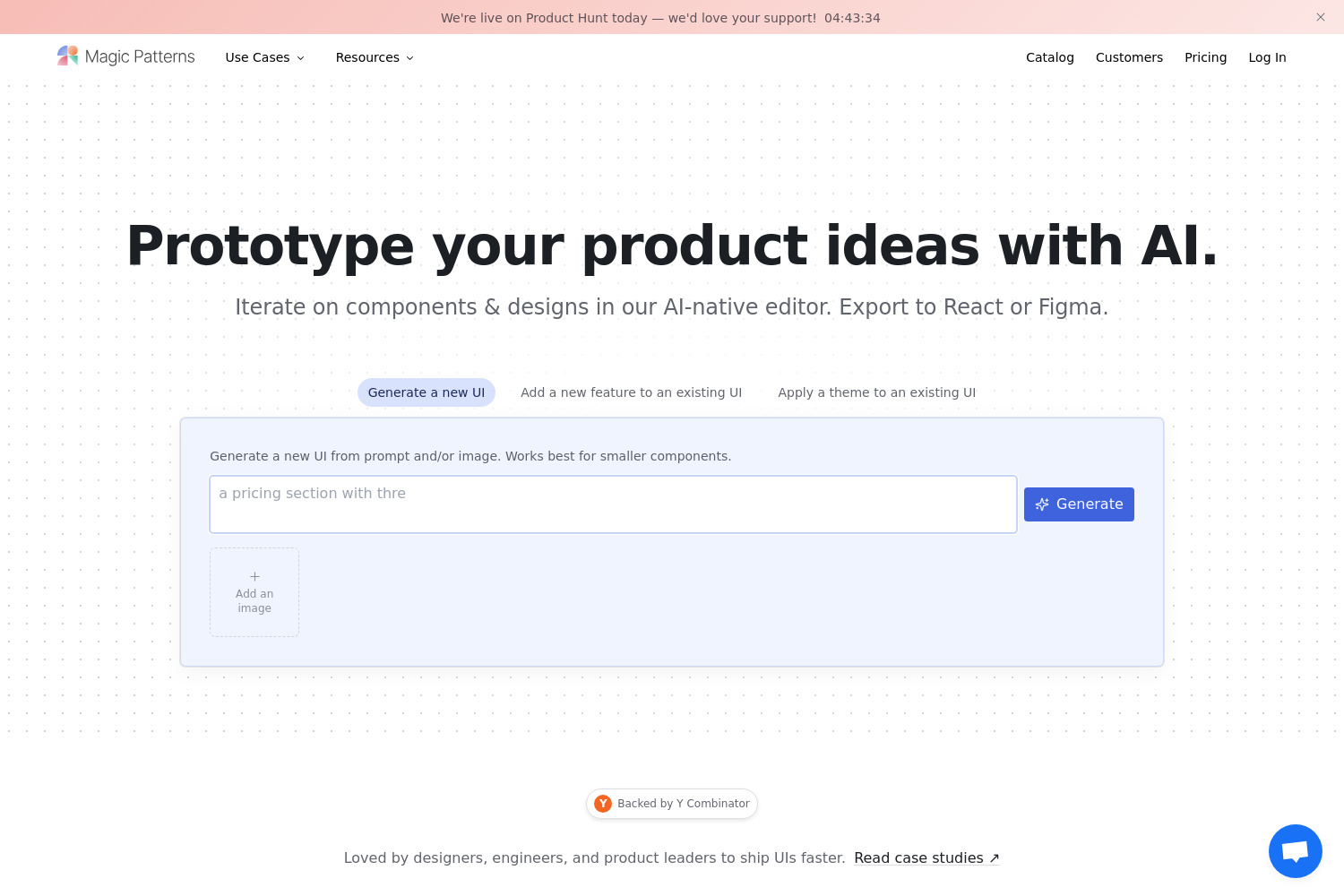Introduction to HTML to React
HTML to React is an innovative tool designed for developers and designers seeking to streamline their workflow by converting HTML elements into React components or editable Figma designs. This tool is particularly valuable for those who want to replicate existing web designs quickly without the hassle of starting from scratch.
By enabling the HTML to React browser extension, users can easily select elements on any webpage and instantly generate corresponding React code. Additionally, this code can be exported directly to Figma for further design refinement. The integration of AI within the Magic Patterns editor enhances the customization process, allowing users to modify and personalize components effortlessly. This tool addresses the common challenge of manually recreating web designs, providing a faster, more efficient solution for modern web development and design.
Features of HTML to React
Overview of HTML to React Functions
HTML to React is designed to simplify the conversion of existing web designs into React components or Figma designs, offering a more efficient alternative to manual recreation. This tool is ideal for developers and designers who frequently need to replicate web elements.
Key Functions
1. Browser Extension Activation
The first step in using HTML to React is enabling the browser extension. This extension integrates seamlessly with your web browser, providing easy access to conversion features directly from any webpage.
2. Element Selection
Once the extension is active, users can select specific elements on a webpage they wish to convert. This could include anything from individual buttons and forms to entire sections of a site. The selection process is intuitive, requiring only a simple click on the desired element.
3. Instant Code Generation
After selecting an element, HTML to React generates the corresponding React code almost instantly. This feature eliminates the need for manual coding, significantly reducing development time. The generated code is clean, efficient, and ready for integration into your existing projects.
4. Figma Export Capability
Beyond generating React code, HTML to React also allows users to export selected designs directly to Figma. This dual functionality is particularly beneficial for teams that work across both development and design platforms, enabling smoother collaboration and ensuring design consistency.
5. AI-Powered Customization
The Magic Patterns editor within HTML to React offers AI-driven customization options, allowing users to further modify the generated components. This feature enables adjustments to styles, layouts, and other attributes, helping users to fine-tune their designs to meet specific project needs without starting from scratch.
Advantages and Limitations
Advantages
- Time Efficiency: HTML to React significantly reduces the time spent on manual coding and design recreation.
- Ease of Use: The browser extension and straightforward element selection process make it accessible to users of all technical levels.
- Integration with Design Tools: The ability to export to Figma facilitates a seamless workflow between design and development teams.
- AI Customization: The AI-powered features provide additional flexibility, allowing users to customize components to their specific requirements.
Limitations
- Dependency on Browser Extension: Users must rely on the browser extension, which may not be compatible with all browsers or versions.
- Learning Curve: While designed to be user-friendly, some users may need time to familiarize themselves with all features and capabilities.
- Potential Bugs: As with any software, users might encounter bugs or issues that could affect the conversion process, requiring ongoing updates and support.
Conclusion
In summary, HTML to React offers a practical and efficient solution for developers and designers looking to streamline their workflow. By converting HTML elements into React code and Figma designs, it addresses common pain points in web development and design, making it a valuable tool for modern projects. However, users should be aware of its limitations and ensure it aligns with their specific development needs.
Frequently Asked Questions (FAQs) about HTML to React
What is HTML to React?
HTML to React is a tool that enables users to convert existing HTML designs into React code or editable Figma designs. It streamlines the process of replicating web designs by allowing users to select elements from a webpage and instantly generate usable code or design files.
How does the HTML to React tool work?
The process involves four simple steps:
- Enable the HTML to React browser extension.
- Select the desired element on the webpage.
- Receive the generated React code, which can also be exported to Figma.
- Use the Magic Patterns editor to customize and modify the component further with AI assistance.
What are the benefits of using HTML to React?
Using HTML to React offers several advantages:
- Saves time by eliminating the need to manually recreate designs.
- Provides instant access to React code that can be integrated into projects.
- Allows for easy editing and customization of designs using AI tools.
- Facilitates collaboration by enabling designers and developers to work from the same source.
Can users edit the generated designs?
Yes, users can edit the generated designs. After converting HTML to React code or Figma designs, users can utilize the Magic Patterns editor to customize components further. This editor leverages AI to assist in making modifications, ensuring that users can tailor the designs to their specific needs.
Is there support for different programming languages or design tools?
The primary focus of HTML to React is on converting HTML to React code and Figma designs. While it does not explicitly support other programming languages or design tools, the generated React code can be integrated into any React-based project, and the Figma designs can be edited within the Figma platform. This flexibility allows users to work within their preferred environments.