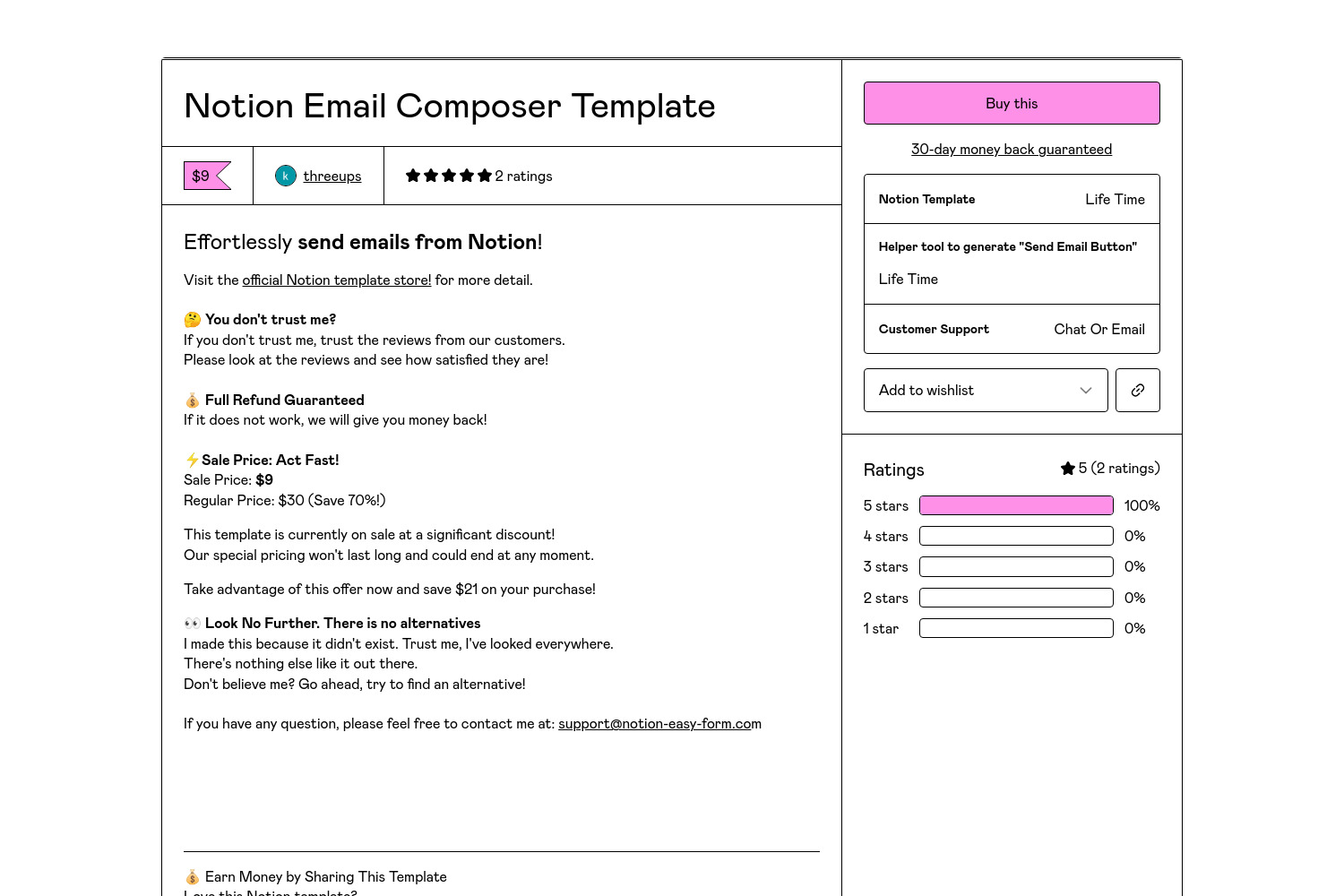Notion Email Composer Introduction
Notion Email Composer is a powerful tool designed to streamline email communication for users managing inquiries, client interactions, or team correspondence. It enables quick creation of personalized emails by utilizing pre-made templates with customizable placeholders such as Name and Phone. With just a click of the "Send Email" button, the generated email opens directly in the user's default email client, like Gmail, significantly enhancing workflow efficiency.
The process is straightforward: users add email templates to a Notion database and generate a button formula using a free online tool—no coding skills required. This innovation simplifies the workflow, making it ideal for professionals who need to save time while maintaining a personal touch in their communications. By integrating seamlessly with Notion, the tool leverages Notion's organizational capabilities, ensuring users can effectively manage their communications within the same platform.
Notion Email Composer Features
Overview of Notion Email Composer
The Notion Email Composer is crafted to streamline the process of sending personalized emails directly from a Notion database. This tool is particularly beneficial for professionals who frequently interact with clients, leads, or team members and seek to enhance their email efficiency without sacrificing personalization.
Key Features
Email Template Management
Users can create and store multiple email templates within a dedicated database. Each template includes placeholders (e.g., Name, Phone) that allow for easy customization. This feature is especially useful for maintaining a consistent tone while addressing the unique needs of each recipient.
One-Click Email Generation
A standout feature of Notion Email Composer is its ability to generate an email with a single click. By integrating a "Send Email" button into the Notion database, users can quickly create an email based on the selected template and the page properties. This dramatically reduces the time spent on email composition.
Integration with Email Clients
Once an email is generated, it automatically opens in the user's default email client, such as Gmail. This seamless transition ensures that users can send their emails without needing to copy and paste content, thus minimizing errors and improving workflow efficiency.
User-Friendly Formula Generation
The tool offers a free online utility for generating the necessary button formula, requiring no coding skills. This accessibility ensures that users of varying technical backgrounds can implement the feature without difficulty.
Pros and Cons
Pros
- Time-Saving: The one-click functionality significantly reduces the time spent on email composition.
- Personalization: Using templates with placeholders allows for tailored communication, enhancing recipient engagement.
- Ease of Use: The formula generation tool is straightforward, making it accessible for all users.
Cons
- Dependency on Notion: Users need to be familiar with Notion and its database functionalities to fully leverage the tool.
- Limited to Email Clients: The tool relies on the default email client, which may not suit all users' preferences or workflows.
- Template Management: Users need to manage their templates effectively to avoid clutter and maintain relevance.
Conclusion
Notion Email Composer is a practical solution for professionals looking to enhance their email communication efficiency. By combining robust template management with a user-friendly interface, it addresses common challenges in email composition. However, users should consider their familiarity with Notion and their preferred email clients when integrating this tool into their workflow.
Notion Email Composer Frequently Asked Questions
What is the Notion Email Composer?
Notion Email Composer is a tool that enables users to create and send personalized emails directly from their Notion database. By using email templates with placeholders, users can generate emails that automatically populate with relevant information from their database entries.
How does the Notion Email Composer work?
The process involves three main steps:
- Users create email templates in the email template database, incorporating placeholders for dynamic content (e.g., Name, Phone).
- A "Send Email" button formula is generated using a free online tool, which requires no coding skills.
- This formula is added as a button to the relevant databases, allowing users to send personalized emails with a single click.
What technologies are involved in the Notion Email Composer?
The Notion Email Composer primarily utilizes Notion’s database functions combined with simple scripting to interpret and generate personalized email content based on user-defined templates and database properties. This ensures that emails are contextually relevant and tailored to the recipient.
Is the Notion Email Composer suitable for multi-language support?
Currently, the Notion Email Composer does not explicitly offer multi-language support. However, users can create templates in different languages, allowing for some level of adaptability. This feature can enhance user interaction by catering to diverse audiences, provided that the templates are appropriately designed.
What are the future development plans for the Notion Email Composer?
While specific future development plans are not detailed, the development team is likely to consider user feedback and market demand for enhancements. Potential improvements could include expanding template customization options, integrating additional languages, or refining the user interface for better accessibility and ease of use.