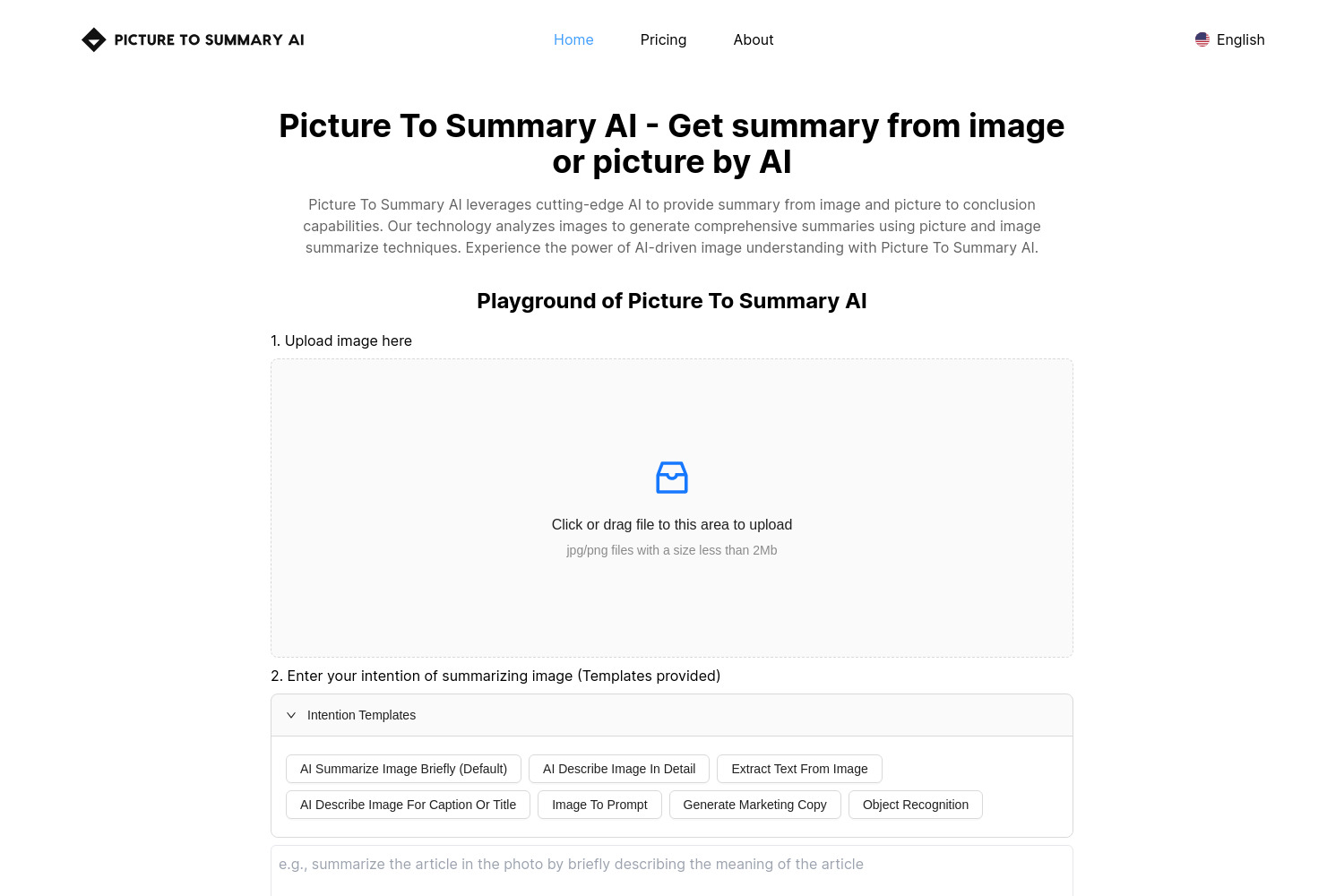Picture To Summary AI Introduction
Picture To Summary AI is an innovative tool designed to extract concise summaries from images. Ideal for students, researchers, and professionals, this AI-driven platform simplifies the process of understanding visual content. Users can upload JPG or PNG files under 2MB, specify their summarization intent using provided templates, and receive a brief, meaningful summary. The tool leverages advanced image recognition and natural language processing technologies to deliver accurate and relevant summaries, making it easier to digest information from articles, reports, or any text-heavy images. This functionality is particularly useful for quickly grasping the essence of complex documents.
Picture To Summary AI Features
Picture To Summary AI is designed to extract summaries from images or pictures. This AI-driven solution aims to simplify the process of understanding and extracting key information from visual content. Below is a detailed overview of its functions and features.
Main Purpose
Picture To Summary AI is intended for users who need to quickly grasp the essence of visual content without manually reading through lengthy text. It is particularly useful for:
- Researchers: Quickly summarizing academic papers or articles captured in images.
- Students: Extracting key points from textbook pages or lecture slides.
- Professionals: Summarizing business documents, reports, or presentations.
- Content Creators: Generating concise descriptions for visual content.
Key Features
1. Image Upload
- Supported Formats: Users can upload images in JPG or PNG formats.
- File Size Limit: The tool supports files with a size less than 2MB.
- User Interface: Simple drag-and-drop functionality for ease of use.
2. Intention Templates
- Predefined Templates: Users can select from various intention templates to specify the type of summary they need, such as summarizing an article or describing an image.
- Custom Intentions: Users can also enter their own specific intentions for more tailored summaries.
3. Summary Generation
- Automated Process: The AI processes the uploaded image and generates a summary based on the specified intention.
- Quick Results: The tool provides a summary in a matter of seconds, saving users time and effort.
Advantages
- Ease of Use: The straightforward interface and drag-and-drop functionality make it accessible to users with varying levels of technical expertise.
- Time-Saving: Automates the summarization process, allowing users to quickly obtain key information from images.
- Versatility: Supports a wide range of use cases, from academic research to business applications.
Limitations
- File Size Restriction: The 2MB file size limit may be restrictive for high-resolution images or detailed documents.
- Accuracy: The quality of the summary may vary depending on the clarity and complexity of the text within the image.
Conclusion
Picture To Summary AI is a practical tool for anyone needing to extract and summarize information from images quickly. Its user-friendly interface and versatile application make it a valuable asset for students, professionals, and content creators alike. However, users should be mindful of the file size limitations and potential variability in summary accuracy.