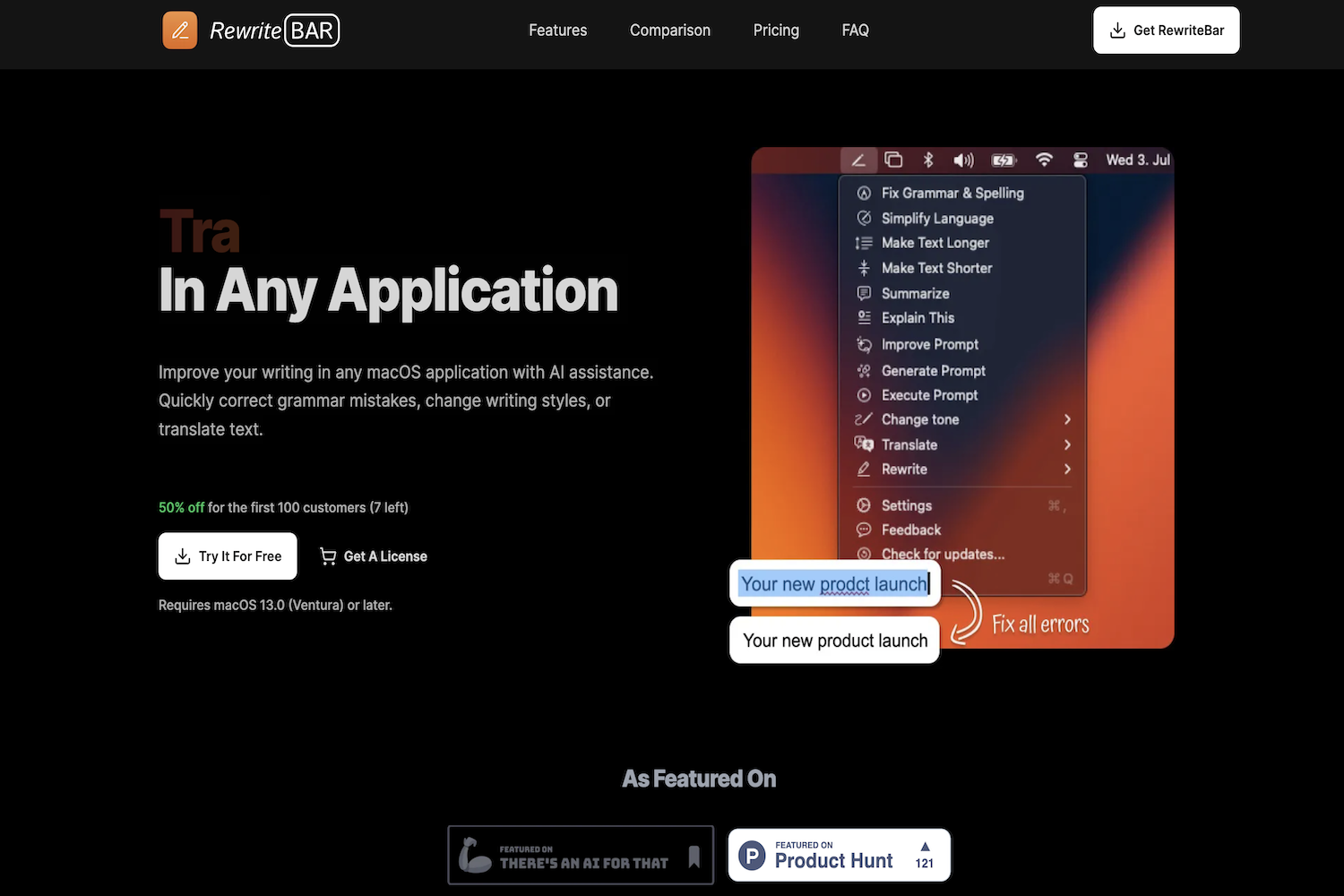Rewritebar: Enhance Your Writing on macOS
Rewritebar is an AI-powered tool designed for macOS users, enhancing writing across any application. It offers features like grammar and spelling correction, language simplification, tone adjustment, and text translation. Users can also summarize, explain, or extend paragraphs, making it a versatile assistant for various writing tasks. By integrating seamlessly with macOS, Rewritebar boosts productivity, allowing users to configure keyboard shortcuts for quick access. This tool is particularly beneficial for those looking to improve their writing quality and efficiency, leveraging AI to streamline the process.
Rewritebar Features
Rewritebar is an AI-powered tool designed to enhance writing across any macOS application. It offers a range of features aimed at improving productivity and the quality of written content. Below is an overview of its key functions:
Key Features
Fix Grammar and Spelling
- Purpose: To ensure that written content is free from grammatical errors and spelling mistakes.
- Target Users: Writers, students, professionals, and anyone who needs to produce error-free text.
- Functionality: Automatically detects and corrects grammar and spelling errors in real-time.
Simplify Language
- Purpose: To make complex text more understandable.
- Target Users: Educators, content creators, and professionals who need to communicate clearly.
- Functionality: Rewrites sentences to be more concise and easier to read.
Change Tone
- Purpose: To adjust the tone of the text to suit different contexts.
- Target Users: Marketers, customer service representatives, and writers.
- Functionality: Allows users to switch between formal, informal, friendly, or professional tones.
Translate Your Text
- Purpose: To facilitate communication across different languages.
- Target Users: Multilingual professionals, translators, and global businesses.
- Functionality: Translates text into multiple languages with high accuracy.
Summarize, Explain, or Extend a Paragraph
- Purpose: To provide flexibility in content creation and comprehension.
- Target Users: Researchers, students, and content creators.
- Functionality: Summarizes long paragraphs, explains complex ideas, or extends short paragraphs for more detail.
Improve Your ChatGPT Output
- Purpose: To enhance the quality of responses generated by ChatGPT.
- Target Users: Developers, content creators, and anyone using ChatGPT for various applications.
- Functionality: Refines and improves the output from ChatGPT for better clarity and relevance.
Works Across macOS in Any Application
- Purpose: To provide seamless integration and usability.
- Target Users: macOS users who work with text in various applications.
- Functionality: Operates across all macOS applications, ensuring consistent support and functionality.
Configure Keyboard Shortcuts
- Purpose: To enhance user efficiency and ease of use.
- Target Users: Power users and professionals who rely on keyboard shortcuts for productivity.
- Functionality: Allows users to set custom keyboard shortcuts for quick access to Rewritebar features.
Advantages
- Versatility: Works across any macOS application, making it highly versatile.
- User-Friendly: Easy to use with configurable keyboard shortcuts.
- Comprehensive: Offers a wide range of features from grammar correction to tone adjustment and translation.
Disadvantages
- Platform Limitation: Currently available only for macOS, limiting its accessibility to users on other operating systems.
- Dependency on AI: The quality of output may vary depending on the complexity of the text and the AI's capabilities.
Conclusion
Rewritebar is a robust tool for anyone looking to improve their writing efficiency and quality on macOS. Its diverse features cater to a wide range of users, making it a valuable addition to any writer's toolkit.