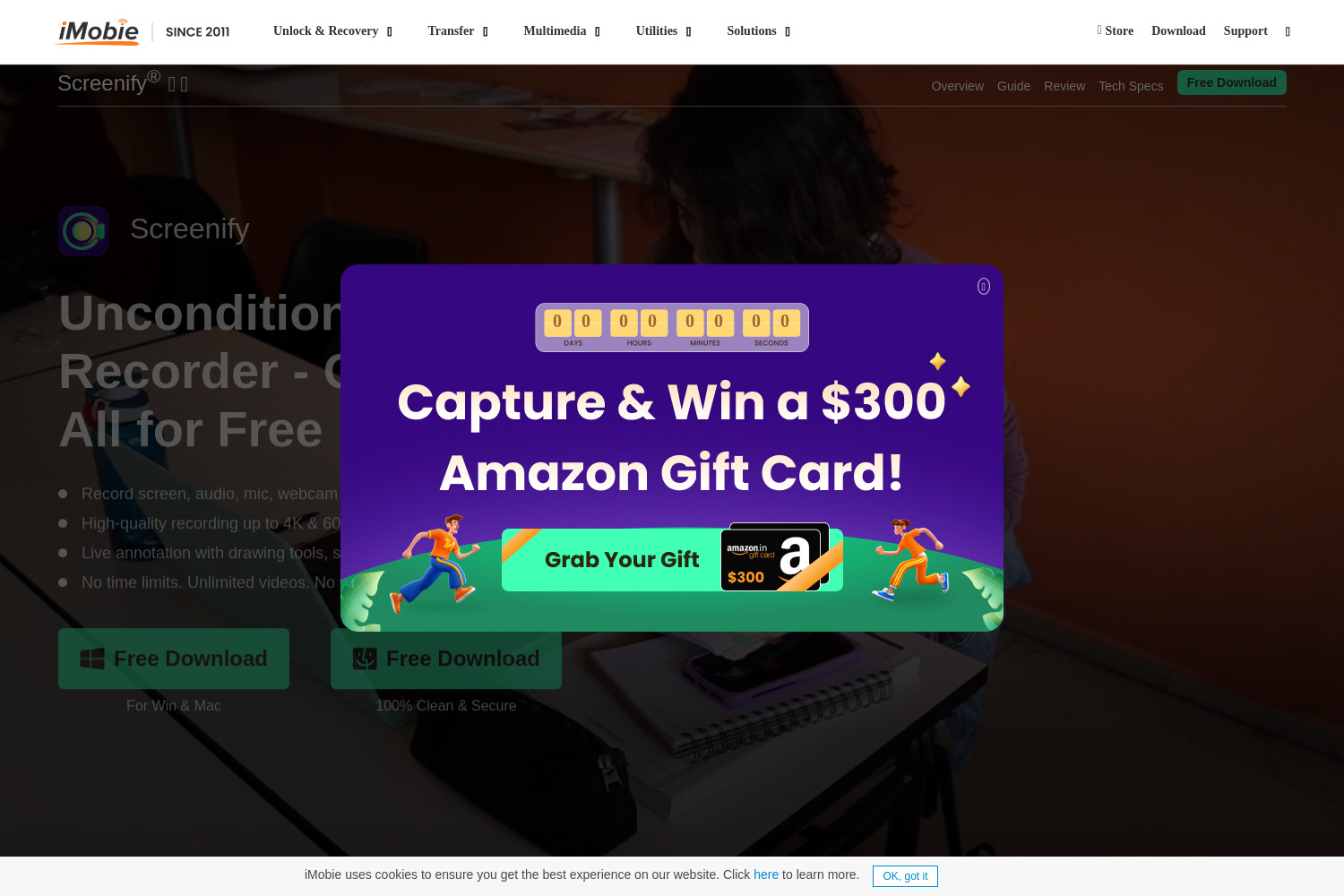Screenify: 100% Free Screen Recorder for Windows & Mac
Screenify is a versatile and user-friendly screen recording tool designed for both Windows and Mac users. Offering a straightforward solution for capturing screen activity, audio, and webcam footage, Screenify stands out by providing a completely free experience without any watermarks or time limits. Whether you're creating tutorials, recording gameplay, or producing professional presentations, Screenify's robust features and intuitive interface make it easy for users of all experience levels to focus on content creation without technical constraints.
Key Features of Screenify
1. Screen Recording
Screenify provides a seamless screen recording experience, ideal for educators, gamers, and professionals alike. Whether you need to create tutorials, capture gameplay, or record presentations, Screenify’s straightforward process allows you to start and stop recordings effortlessly, ensuring that you capture exactly what you need without any hassle.
2. Audio and Webcam Recording
In addition to capturing screen activity, Screenify also supports audio and webcam recording. This feature is perfect for creating comprehensive video content, such as webinars, online courses, or vlogs, where combining visual, audio, and webcam footage is crucial for delivering a complete and engaging experience.
3. Editing Tools
Screenify includes basic yet effective editing tools that allow users to trim their recordings and refine the final output. This functionality ensures that your videos are polished and professional, with only the most relevant content included, making it easier to deliver clear and focused messages to your audience.
4. No Watermark or Time Limit
One of Screenify's most compelling features is its commitment to a truly free experience, with no watermarks or time limits imposed on your recordings. This allows users to create and share content of any length without the distraction of branding overlays or concerns about recording duration, making it ideal for both short clips and extended projects.
5. Cross-Platform Compatibility
Screenify is available for both Windows and Mac, ensuring broad accessibility and usability across different operating systems. Whether you’re a Windows user or prefer Mac, Screenify delivers consistent performance and functionality, catering to a wide audience of content creators.
Screenify simplifies the screen recording process by offering a free, no-strings-attached solution that’s both powerful and easy to use. With its combination of screen, audio, and webcam recording capabilities, along with basic editing tools and cross-platform compatibility, Screenify is an excellent choice for anyone looking to create high-quality video content without the usual limitations.