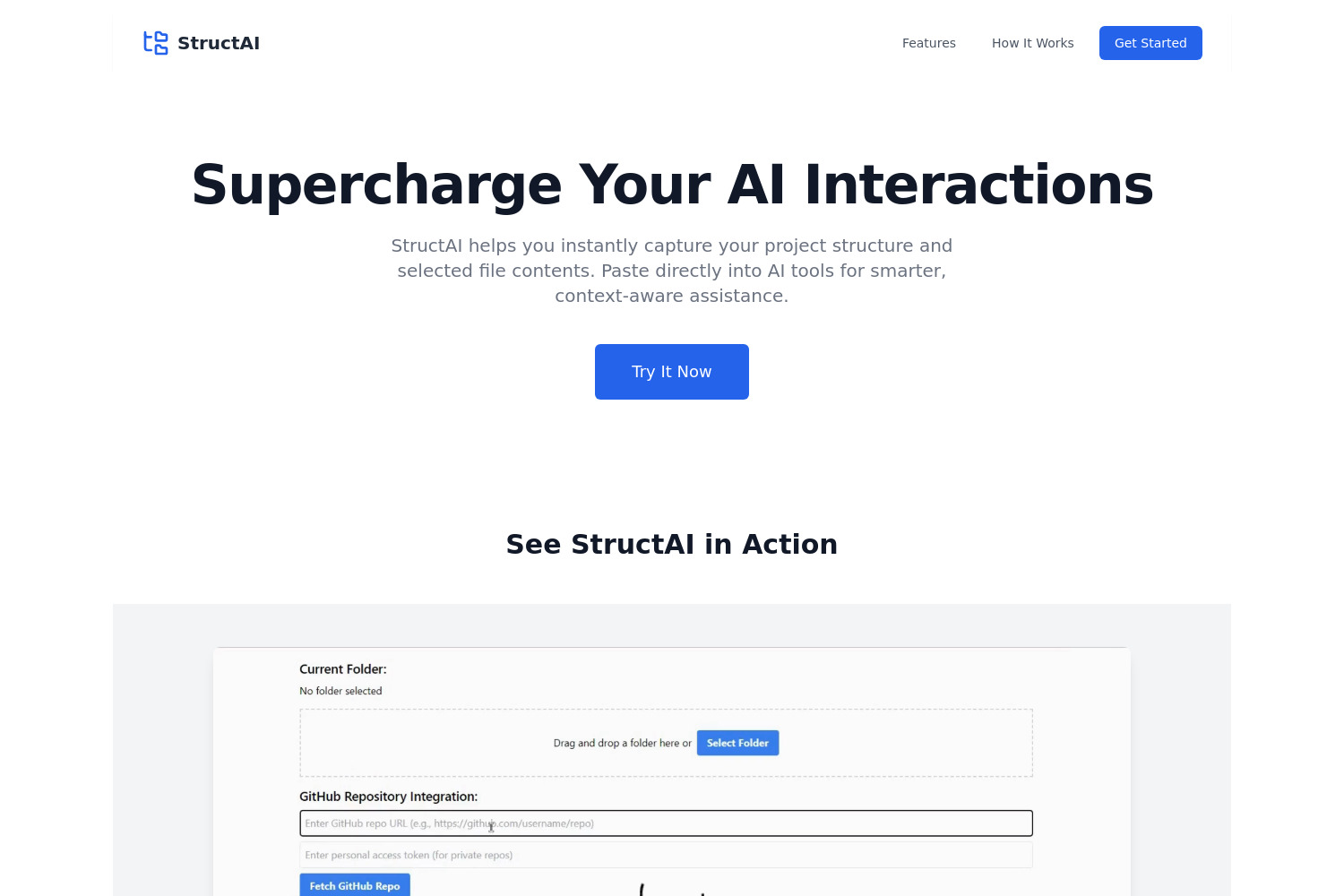StructAI: Optimizing Your Development Workflow
Introduction
StructAI is a powerful tool designed for developers looking to streamline their workflow and integrate seamlessly with AI tools. By quickly scanning local folders or GitHub repositories, StructAI generates an AI-friendly snapshot of project structures, facilitating easy integration with AI models like ChatGPT or Claude. The latest version of StructAI brings enhanced performance, offering faster scanning and output generation, along with advanced GitHub integration for improved connectivity. Users can selectively include specific file content, ensuring that only relevant information is processed. With a user-friendly interface, StructAI is accessible to both novice and experienced developers. Offering both free trials and paid options, StructAI is committed to validating its product concept and continuously improving based on user feedback.
Key Features
Instant Project Scanning
StructAI provides a one-click project scanning feature, enabling users to quickly analyze their local folders or GitHub repositories. This capability is especially useful for developers who need to understand their project's structure without manually going through each file. By creating an AI-compatible snapshot of the project, StructAI helps streamline workflows and boost productivity.
Advanced GitHub Integration
The advanced GitHub integration feature strengthens the connection between StructAI and users' GitHub repositories. This functionality provides seamless access to project files stored on GitHub, making it easier to incorporate existing codebases into the StructAI environment. The integration facilitates a more efficient development process, allowing developers to work directly with their GitHub projects within StructAI.
Selective File Content Inclusion
StructAI enables users to selectively include file contents during the scanning process. This feature is particularly advantageous for projects with numerous files, as it allows users to focus on specific files or directories relevant to their current tasks. By filtering out unnecessary information, developers can ensure that AI tools receive only pertinent context, leading to more accurate and relevant outputs.
User-Friendly Interface
Designed with usability in mind, StructAI offers an intuitive interface that caters to both novice and experienced developers. The simple layout ensures easy navigation through various features without the need for extensive training. This accessibility is crucial for teams adopting AI tools, providing a smooth learning curve and ensuring that all team members can benefit from StructAI's enhanced capabilities.
Performance Enhancements
The latest version of StructAI includes significant performance improvements, resulting in faster scanning and output generation. These enhancements are essential for developers working with large codebases, reducing the time spent waiting for results. The improved performance allows users to maintain their workflow without interruptions, ultimately increasing efficiency.
Feedback-Driven Improvements
StructAI actively incorporates user feedback into its updates, addressing common pain points and improving the overall user experience. This commitment to responsiveness demonstrates StructAI's dedication to continuous improvement, ensuring that the tool evolves in line with the needs of its user base.
Conclusion
StructAI offers a comprehensive suite of features designed to optimize the development workflow by providing smarter, context-aware AI assistance. With instant project scanning, advanced GitHub integration, selective file content inclusion, and an easy-to-use interface, StructAI enhances productivity for developers at all levels. Continuous performance enhancements and responsiveness to user feedback further establish StructAI as a valuable tool in the software development landscape.
Frequently Asked Questions
What is StructAI, and what does it do?
StructAI is an AI-powered tool designed to optimize development workflows by capturing project structures and file contents instantly. It scans local folders or GitHub repositories to create an AI-friendly snapshot of the project, which can then be integrated with AI tools like ChatGPT or Claude for enhanced, context-aware assistance.
How does StructAI improve the development workflow?
StructAI improves the development workflow by offering a one-click project scanning feature, allowing users to quickly generate a structured overview of their projects. This overview helps AI tools better understand the project context, leading to more efficient coding and problem-solving.
What are the key features of StructAI?
The key features of StructAI include:
- One-click project scanning for quick setup.
- Advanced GitHub integration for seamless connectivity with repositories.
- Selective file content inclusion, allowing users to choose specific files to scan.
- A user-friendly interface that simplifies the user experience.
What improvements were made in Version 2 of StructAI?
Version 2 of StructAI introduced several enhancements based on user feedback, including:
- Enhanced performance with faster scanning and output generation.
- Improved GitHub integration for a more seamless connection with repositories.
These updates aim to provide a more efficient and user-friendly experience.
What are the future development plans for StructAI?
StructAI's development team is committed to ongoing improvement, incorporating user feedback and responding to market demands. Future updates may include additional features to enhance project scanning capabilities, improve AI tool integration, and further streamline the user interface to provide a more satisfying user experience.