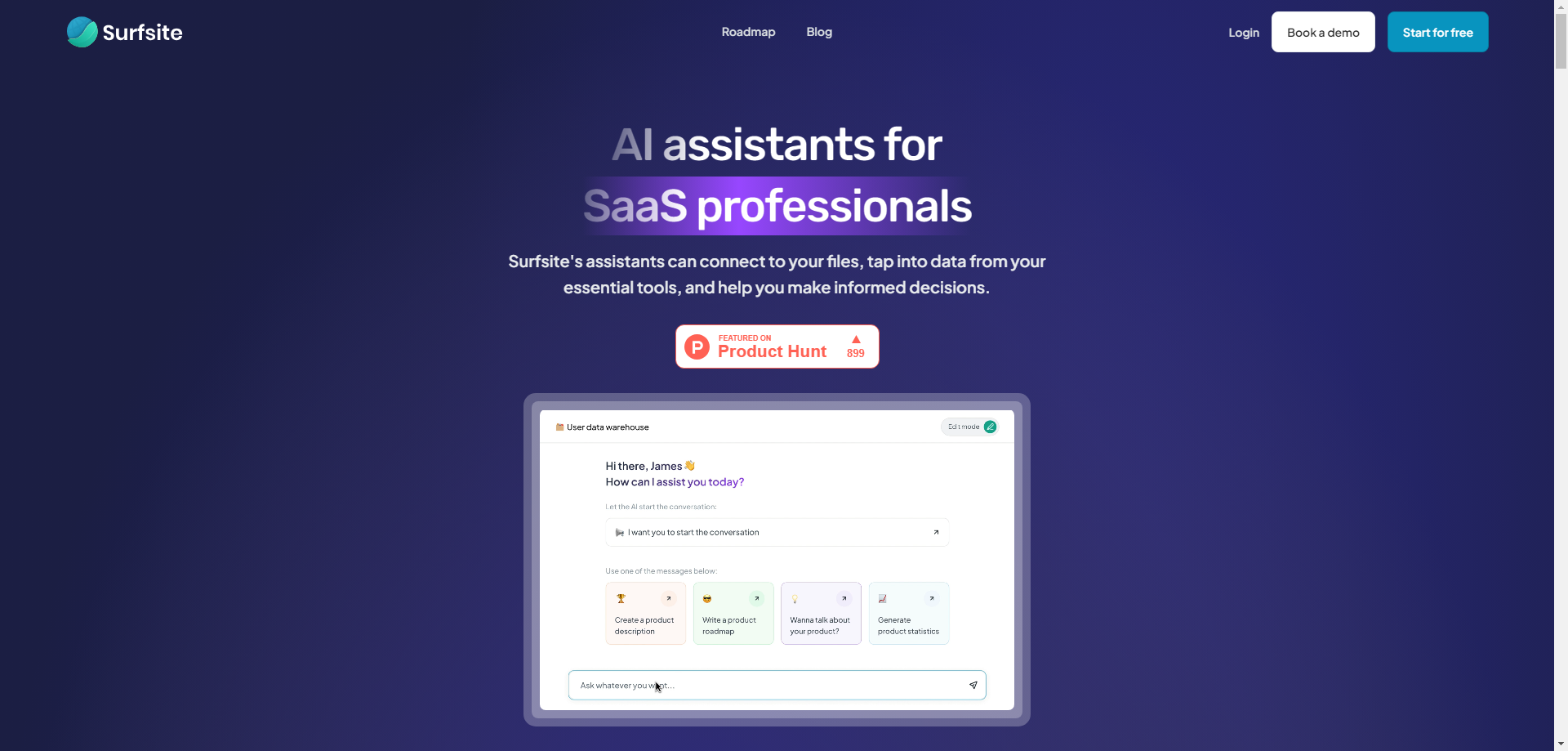Surfsite AI: Revolutionizing SaaS Workflow Management with AI-Powered Automation
Surfsite AI is transforming how SaaS professionals manage their workflows by integrating advanced AI assistants to centralize tools and automate tasks. Designed to enhance productivity, Surfsite AI streamlines operations by providing a unified platform where users can manage their data, tools, and real-time insights efficiently. By seamlessly connecting with existing applications, Surfsite AI empowers users to make informed decisions based on comprehensive data analysis. Whether you're a product manager, growth marketer, or founder, Surfsite AI adapts to your unique business needs, delivering intelligent automation to optimize daily operations. Experience the future of work with Surfsite AI, where efficiency meets simplicity, driving SaaS success.
Key Features of Surfsite AI
Overview
Surfsite AI is a cutting-edge platform designed to centralize tools, automate tasks, and provide real-time insights to SaaS professionals. With its AI-powered capabilities, Surfsite AI enhances productivity by simplifying complex workflows and offering a single platform for managing all essential tools and data.
Main Purpose and Target Users
Surfsite AI is built to streamline operations and boost productivity for:
- Product managers
- Growth marketers
- Founders
The platform enables these users to make data-driven decisions through AI-powered insights and automation.
Core Features and Functionality
- Centralized Workspace: Bring together tools like Google Docs, Jira, and Trello into a unified workspace for easier management of projects and data.
- AI-Driven Analytics: Generate real-time insights with AI-driven analytics to monitor performance, track key metrics, and inform strategic decisions.
- Custom Workflows: Automate routine tasks with customizable workflows that adapt to specific business needs, streamlining operations without switching between multiple platforms.
- Seamless Integration: Connect Surfsite AI with a wide range of tools such as Notion, Salesforce, and Google Sheets to create a centralized data hub.
- Real-Time Collaboration: Improve collaboration across teams with AI-driven tools that synchronize data in real-time, ensuring all users are updated with the latest information.
User Benefits
- Time-Saving Automation: By automating routine tasks and centralizing platforms, Surfsite AI reduces the need for repetitive actions and frequent switching between tools.
- Efficient Data Management: Access all your essential files and applications in one place, making it easier to manage data and extract actionable insights.
- Improved Decision-Making: Advanced analytics and AI-generated insights offer precise, fast responses, helping users make well-informed business decisions.
- Easy Customization: With Surfsite AI's no-code platform, users can easily customize AI assistants and workflows to suit their needs without technical expertise.
Compatibility and Integration
Surfsite AI is designed to integrate effortlessly with popular tools and platforms, allowing users to build a unified workspace that supports their existing workflows. Some of the compatible tools include:
- Google Docs
- Jira
- Trello
- Salesforce
- Notion
- Google Sheets
These integrations allow SaaS professionals to centralize their data and tools within Surfsite AI, streamlining productivity and decision-making processes.
Customer Feedback and Case Studies
Users of Surfsite AI have reported significant improvements in their workflow efficiency, especially in project management and marketing campaigns. Case studies highlight how Surfsite AI’s automation features have helped teams enhance collaboration, track project milestones, and optimize marketing strategies, all while reducing the time spent on manual tasks.
Getting Started with Surfsite AI
Getting started with Surfsite AI is simple:
- Sign-Up: Create an account on the Surfsite AI website.
- Choose Your Plan: Start for free or book a demo to explore more advanced features.
- Easy Setup: Once signed in, users can begin integrating their favorite tools and setting up customizable AI assistants within minutes.
Frequently Asked Questions (FAQs)
1. How can Surfsite AI centralize my tools and data in one platform?
Surfsite AI integrates seamlessly with tools like Google Docs, Jira, and Trello, allowing you to centralize all your data and files into one workspace for better efficiency.
2. How does Surfsite AI assist in managing product roadmaps?
Surfsite AI automates and organizes product roadmaps by pulling real-time data from integrated tools, helping you manage milestones, prioritize tasks, and optimize timelines.
3. How does Surfsite AI provide real-time insights from my integrated tools?
By connecting with analytics tools like Mixpanel, Google Analytics, and Jira, Surfsite AI aggregates real-time data into a centralized dashboard, making it easier to extract insights and make decisions quickly.
4. What role does Surfsite AI play in improving decision-making with data-driven analytics?
Surfsite AI uses AI-powered analytics to aggregate data from all your connected tools, providing actionable insights that help inform strategic decisions across all levels of your organization.
5. Do I need coding skills to create an AI assistant in Surfsite AI?
No, creating an AI assistant in Surfsite AI requires no coding skills. You can easily customize your assistant using the intuitive interface or select from pre-built templates.
6. How does Surfsite AI ensure the security and privacy of my data?
Surfsite AI uses industry-standard encryption protocols to secure your data during transmission and storage, ensuring compliance with privacy standards and safeguarding sensitive information.