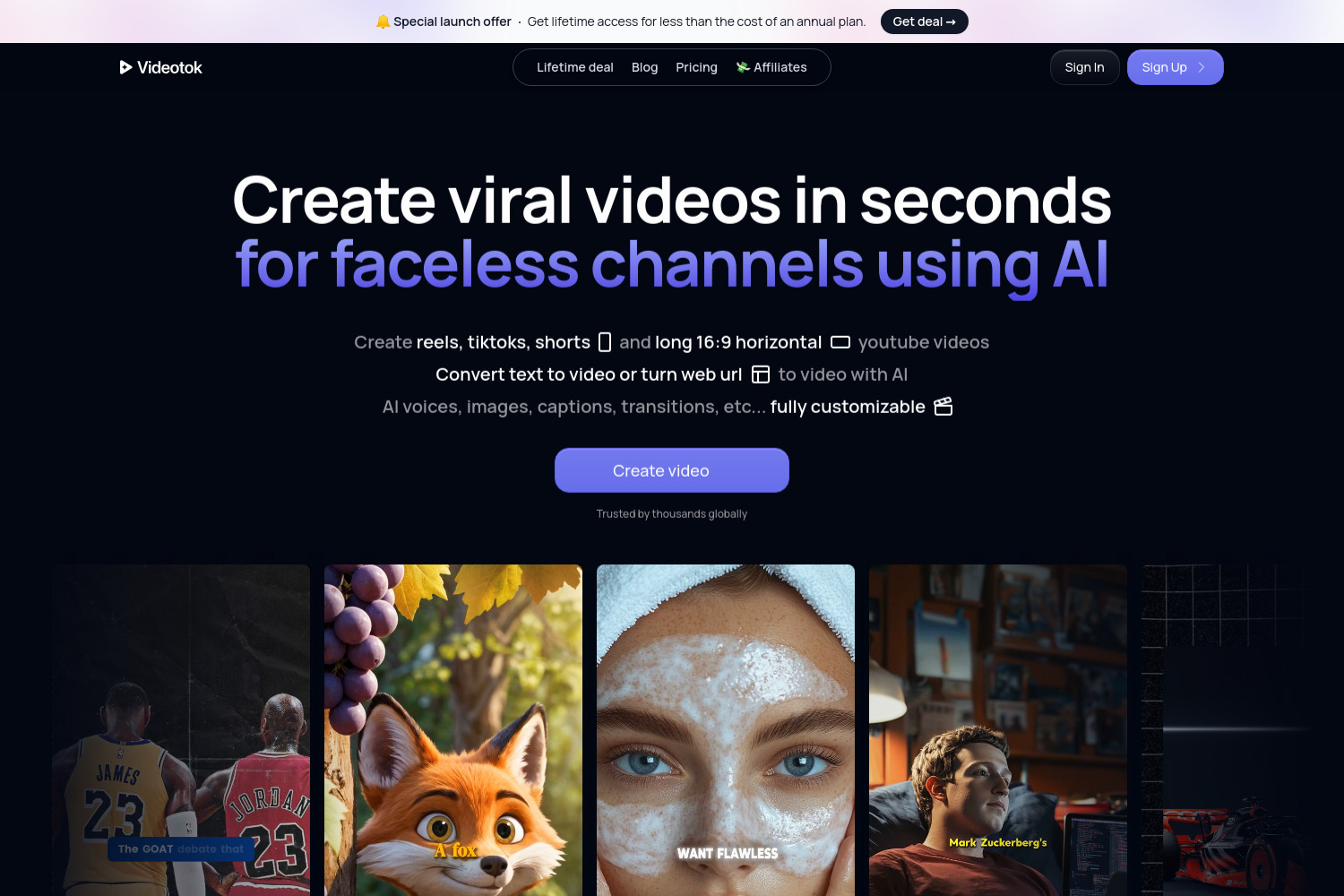VideoTok: AI-Powered Text to Video Generator for YouTube, TikTok, and Instagram Reels
VideoTok is an advanced AI-driven video generator designed to help content creators effortlessly produce high-quality, engaging videos. By converting text or URLs into dynamic, customizable videos, VideoTok is perfect for marketers, educators, social media influencers, and anyone looking to create faceless content for platforms like YouTube, TikTok, and Instagram Reels. With its intuitive features, including AI-generated voices, images, captions, and transitions, VideoTok simplifies the video production process, allowing users to focus more on creativity and less on technical challenges. The platform’s versatility and ease of use make it an ideal tool for building a strong online presence and boosting audience engagement.
Key Features of VideoTok
1. Text to Video Conversion
VideoTok allows users to seamlessly transform text into visually engaging videos. By simply inputting a text prompt, the AI generates a video that aligns with the content, selecting relevant visuals, transitions, and sound effects. This feature is ideal for marketers, educators, and content creators who need to produce informative or promotional videos quickly and efficiently.
Pros:
- Streamlines the process of video creation from written content.
- Saves time, allowing quick turnaround on video projects.
- Ideal for educational, promotional, or informational content.
Cons:
- May require additional refinement depending on the complexity of the content.
- Limited control over specific video elements unless customized.
2. URL to Video Transformation
VideoTok also allows users to convert web URLs into videos. This feature is particularly useful for those looking to summarize blog posts, articles, or other online content into a video format. By simply entering a URL, the AI extracts key information and generates a concise, visually appealing video that captures the main points of the original content.
Pros:
- Efficiently repurposes existing web content into video format.
- Perfect for summarizing long articles or blog posts into engaging videos.
- Saves time by automating the content extraction process.
Cons:
- The AI may not always capture every nuance of the original content.
- Users may need to review and fine-tune the video for accuracy.
3. Customizable AI Voices and Visuals
VideoTok offers extensive customization options, enabling users to tailor videos to their specific preferences. You can choose from a variety of AI-generated voices to narrate the video, as well as select images, backgrounds, and captions that align with your brand’s aesthetic. This flexibility makes it easy to create personalized and professional-looking videos that stand out on social media platforms.
Pros:
- Allows users to select voice styles, visuals, and captions to match their brand.
- Enhances viewer engagement by aligning video tone and aesthetics with the content’s theme.
- Easy-to-use interface for quick customization.
Cons:
- Customization options may require a learning curve for new users.
- Some users may need to upgrade for more advanced customization features.
4. Faceless Video Creation
For content creators who prefer to stay off-camera, VideoTok supports the creation of faceless videos. Users can generate videos entirely through AI-generated visuals, voices, and text, making it a perfect solution for individuals who want to maintain privacy or focus on delivering message-driven content.
Pros:
- Ideal for users who do not want to appear on camera.
- Simplifies the process of creating anonymous or brand-focused videos.
- Appeals to a broader range of creators, including those who may be camera-shy.
Cons:
- Videos may lack the personal touch of human appearance.
- May require additional creativity in content presentation to maintain engagement.
5. Captions and Sound Integration
VideoTok enables users to enhance their videos with captions and background music. Captions are crucial for improving accessibility and increasing viewer comprehension, while background music can help set the tone or mood of the video. Users can either choose from the platform’s library of sounds or upload their own audio files for a more personalized experience.
Pros:
- Adds accessibility and professionalism with captions and background music.
- Improves engagement by incorporating audio elements that match the video’s theme.
- Flexible options for uploading custom soundtracks or using the provided library.
Cons:
- Limited selection of sounds and music unless users opt for premium options.
- Audio sync might need adjustment for precise timing.
Conclusion
VideoTok is a comprehensive solution for content creators, marketers, and educators looking to produce high-quality videos effortlessly. Its ability to convert text and URLs into customizable videos, combined with features like AI-generated voices, faceless video creation, and sound integration, makes it a powerful tool for anyone seeking to enhance their online presence. While there may be a learning curve for those unfamiliar with video production, VideoTok simplifies the process, allowing users to focus on delivering engaging content and building their brand.
Frequently Asked Questions
1. What is VideoTok?
VideoTok is an AI-powered video generation tool that converts text or web URLs into fully customizable videos. It offers features like AI-generated voices, captions, and background music, making it perfect for content creators who want to produce faceless videos for YouTube, TikTok, Instagram Reels, and other platforms.
2. How does VideoTok work?
VideoTok allows users to input text or URLs, and the AI automatically generates a video based on the provided content. Users can customize the video by selecting AI voices, images, captions, and transitions, then download or post the video directly to social media platforms.
3. Who is VideoTok designed for?
VideoTok is designed for content creators, marketers, educators, and social media enthusiasts who want to produce engaging, high-quality videos without needing advanced video production skills. It is especially useful for creating faceless videos for platforms like YouTube, TikTok, and Instagram.
4. What customization options are available in VideoTok?
VideoTok provides a wide range of customization options, including the ability to choose AI voices, select relevant images and captions, and adjust transitions and backgrounds. These features allow users to create videos that align with their specific brand or aesthetic.
5. Can I create faceless videos with VideoTok?
Yes, VideoTok specializes in creating faceless videos. The platform generates videos using AI voices, images, and text, allowing users to create content without needing to appear on camera.
6. What are the benefits of using VideoTok?
- Time Efficiency: VideoTok automates the video creation process, saving users time and effort.
- Customization: Offers extensive options for personalizing videos, including voice, visuals, and captions.
- Faceless Video Creation: Ideal for users who prefer not to appear on camera.
- Versatility: Suitable for creating content for multiple platforms, including YouTube, TikTok, and Instagram.
Conclusion
VideoTok provides an easy, automated way to create dynamic, customizable videos for social media. Whether you're turning text into a YouTube video or converting URLs into TikTok Reels, VideoTok delivers high-quality results without the need for advanced editing skills. It's the perfect tool for content creators who want to streamline their video production while maintaining creative control.