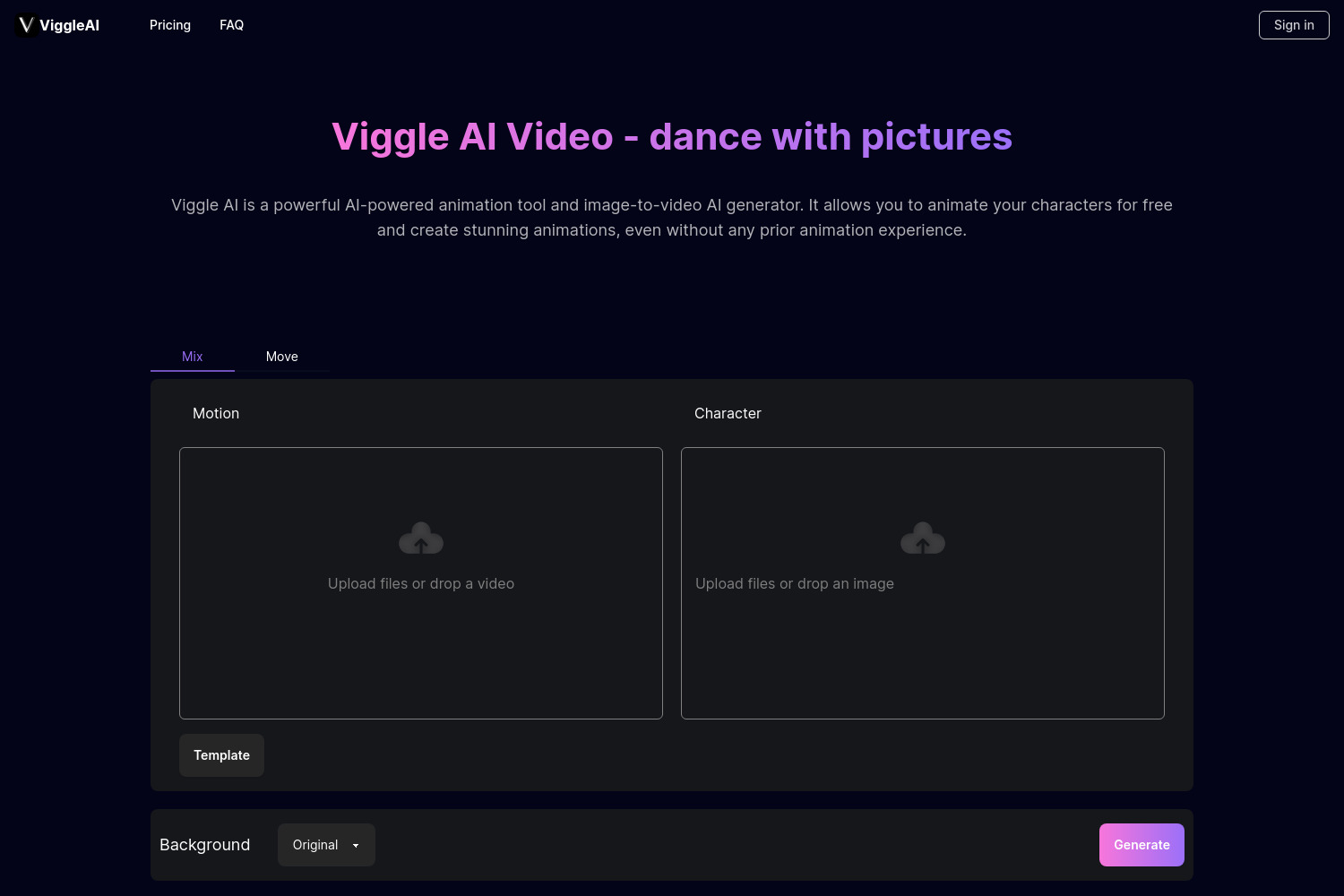Viggle AI Introduction
Viggle AI is an innovative AI-powered animation tool designed for users with no prior animation experience. It allows users to animate characters effortlessly by simply uploading an image with a clear character and a video featuring clear motion. Viggle AI offers two main features: Viggle AI Mix and Viggle AI Move. With Mix, users can choose a background between 'green' and 'white,' while Move automatically integrates the image background into the video. The upcoming Viggle AI Animate promises to provide even more comprehensive AI image-to-video generation with preset motion templates. This tool is perfect for anyone looking to bring static characters to life.
Viggle AI Features
Viggle AI is an AI-powered animation tool and image-to-video generator designed to simplify the animation process. It allows users to animate characters and create stunning videos without requiring prior animation experience. Below is a detailed overview of its functions:
Viggle AI Mix
Purpose
Viggle AI Mix is designed to help users animate characters by combining a static image with a video that features clear motion. This function is ideal for users who want to create dynamic animations from static images.
How to Use
- Upload an Image: Start by uploading an image that contains a clear character.
- Upload a Video: Next, upload a video that features clear motion.
- Choose Background: Select a background for your animation. You can choose between 'green' and 'white'.
Advantages
- Ease of Use: The process is straightforward, making it accessible for users with no animation experience.
- Customization: Users can choose the background that best suits their needs.
Limitations
- Background Options: Currently, only 'green' and 'white' backgrounds are available.
Viggle AI Move
Purpose
Viggle AI Move allows users to animate a character from a static image by using the motion from a video. This function is particularly useful for creating animations where the character retains its original background.
How to Use
- Upload an Image: Begin by uploading an image with a clear character.
- Upload a Video: Then, upload a video that features clear motion.
- Automatic Background: The resulting video will automatically include the image's original background.
Advantages
- Preserves Original Background: The character's original background is retained, which can be useful for maintaining context.
- User-Friendly: The steps are simple and easy to follow.
Limitations
- Background Customization: There is no option to change the background.
Viggle AI Animate (Coming Soon)
Purpose
Viggle AI Animate aims to provide a more comprehensive image-to-video generation experience by allowing users to animate static characters using preset motion templates.
Expected Features
- Preset Motion Templates: Users will be able to choose from a variety of motion templates to animate their characters.
- Enhanced Customization: More options for customizing animations are expected to be available.
Potential Advantages
- Versatility: The preset motion templates will offer a wide range of animation styles.
- Ease of Use: The feature is expected to be user-friendly, catering to both beginners and experienced animators.
Potential Limitations
- Template Limitations: The range of available templates may initially be limited.
Conclusion
Viggle AI offers a range of tools designed to simplify the animation process for users of all skill levels. Whether you need to animate a character with a custom background or retain the original background, Viggle AI provides straightforward solutions. The upcoming Viggle AI Animate feature promises to further enhance the platform's capabilities, making it a versatile tool for creating dynamic animations.