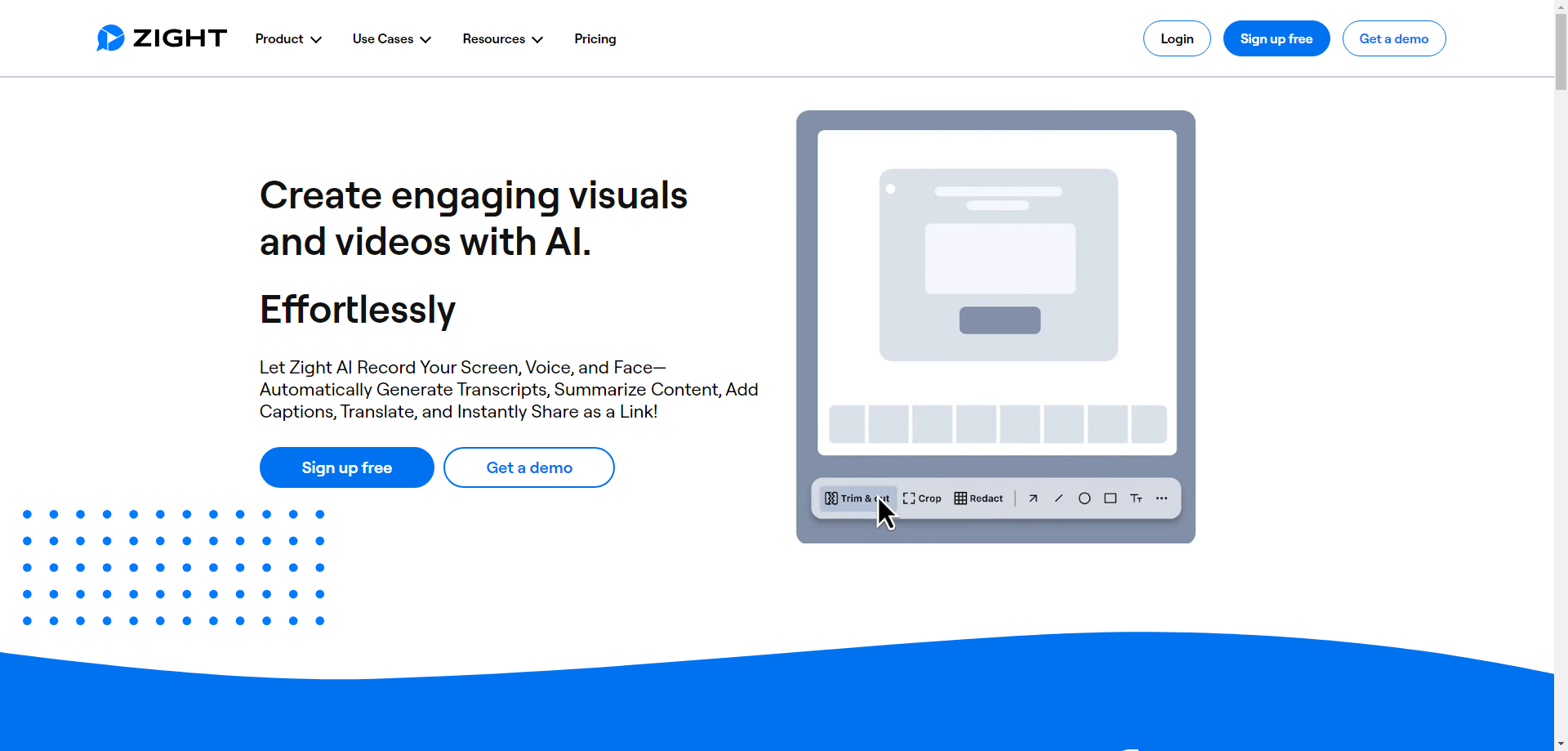Zight AI: Revolutionizing Visual Communication and Collaboration
Zight AI is a state-of-the-art platform designed to transform how individuals and teams communicate and collaborate visually. Offering intuitive tools like screen recording, GIF creation, and AI-driven features, Zight AI enables users to seamlessly share information and ideas. Whether you're working remotely or simply need an efficient way to convey complex concepts, this tool provides a solution that makes communication both personal and productive.
With Zight AI, users can record their screen, voice, and face to create engaging videos that build stronger connections. Its AI features also automate the creation of transcripts, captions, and summaries, helping teams save time and ensuring messages are understood clearly. Zight AI caters to professionals in marketing, education, customer support, and many other fields, providing the tools necessary to enhance communication and streamline workflows in today’s digital workspace.
Key Features of Zight AI
Overview
Zight AI is an advanced screen recording and visual communication tool designed to simplify and enhance collaboration. Its artificial intelligence capabilities help automate tasks such as video creation, transcription, and content summarization, making the process more efficient and user-friendly.
Main Purpose and Target Users
Zight AI’s primary goal is to facilitate asynchronous communication and improve team collaboration across various industries. It is ideal for:
- Remote teams looking to enhance communication without constant meetings
- Educators seeking tools to create instructional materials
- Customer support teams needing to share clear visual aids
Core Features and Functionality
- Screen Recording: Easily record your screen along with voice and face to create comprehensive videos.
- AI-Enhanced Features: Automatically generate transcripts, captions, and content summaries, saving time and ensuring accessibility.
- GIF Creation: Convert screen captures into animated GIFs for quick visual communication.
- Video Editing: Edit recordings to improve clarity, engagement, and overall presentation.
- File Sharing: Share videos and screenshots instantly via sharable links, making it easy to distribute content.
- Annotation Tools: Use arrows, blur effects, emojis, and more to annotate screenshots and enhance explanations.
User Benefits
- Reduced Meetings: By providing clear visual explanations, Zight AI helps minimize the need for frequent meetings.
- Increased Productivity: Teams can quickly share visual content, streamlining workflows and reducing misunderstandings.
- Improved Communication: Visual aids and personalized video messages foster better alignment and relationship building.
Compatibility and Integration
Zight AI is compatible with multiple platforms, ensuring that users can access its features across devices. Supported platforms include:
- Mac
- Windows
- Chrome
- iOS
Zight AI also integrates smoothly with widely used collaboration tools such as:
- Confluence
- Jira
- Microsoft Teams
- Slack
These integrations allow teams to easily embed visual content into their existing workflows, further enhancing productivity and communication.
Customer Feedback and Case Studies
Zight AI has received highly positive feedback from its users, consistently rated for its ease of use and powerful features:
- G2: 4.6 out of 5
- Gartner Peer Insights: 4.7 out of 5
- TrustRadius: 4.5 out of 5
Case studies highlight how companies across different sectors have used Zight AI to boost productivity and communication in remote work environments.
Access and Pricing Options
Zight AI offers flexible pricing plans to suit different needs:
- Free Plan: Basic features for those who want to explore the platform.
- Pro Plan: More advanced tools for individuals or small teams.
- Team Plan: Designed for larger teams requiring collaboration features.
- Enterprise Plan: Tailored solutions for organizations with specific needs.
Users can easily sign up on the Zight AI website to start exploring its capabilities.
Frequently Asked Questions (FAQs)
1. What is Zight AI?
Zight AI is an innovative platform that combines screen recording, visual communication, and collaboration tools. It enables users to create videos, GIFs, and screenshots, while AI-driven features automatically generate transcripts, captions, and summaries.
2. What platforms does Zight AI support?
Zight AI is available on Mac, Windows, Chrome, and iOS, making it accessible across different operating systems and devices.
3. How does Zight AI improve team collaboration?
By enabling asynchronous communication, Zight AI allows teams to share clear visual content, reducing the need for meetings and improving understanding. The use of videos, screenshots, and GIFs ensures complex ideas are conveyed quickly and effectively.
4. Can I share videos easily with Zight AI?
Yes, Zight AI allows users to share their recorded content through simple sharable links, making it easy to distribute videos, GIFs, and screenshots to colleagues, clients, or other stakeholders.
5. What are the main features of Zight AI?
Key features include screen recording, GIF creation, video editing, automatic transcription, caption generation, and file sharing. AI-powered enhancements, such as automatic titles and summaries, further streamline video creation.
6. Is Zight AI suitable for educators?
Absolutely! Zight AI is an excellent tool for educators who need to create instructional videos, training materials, and visual aids. It provides features that enhance the learning experience and make educational content easier to understand.
7. How does Zight AI enhance productivity?
By reducing the need for real-time meetings and providing clear, concise visual communication, Zight AI helps users convey information quickly and effectively. This leads to faster decision-making and less back-and-forth in communication.
8. What security features does Zight AI offer?
Zight AI prioritizes security with features like single sign-on (SSO) and enterprise-grade security measures to protect user data and ensure privacy.
9. Can I try Zight AI for free?
Yes, Zight AI offers a free plan, giving users the opportunity to explore its features before committing to a paid plan. Pro, Team, and Enterprise options are also available with expanded features.
10. How do I get support for Zight AI?
Zight AI offers a range of support options, including a dedicated account manager, personalized onboarding, training, and a comprehensive resource library to help users maximize their experience.