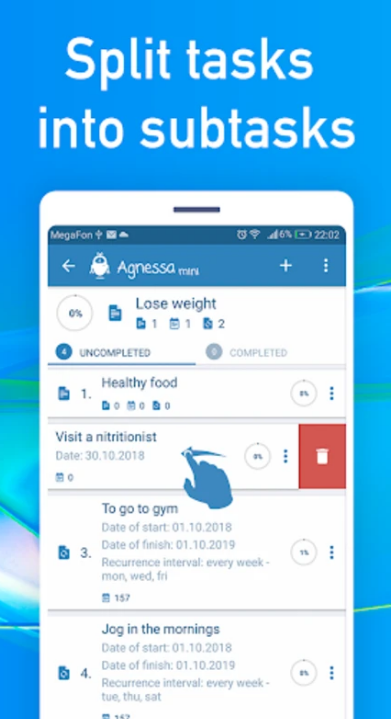What Is AgnessaMini and Why It Matters
AgnessaMini is a focused productivity app that blends to-do lists, goal planning, organizers, reminders, calendars, and task trackers into one smooth experience. AgnessaMini reduces friction, cuts context switching, and makes it simple to capture ideas, assign priorities, and move work forward. With an intuitive layout and offline reliability, AgnessaMini supports fast planning at home, at the office, and on the go. Whether you’re breaking down a complex project or simply organizing today’s errands, AgnessaMini keeps everything clear and actionable so momentum never stalls.
Key Benefits of AgnessaMini at a Glance
- All-in-one design: AgnessaMini replaces scattered apps with a single, coherent workflow.
- Clarity first: AgnessaMini presents tasks, goals, and schedules with zero clutter.
- Offline power: AgnessaMini works without connectivity, preserving access anywhere.
- Actionable progress: AgnessaMini converts long-term vision into small, doable steps.
- Flexible structure: AgnessaMini adapts to personal, school, or business needs.
The Six Essential Tools Inside AgnessaMini
AgnessaMini centers on six core modules that cover daily work and long-term planning:
1) To-Do Lists Built for Focus
AgnessaMini lets you add tasks in seconds, attach details, and set priorities without wading through extra fields. AgnessaMini groups related items, filters by urgency, and keeps the next action visible. By minimizing overhead, AgnessaMini ensures you spend time doing, not configuring.
2) Goal Planning That Drives Momentum
AgnessaMini transforms big goals into milestones and milestones into specific subtasks. With AgnessaMini, you can define outcomes, set checkpoints, and view progress at multiple levels. The structure inside AgnessaMini makes long projects approachable, measurable, and motivating.
3) Organizers That Tame Complexity
AgnessaMini gives you categories like “Work,” “Personal,” or “Study,” plus custom tags. AgnessaMini keeps contexts separate while allowing cross-view rollups. When life gets busy, AgnessaMini preserves order without forcing rigid templates.
4) Reminders You Can Trust
AgnessaMini supports up to ten notifications per task, covering early warnings, day-of nudges, and last-minute pings. Because habits thrive on timing, AgnessaMini ensures important steps surface when they matter most.
5) Calendars That Connect Plans to Time
AgnessaMini brings your daily list into the calendar so commitments, workloads, and deadlines live in one place. With AgnessaMini, you can scan a day, a week, or a month and instantly see what needs attention.
6) Task Trackers That Reward Consistency
AgnessaMini logs completions and visualizes streaks, trends, and categories. Over time, AgnessaMini reveals where effort pays off and where small tweaks can unlock big wins.
From Overwhelm to Order: How AgnessaMini Breaks Down Work
Large projects often stall because they feel abstract. AgnessaMini solves this by chunking complexity into small, doable steps. You define the outcome, and AgnessaMini helps outline stages, attach subtasks, and set realistic checkpoints. Each session with AgnessaMini becomes a chance to complete one more step, strengthening motivation and shortening the path to done.
Stay on Schedule with AgnessaMini Reminders and Recurrence
Deadlines are only helpful if you remember them. AgnessaMini allows up to ten reminders per task, so you can schedule early alerts and just-in-time prompts. For routines like workouts, reviews, or weekly errands, AgnessaMini creates recurring tasks that automatically appear on the right days. The calendar inside AgnessaMini reflects completions and upcoming work, helping you spot conflicts and maintain balance.
Plan Your Day the Smart Way with AgnessaMini
A powerful day starts with four decisions: what to do, when to do it, how long it will take, and what to drop. AgnessaMini puts these decisions on one screen. Drag tasks into time blocks, adjust estimates, and let AgnessaMini show the ripple effects. By keeping scope realistic, AgnessaMini prevents overcommitting and protects deep-work windows.
Widgets, Views, and Shortcuts that Make AgnessaMini Effortless
Small conveniences add up. AgnessaMini offers home-screen widgets for instant capture, priority snapshots, and goal progress. With quick add, natural language dates, and one-tap rescheduling, AgnessaMini turns micro-moments into momentum. The result is a system you’ll actually use because AgnessaMini respects your time.
Offline Reliability: Why AgnessaMini Works Anywhere
Traveling? On a patchy connection? No problem. AgnessaMini stores essential data locally so you can review plans, check lists, and mark progress without the internet. When you reconnect, AgnessaMini syncs changes smoothly. This dependable design makes AgnessaMini a practical companion on commutes, in classrooms, and during client visits.
Personalization Without Overwhelm in AgnessaMini
People work differently, so AgnessaMini supports light customization that doesn’t get in your way. Choose categories, tweak reminders, and reorder views. AgnessaMini avoids complexity for its own sake, offering just enough control to build a dependable routine.
Use Cases: How Different People Apply AgnessaMini
- Students: Break assignments into research, drafting, and editing steps; let AgnessaMini track milestones and study sessions.
- Freelancers: Group clients, estimate time blocks, and let AgnessaMini surface deadlines and invoices.
- Parents: Plan appointments, school events, and meal prep; rely on AgnessaMini reminders for pickups and recurring chores.
- Teams of one: Run side projects with weekly sprints while AgnessaMini tracks priorities and wins.
In each scenario, AgnessaMini provides structure without pressure, clarity without clutter, and progress without drama.
AgnessaMini for Habit Building and Long-Term Change
Habits compound results. With recurrence and streak views, AgnessaMini makes consistency rewarding. Set tiny, daily actions—like ten minutes of reading or a quick review—and let AgnessaMini record the pattern. Over weeks, AgnessaMini shows how small steps add up, reinforcing motivation with visible proof.
The Progress Calendar: Insight at a Glance in AgnessaMini
A calendar should be more than dates. AgnessaMini’s progress calendar highlights completed tasks, upcoming commitments, and recurring routines. By scanning patterns, AgnessaMini helps you rebalance workloads, protect recovery days, and avoid last-minute scrambles.
Version and Requirements: AgnessaMini Technical Snapshot
- App Name: AgnessaMini
- Version: 1.7.11
- Package Name: com.agnessa.agnessamini
- License: Free
- Operating System: Android
- Category: Personal
- Language: English
- Author: Agnessa Studio
- Downloads: 0
- Release Date: Oct 31, 2025
- Content Rating: +3
- Advertisement: Not specified
- Minimum Requirements: Android 5.0 or higher
These details confirm that AgnessaMini runs on a wide range of devices and remains accessible to most users. Even on older phones, AgnessaMini emphasizes speed, clarity, and stability.
Onboarding in Minutes: A Practical Starter Flow for AgnessaMini
- Open AgnessaMini and create two categories: “Work” and “Personal.”
- Add three tasks per category and set a single highest priority in AgnessaMini.
- Pick one weekly habit—like “review notes”—and set it to recur in AgnessaMini.
- Schedule a 30-minute planning block today and another in two days using AgnessaMini.
- Add up to two reminders per critical task in AgnessaMini to prevent slips.
- Place the widget to keep AgnessaMini insights visible on your home screen.
- Review the calendar, then drag tasks into sensible time blocks with AgnessaMini.
After one week, you’ll see patterns emerge, and AgnessaMini will make it easy to refine priorities without starting over.
Design That Reduces Cognitive Load in AgnessaMini
Good design guides attention. AgnessaMini uses clear typography, familiar icons, and intuitive gestures to make actions obvious. By presenting one primary choice per screen, AgnessaMini prevents decision fatigue. The goal is simple: with AgnessaMini, you should always know what to do next and why it matters.
Ten Practical Tips to Get More from AgnessaMini
- Write tasks as verbs so AgnessaMini keeps actions crystal clear.
- Cap daily commitments at five key tasks; let AgnessaMini protect focus.
- Attach deadlines only where real stakes exist in AgnessaMini.
- Bundle similar work and use categories so AgnessaMini can filter noise.
- Schedule review blocks and let AgnessaMini anchor your planning rhythm.
- Use recurring tasks sparingly; AgnessaMini works best when lists stay lean.
- Add two reminders for critical deadlines in AgnessaMini—early and just-in-time.
- Track small wins daily so AgnessaMini shows compounding progress.
- Archive completed projects; AgnessaMini stays fast when clutter is low.
- Keep the widget front and center; AgnessaMini thrives on visibility.
How AgnessaMini Supports Work-Life Balance
Productivity is about outcomes and energy, not just hours. AgnessaMini encourages realistic scopes, visible rest days, and gentle nudges instead of alarms that create stress. With a balanced calendar and thoughtful reminders, AgnessaMini helps you meet obligations while protecting time for health, relationships, and recovery.
Security and Reliability Principles in AgnessaMini
Trust is essential. AgnessaMini focuses on dependable operation, stable data handling, and clear, predictable behaviors. When tasks are saved, reminders set, and categories assigned, AgnessaMini maintains integrity so you don’t have to double-check your system. Reliability keeps your mind on work, not on the tool.
Why Choose AgnessaMini Over a Patchwork of Apps
Switching between apps creates friction and lost context. AgnessaMini unifies capture, planning, scheduling, reminders, and review in one place. With an offline-first approach and simple personalization, AgnessaMini gives you a stable routine you can stick with. Over weeks and months, that consistency pays off in better execution and calmer days.
FAQs About AgnessaMini
Q1: What makes AgnessaMini different from a basic to-do app? A: AgnessaMini combines lists, goals, calendars, reminders, organizers, and trackers, so plans connect to time and action inside one cohesive workflow.
Q2: Can AgnessaMini handle both personal and work projects? A: Yes. AgnessaMini supports categories and tags to separate contexts while allowing portfolio-style overviews across everything.
Q3: How many reminders can I set per task in AgnessaMini? A: You can set up to ten reminders for a single task in AgnessaMini, covering early warnings and just-in-time prompts.
Q4: Does AgnessaMini work offline? A: Absolutely. AgnessaMini remains functional without internet access and syncs changes when you reconnect.
Q5: Can I create recurring tasks in AgnessaMini? A: Yes. AgnessaMini supports daily, weekly, or custom recurrences and displays them clearly in the progress calendar.
Q6: Who is behind AgnessaMini and what are the requirements? A: AgnessaMini is by Agnessa Studio, version 1.7.11, and requires Android 5.0 or higher. The app category is Personal, and the content rating is +3.
Final Thoughts: Build Lasting Productivity with AgnessaMini
Sustainable productivity is the art of doing what matters with less friction. AgnessaMini turns that idea into practice by giving you a clear path from intention to completion. With integrated tools, humane reminders, and an offline-ready design, AgnessaMini helps you plan confidently, act consistently, and finish more of the right work. If you want a dependable system that scales from daily tasks to big goals, AgnessaMini is a smart, streamlined choice that supports progress you can see and feel.