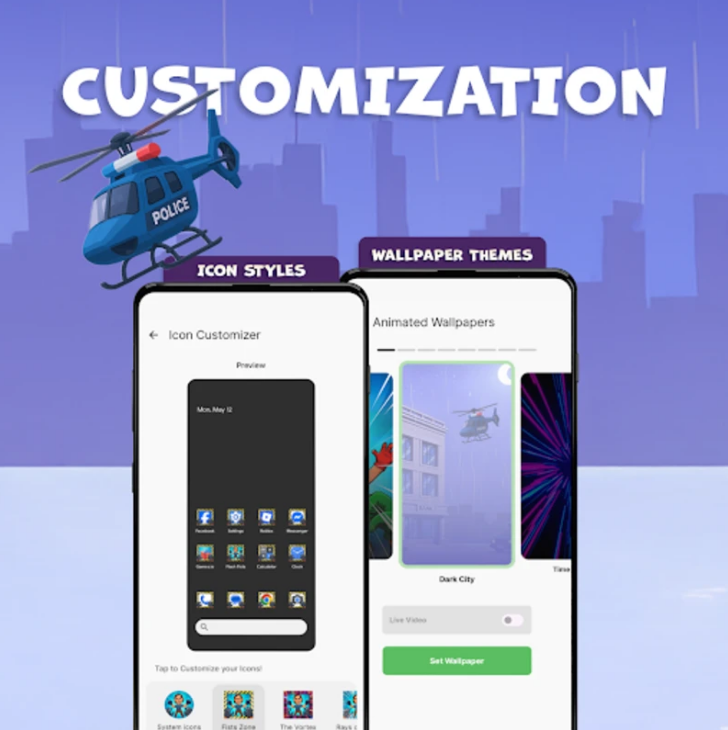The intersection of gaming culture and mobile device personalization has created exciting opportunities for users seeking interfaces that reflect their passions while maintaining practical functionality. Flash Fists Launcher Plus represents a groundbreaking approach to home screen customization, merging the energetic aesthetic of the Flash Fists game with comprehensive utility features that enhance daily device interactions. This innovative launcher transforms standard Android interfaces into vibrant, gaming-inspired environments that captivate enthusiasts while serving the practical needs of all users.
Revolutionary Gaming-Themed Interface Design
Flash Fists Launcher Plus reimagines what a mobile launcher can be by drawing inspiration from the speed, precision, and timing elements that define the Flash Fists gaming experience. Rather than simply applying superficial visual themes, this launcher deeply integrates gaming concepts into its operational philosophy, creating an interface where every interaction feels purposeful, responsive, and exciting.
The design philosophy behind Flash Fists Launcher Plus recognizes that modern device users spend countless hours navigating their home screens, launching applications, and managing digital tasks. By transforming these routine interactions into experiences infused with gaming energy and aesthetic appeal, the launcher adds enjoyment to mundane activities while maintaining the efficiency users demand from their devices.
Visual elements throughout Flash Fists Launcher Plus reflect the game's distinctive style, creating cohesive theming that extends from wallpapers and icons to widgets and menus. This comprehensive approach ensures that the gaming atmosphere permeates every aspect of the home screen experience, appealing to fans who want their devices to reflect their gaming interests authentically.
Advanced App Management and Tracking Tools
Beyond aesthetic transformation, Flash Fists Launcher Plus incorporates sophisticated utility features that enhance device functionality and provide valuable insights into usage patterns. The App Tracer widget represents one of the launcher's most practical offerings, delivering detailed statistics about application usage through an accessible, user-friendly interface.
Understanding how you use your device provides opportunities for optimization and self-awareness regarding digital habits. The App Tracer within Flash Fists Launcher Plus tracks which applications consume most of your time, how frequently you access different programs, and patterns in your device usage throughout days and weeks. This information proves valuable for productivity improvements, time management awareness, and identifying applications that might be unnecessarily draining battery or data resources.
Accessing these statistics requires minimal effort within Flash Fists Launcher Plus, with the widget providing comprehensive data through just a few taps. The presentation of usage information balances detail with clarity, ensuring that even users without technical backgrounds can understand and benefit from the insights provided.
Complementing the App Tracer, the App Companion feature offers helpful suggestions and insights for frequently used applications. Presented as an intuitive lightbulb widget, this tool provides tips, shortcuts, and information that enhance how you interact with favorite programs. Whether discovering hidden features, learning efficiency techniques, or receiving relevant updates, the App Companion within Flash Fists Launcher Plus adds value to your existing application ecosystem.
Personalized Information and News Integration
Staying informed about topics that matter to you represents another dimension of the Flash Fists Launcher Plus experience. The launcher incorporates an Info Screen feature that curates news and updates tailored to gaming interests alongside general topics relevant to your preferences. This information integration eliminates the need to open separate news applications or browse multiple sources, bringing relevant content directly to your home screen environment.
Accessing the Info Screen within Flash Fists Launcher Plus requires only a quick swipe, making information consumption effortless during spare moments throughout the day. The content curation focuses on quality and relevance, ensuring that the news presented aligns with user interests rather than overwhelming them with indiscriminate information floods.
For gaming enthusiasts, this feature provides particular value by delivering updates about the Flash Fists game, related gaming news, industry developments, and community highlights. This targeted information delivery keeps players connected to their gaming interests without requiring active searching or social media scrolling.
Extensive Customization and Personalization Options
The customization capabilities of Flash Fists Launcher Plus extend far beyond simple wallpaper changes, offering comprehensive tools for creating truly personalized home screen environments. The Icon Customizer allows users to redesign application icons according to the Flash Fists aesthetic theme, creating visual consistency across the interface that transforms disparate application icons into cohesive design elements.
Animated wallpapers represent another standout feature within Flash Fists Launcher Plus, adding motion and dynamism to backgrounds that traditionally remain static. These animations range from subtle movements that add visual interest to more dramatic effects that create immersive environments. The variety ensures that users can select animation styles matching their preferences, whether they favor understated elegance or bold, attention-grabbing motion.
The gesture mapping functionality integrated into Flash Fists Launcher Plus revolutionizes how users interact with their devices by allowing custom swipe actions that trigger specific functions. Rather than navigating through menus or searching for application icons, users can assign swipes to launch the Flash Fists game, change wallpapers, access favorite applications, or activate launcher features. This gesture-based interaction creates efficiency while adding an element of personalization that makes the device feel uniquely tailored to individual preferences.
Quick access to customization features remains paramount within Flash Fists Launcher Plus, with the Quick Menu providing instant access through a simple long press on empty home screen space. This accessibility ensures that adjusting settings, changing themes, or modifying configurations never requires extensive navigation or menu diving.
Integrated Gaming Experience and Entertainment Hub
Perhaps the most distinctive aspect of Flash Fists Launcher Plus is its seamless integration of the Flash Fists game directly into the launcher environment. Rather than requiring separate game installations or switching between different applications, users can jump directly into gameplay from their home screen, blurring the boundaries between device navigation and entertainment.
The PlayDeck feature serves as a comprehensive entertainment portal within Flash Fists Launcher Plus, offering access not only to the full Flash Fists game but also to mini InstaGames that provide quick entertainment during brief breaks. Games like Slide Puzzle offer engaging challenges that can be completed in moments, perfect for situations where launching a full game would be impractical but a brief mental diversion would be welcome.
Web-based entertainment options round out the PlayDeck offerings, ensuring that Flash Fists Launcher Plus provides varied entertainment choices to match different moods, available time, and preferences. This comprehensive entertainment integration transforms the launcher from a simple navigation tool into a multifaceted platform for both productivity and recreation.
Widget placement capabilities allow users to position games directly on home screens, creating even more immediate access to entertainment. This feature appeals particularly to users who frequently play games throughout the day and appreciate minimizing the steps between deciding to play and actually engaging with content.
Practical Daily Functionality Integration
While gaming aesthetics and entertainment integration define much of the Flash Fists Launcher Plus identity, the launcher never sacrifices practical functionality for thematic appeal. All standard launcher capabilities remain fully accessible, from application organization and folder creation to search functions and settings management.
The launcher balances its gaming-inspired design with recognition that devices serve numerous purposes beyond entertainment. Work-related applications, productivity tools, communication programs, and utility apps all integrate seamlessly into the Flash Fists Launcher Plus environment, benefiting from the customization options while maintaining their essential functionality.
Performance optimization ensures that Flash Fists Launcher Plus operates smoothly without consuming excessive system resources. The launcher's efficiency means that even devices with modest specifications can enjoy the full feature set without experiencing lag, slowdowns, or battery drain that might compromise the user experience.
Accessibility and Technical Requirements
Designed for compatibility with modern Android devices, Flash Fists Launcher Plus requires Android 8.0 or higher, ensuring broad accessibility while leveraging newer system capabilities that enhance performance and enable advanced features. This requirement strikes an effective balance between device compatibility and feature richness.
The launcher is completely free to download and use, making its comprehensive feature set accessible regardless of budget constraints. Developed by Tri Angular Games, Flash Fists Launcher Plus benefits from ongoing support, updates, and improvements that respond to user feedback and evolving Android platform capabilities.
Installation and setup processes within Flash Fists Launcher Plus prioritize simplicity, allowing users to begin enjoying the launcher's features within minutes of downloading. Configuration options are presented clearly with helpful explanations, ensuring that even users unfamiliar with custom launchers can navigate setup successfully.
Creating Your Ideal Device Experience
Flash Fists Launcher Plus represents more than a simple home screen replacement—it embodies a philosophy that device interfaces should reflect user personalities, interests, and preferences while enhancing rather than limiting functionality. By successfully merging gaming aesthetics with practical utility, entertainment integration with productivity support, and extensive customization with user-friendly operation, the launcher creates experiences that feel both exciting and functional.
Whether you're a dedicated Flash Fists player seeking to extend your gaming passion into every aspect of device usage, an Android enthusiast who enjoys customization and personalization, or simply someone who wants a more visually engaging and feature-rich home screen experience, Flash Fists Launcher Plus delivers comprehensive solutions. Download the application today to transform your device into a dynamic, personalized, gaming-inspired environment that makes every interaction more enjoyable while maintaining the practical functionality modern mobile life demands.