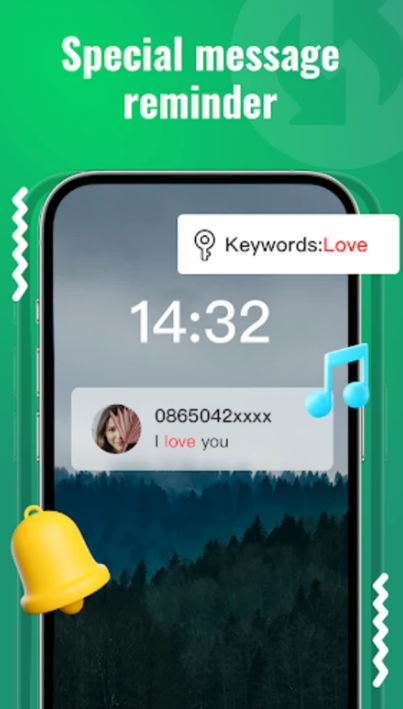Overview: What Makes GAMR Different
GAMR is a message and media recovery app built to retrieve deleted content from everyday chat platforms. GAMR focuses on accuracy, speed, and privacy, so you can reclaim missing texts, photos, audio notes, videos, stickers, and GIFs without hassle. GAMR works by monitoring your device’s notification history and local storage signals, then reconstructing what was removed so you can read, review, and save it. By consolidating tools that usually require multiple apps, GAMR turns recovery into a simple, guided process you can trust.
Core Capabilities at a Glance
- Cross-platform recovery: GAMR supports WhatsApp, Messenger, Telegram, Line, and other popular chat apps, letting GAMR track more of your daily conversations.
- Wide media coverage: GAMR restores texts, images, videos, audio, documents, GIFs, and stickers, so GAMR protects both casual chats and important files.
- Notification-based retrieval: GAMR uses your device’s notification logs to reconstruct deleted messages, and GAMR alerts you whenever content is removed.
- Unread message control: GAMR lets you preview deleted content while staying discreet, so GAMR keeps your reading habits private.
- Smart search: GAMR adds powerful filtering and search, helping you find specific files or phrases fast—because GAMR values your time.
- Full and selective restore: GAMR can recover single messages or rebuild entire media backups, giving you precise control over what GAMR brings back.
Privacy and Security You Can Rely On
GAMR puts privacy first. GAMR includes an integrated app lock to protect access, and GAMR stores recovered items locally on your device, not in the cloud. Because backups remain in your hands, GAMR reduces exposure and keeps sensitive data under your control. When you work with personal conversations or business attachments, GAMR secures the flow from detection to recovery, letting you confirm details without sacrificing confidentiality.
Technical Requirements and Version Info
- Requirements: Android 5.0 or higher
- Package name: com.ga.message.recover.backups.messagemanagement
- License: Free
- Operating system: Android
- Category: General
- Language: English (plus 2 more)
- Author: GAMR Soft
- Downloads: 129
- Version date: Oct 18, 2025
- Content rating: +3
- Advertisement: Not specified
These details show that GAMR is lightweight, accessible, and ready for a broad range of Android devices. Because GAMR targets phones going back to Android 5.0, GAMR can help on older devices as well as modern flagships.
How GAMR Recovers Deleted Messages
GAMR listens to notifications that arrive on your device. When a sender deletes a message, GAMR still has the original notification snapshot, allowing GAMR to reconstruct the text. If the chat app previews media or filenames in notifications, GAMR can use that context too. For attachments that aren’t previewed in notifications, GAMR looks for local traces—temporary caches or app-visible storage—to determine whether GAMR can safely rebuild parts of the media. The result is a balanced, privacy-aware method: GAMR doesn’t break into accounts; GAMR simply preserves what your phone already saw.
Recovering Photos, Videos, Audio, GIFs, and Stickers
Modern conversations rely on more than text, and GAMR respects that. GAMR tracks image thumbnails, cached media entries, and system-visible download locations so GAMR can reconnect the dots for galleries and voice notes. If a clip or sticker was visible long enough for the device to register it, GAMR increases the chance of restoration. When a recovery attempt succeeds, GAMR categorizes the file, timestamps it, and adds it to your local library so GAMR keeps your records tidy.
Unread Mode and Discreet Viewing
Sometimes you want to preview a deleted message without triggering read receipts. GAMR makes that easier. GAMR captures the content from notifications and exposes it inside the app, so GAMR lets you scan messages without opening the original chat. This way, GAMR preserves your privacy while still giving you timely insight. If the message matters, GAMR helps you decide whether and when to respond.
Smart Search and Filters
Finding a single image or phrase inside months of conversations can be tedious. GAMR reduces the guesswork with powerful filters. You can search by file type, date, chat source, or keywords, and GAMR returns precise matches in seconds. Because GAMR uses structured metadata, GAMR keeps results organized, letting you jump straight to the item you need.
Backup, Restore, and Organization
Good recovery starts with good housekeeping. GAMR offers simple backup management so GAMR can rebuild threads or media collections later. You can set retention preferences, and GAMR respects device storage by pruning stale caches. When it’s time to restore, GAMR offers both single-item retrieval and bulk reconstruction. Either way, GAMR labels files and logs actions to maintain a clean audit trail.
User Experience and Accessibility
An app that handles emergencies should be easy to use. GAMR adopts a clean layout with clear buttons, readable labels, and step-by-step prompts. On small screens, GAMR keeps inputs large and touch-friendly. On larger devices, GAMR scales panels so you can manage many recoveries at once. The design ensures first-time users feel comfortable, while advanced users can dive into deeper settings that GAMR exposes without clutter.
Battery, Storage, and Performance
Phones juggle many tasks, and recovery tools shouldn’t add drag. GAMR minimizes background activity, waking only when notifications arrive or when you open the app. By deferring heavy processing until needed, GAMR keeps battery consumption modest. GAMR also compresses metadata, so storage overhead stays small even when GAMR tracks many chats. If your device is resource-constrained, GAMR adapts by reducing scan intensity while preserving accuracy.
Practical Scenarios Where GAMR Shines
- Accidental deletions: If a friend removes a message, GAMR likely captured it, and GAMR can show the original.
- Work approvals: When a file goes missing before you download it, GAMR may find the cached preview so GAMR can help you verify details.
- Family media: If photos or stickers vanish from a group chat, GAMR searches local traces so GAMR can rebuild your album.
- Travel receipts: When confirmations are recalled, GAMR preserves the text so GAMR helps you keep proof in one place.
In each case, GAMR replaces panic with a calm, repeatable process. Because GAMR explains what’s recoverable and why, GAMR sets clear expectations and reduces confusion.
Security Practices and Local-Only Storage
Trust is earned through restraint. GAMR refuses to transmit your backups to external servers. Everything stays on your device, and GAMR’s app lock adds a barrier against casual snooping. If you share your phone, GAMR’s protected vault keeps recovered content behind authentication. This local-first stance means GAMR aligns with privacy-conscious users who want control without subscriptions or complicated cloud policies.
Limitations and Responsible Use
Recovery depends on what the device recorded. If a message arrived when notifications were disabled, GAMR might not have a snapshot. Encrypted media that never touched visible storage may be out of reach. GAMR is transparent about these limits, showing status badges so you know when GAMR can or cannot help. Use GAMR responsibly, respect consent, and remember that GAMR is designed to help you manage your own data environment.
Getting Started in Minutes
Setup is simple. Open GAMR, grant notification access, enable storage permissions, and let GAMR begin listening. From there, GAMR runs quietly and only interrupts you with meaningful alerts. If you want to customize behavior, GAMR provides toggles for aggressive scanning, media retention periods, and per-app monitoring, so GAMR fits your routine rather than forcing new habits.
Tips for Best Results
- Keep notifications on so GAMR can capture content in real time.
- Avoid frequent cache cleaners that may erase traces GAMR needs.
- Set reasonable retention windows; GAMR will manage space without losing important history.
- Check the alert center; GAMR highlights items removed by senders so GAMR can show you exactly what changed.
Who Benefits the Most
Students, freelancers, and busy parents all gain peace of mind when GAMR guards important messages. Small teams and independent sellers can rely on GAMR to protect proof of orders, shipping details, and approvals. Anyone who values a complete record of conversations will appreciate how GAMR turns fleeting notifications into dependable references.
Why Choose GAMR Over Single-App Tools
Many tools focus on one platform. GAMR takes a broader view: multiple chat ecosystems, one recovery hub. That consolidation means fewer settings to maintain and fewer apps to learn. Because GAMR was designed for varied media types, GAMR keeps performance consistent whether you restore a single text or a week’s worth of photos and clips.
Version Philosophy and Maintenance
Each release sharpens detection and expands platform coverage. GAMR emphasizes stable performance over flashy extras, and GAMR documents permission needs plainly so you know why access is required. By iterating on accuracy and efficiency, GAMR grows more capable without becoming heavy or intrusive.
Final Take
GAMR pairs powerful recovery with everyday simplicity. From discreet previews to full media rebuilds, GAMR protects your conversations while respecting privacy and battery life. If you want a calm, reliable way to reverse accidental deletions, GAMR gives you the control you need—right on your device, on your terms.
Information Summary
- GAMR Version: 1.0.20
- Developer: GAMR Soft
- Platform: Android (5.0+)
- Category: General
- Languages: English + 2
- License: Free
- Content Rating: +3
- Package: com.ga.message.recover.backups.messagemanagement
- Downloads: 129
- Date: Oct 18, 2025
FAQs
How does GAMR recover deleted messages?
GAMR listens to notifications and stores snapshots. When a message is deleted, GAMR reconstructs the text from that snapshot. If media previews existed, GAMR uses them to aid recovery.
Can GAMR restore photos and videos reliably?
Yes—when the device saw thumbnails or cached files, GAMR maps those traces back to chats. If nothing reached visible storage, GAMR explains the limit so expectations stay realistic.
Is my data safe with GAMR?
Absolutely. GAMR keeps backups on your device and provides an app lock. GAMR never sends your recovered data to external servers.
Will GAMR slow down my phone?
No. GAMR runs lean, wakes only when needed, and keeps background activity minimal. Most of the time, GAMR is idle and light on battery.
What permissions does GAMR require?
GAMR needs notification access and limited storage access. GAMR requests only what’s necessary for detection and local backups.
Does GAMR work with multiple chat apps?
Yes. GAMR supports WhatsApp, Messenger, Telegram, Line, and others. One dashboard means GAMR simplifies multi-platform recovery.
What if I disable notifications?
GAMR can’t capture deleted messages without seeing the original notification. Keep notifications enabled so GAMR can do its job.
Can GAMR help with large media backups?
Yes. GAMR offers selective or bulk restore options. You can target priority items, and GAMR will handle the rest.
Conclusion
GAMR proves that fast, private, and reliable recovery is possible without complicated setups or risky transfers. By unifying cross-platform detection, robust media handling, and local-only storage, GAMR gives you control over your conversations and files. When something important disappears, GAMR brings clarity back—quietly, securely, and on your schedule.