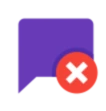About MFR
MFR is a smart and secure notification management app developed by SHAHED TECH. Designed for Android users who want full control over their notifications, this tool ensures that no message, alert, or update ever gets lost or deleted before you see it.
In a world filled with constant digital noise, notifications can come and go in seconds. Sometimes, important messages disappear before you can read them. MFR solves this problem by quietly running in the background, automatically recording every incoming notification from your apps—keeping a complete, private history for your convenience.
Whether it’s a deleted message, a work alert, or a reminder from your favorite app, MFR ensures everything stays accessible, secure, and easy to find.
App Information
| Feature | Details | | -------------------- | ---------------------- | | App Name | MFR | | Package Name | com.shahedtech.mfr | | Version | 1.0.1 | | License | Free | | Operating System | Android 7.0 or higher | | Category | General | | Language | English (plus 45 more) | | Developer | SHAHED TECH | | Downloads | 12 | | Release Date | October 9, 2025 | | Content Rating | Not specified | | Advertisements | Not specified |
Never Lose a Notification Again
Every smartphone user knows the frustration of missing a message or losing an important notification. Whether it’s a deleted chat, a limited-time offer, or a work-related alert, such moments can cause inconvenience or even lost opportunities.
MFR ensures that doesn’t happen. The app acts as your personal notification recorder, securely storing every alert that appears on your screen. Even if a message is deleted or an app clears its notifications, MFR retains a copy for you to revisit anytime.
Always Accessible, Always Reliable
From WhatsApp messages to email updates, MFR captures them all. The app saves every notification locally on your device, keeping your information private while giving you complete access whenever you need it.
No more worrying about accidentally swiping away an important alert—MFR has it saved.
Key Features of MFR
1. Complete Notification History
MFR automatically saves every incoming notification from all apps on your device. Whether it’s social media alerts, text messages, or work notifications, you’ll have a full record you can view later.
Each notification is stored chronologically, allowing you to scroll through your history and find exactly what you need—even if the original message is gone.
2. Advanced Filters and Search
With so many notifications arriving every day, finding a specific one could be difficult. That’s why MFR includes powerful filters and a keyword-based search function.
You can search by:
- App name – Find all notifications from WhatsApp, Gmail, or any specific app.
- Keyword – Search for a particular word or phrase from your saved alerts.
- Contact name – Locate messages from specific people instantly.
This feature ensures that your notification history remains organized and easy to manage.
3. Privacy First
Your privacy is MFR’s top priority. The app secures your entire notification log with App Lock protection, offering multiple security options including PIN, pattern, password, or fingerprint authentication.
Unlike cloud-based apps, MFR stores all data locally on your device, ensuring that no one—not even the developers—has access to your personal notification history.
You maintain complete control over what’s stored and can delete or clear data anytime.
4. Simple and Clean Interface
Ease of use is at the heart of MFR’s design. The clean, modern interface makes it effortless to browse, read, and manage your notification history. You can:
- View all notifications in one feed
- Filter by app or date
- Delete unwanted records easily
Even users who aren’t tech-savvy will find MFR straightforward and enjoyable to navigate.
Why MFR Is Essential
In today’s fast-paced digital lifestyle, MFR becomes an indispensable tool. It eliminates the stress of losing vital information and keeps your digital communication streamlined.
Never Miss Deleted Messages
Messaging apps like WhatsApp or Telegram often allow users to delete messages after sending. With MFR, you can still view what was originally sent, even after it’s removed from the chat.
Track Work Updates Efficiently
For professionals who rely on timely notifications for meetings, emails, or project management tools, MFR ensures that no detail goes unnoticed. You can revisit work updates, recheck alerts, or verify information any time you need.
Perfect for Social Media Users
If you manage multiple social platforms, notifications can become overwhelming. MFR helps you filter and find messages across various apps—making it easy to track mentions, likes, or important comments.
A Safety Net for Everyone
From students managing assignments to business users tracking clients, MFR is designed for anyone who values staying organized and in control of their digital life.
How MFR Works
-
Install the App Once installed, MFR automatically begins monitoring your device’s notifications in the background.
-
Grant Notification Access You’ll need to allow MFR to access your notification log. This permission lets it capture all incoming alerts.
-
Let It Work Silently The app runs quietly without affecting your phone’s performance or battery life.
-
Access Your History Anytime Open the app whenever you want to review your saved notifications. Search, filter, or delete entries with ease.
-
Protect Your Data Enable App Lock for an additional layer of security to keep your private notifications safe.
Performance and Compatibility
MFR is optimized for Android 7.0 and higher, ensuring smooth and stable performance across most modern smartphones.
It is lightweight, consumes minimal system resources, and runs efficiently in the background without draining your battery. Whether your device is budget-friendly or high-end, MFR maintains speed and reliability.
User Experience and Design
MFR’s user interface combines functionality with simplicity. The design focuses on providing:
- Quick access to stored notifications
- Clear categorization by app or contact
- Intuitive controls for managing logs
The app doesn’t overwhelm users with unnecessary features—it keeps the experience clean, fast, and user-friendly.
Color-coded app icons and timestamps make browsing your notification history visually easy and organized.
Privacy and Data Protection
Privacy is one of the strongest pillars of MFR. Unlike apps that rely on cloud backups, MFR keeps all your records stored locally on your device.
Data Control
You can delete logs anytime or disable notification tracking for specific apps. This flexibility ensures that you stay in charge of your information.
Encrypted Protection
All data is encrypted, and with App Lock enabled, no unauthorized person can open or view your notification history.
No Internet Dependency
The app doesn’t require an active internet connection to function. This not only enhances privacy but also ensures uninterrupted service even in offline mode.
Pros and Cons
| Pros | Cons | | ------------------------------------- | ------------------------------------------- | | Saves all notifications automatically | Limited customization in early versions | | Local storage ensures privacy | Requires notification access permission | | Fast, accurate search and filters | Lacks cloud backup option | | Lightweight and battery-friendly | No iOS version yet | | Free to use | Currently supports English as main language |
Future Updates and Improvements
The developers at SHAHED TECH are actively working on improving MFR. Expected updates include:
- Cloud backup options for multi-device use
- Custom themes and dark mode
- Exportable logs to share or archive notifications
- Expanded app filters with user-defined categories
- AI-based smart notification grouping
These features will make MFR even more robust, enhancing both usability and productivity.
FAQs About MFR
Q1. What is MFR used for? MFR saves and organizes all your device notifications, allowing you to access them anytime—even if they’re deleted from the original app.
Q2. Is MFR secure? Yes. All data is stored locally on your device, protected with encryption and App Lock options.
Q3. Does MFR drain battery life? No. MFR runs efficiently in the background with minimal power consumption.
Q4. Can I disable notification saving for certain apps? Absolutely. You can choose which apps MFR monitors or exclude specific ones from being logged.
Q5. Is MFR free to use? Yes. The app is completely free, with no hidden charges.
Q6. Who developed MFR? It was created by SHAHED TECH, a developer known for creating privacy-focused Android utilities.
Conclusion
MFR redefines how you manage notifications—providing peace of mind, privacy, and complete control. It acts as your digital memory, ensuring no alert or message ever disappears before you’ve seen it.
With features like complete notification history, smart filters, and strong security, MFR becomes an essential tool for professionals, students, and anyone who values staying informed.
Simple, private, and efficient—MFR gives you the freedom to manage your digital world with confidence. Say goodbye to missed alerts and hello to smarter notification tracking with MFR.