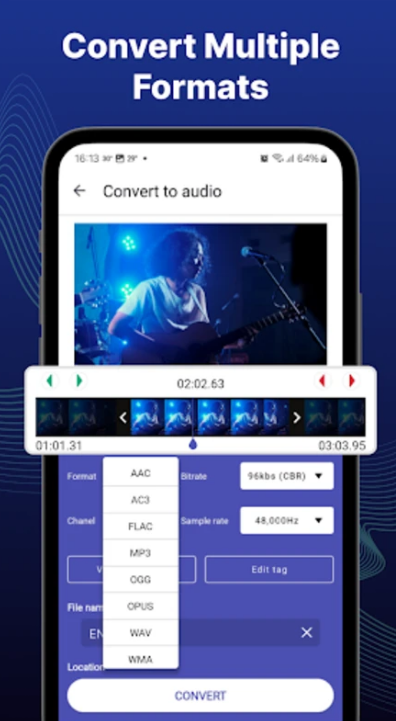Introducing Videotomp3 – Your All-in-One Video to Audio Converter
Videotomp3 is a versatile audio conversion app that makes it easy to extract and convert sound from any video file into high-quality audio formats. Whether you’re saving your favorite song from a music video, capturing a memorable dialogue from a movie, or converting lectures and podcasts for easy listening, Videotomp3 provides a fast, reliable, and user-friendly solution.
With support for multiple video and audio formats, Videotomp3 ensures seamless compatibility with your media files while maintaining excellent sound quality. It’s the perfect app for those who value convenience, customization, and performance in one powerful package.
Comprehensive Video-to-Audio Conversion Tools
1. Wide Format Compatibility
Videotomp3 supports an impressive range of input formats, ensuring that almost any video file you have can be converted without hassle. Popular video types such as MP4, FLV, MKV, AVI, and MOV are all supported, giving you flexibility and freedom in your conversions.
On the output side, Videotomp3 allows you to save your audio in a variety of high-quality formats like MP3, WAV, WMA, AAC, FLAC, and OGG. This flexibility means you can tailor your audio output to suit different devices, players, or editing software.
2. Trim and Extract Specific Audio Segments
If you only want a portion of your video’s audio—like a favorite scene, a memorable quote, or a piece of background music—Videotomp3 has you covered. Its built-in trimming feature lets you select precise start and end points before conversion.
This makes the app ideal for creating personalized ringtones, sound effects, or custom playlists. Instead of converting an entire video, you can isolate and extract exactly what you need with pinpoint accuracy.
3. Adjustable Audio Quality Settings
Audio quality matters, and Videotomp3 gives you complete control. You can customize the bitrate and sample rate to achieve your preferred balance between file size and sound fidelity. Whether you’re aiming for lightweight files for quick sharing or studio-quality audio for professional use, Videotomp3 adapts to your needs.
It also features options for fade-in and fade-out effects, volume adjustments, and equalization settings to fine-tune your results.
Personalize and Manage Your Audio Files
1. Edit Tags and Metadata
Videotomp3 goes beyond simple conversion—it also helps you manage your new audio library. Once your files are ready, you can edit key metadata such as title, artist, album, and genre.
You can even add custom cover art to give your audio files a polished, professional look. This makes your collection easier to organize and visually appealing when viewed in your media player or smartphone library.
2. Trim and Rename Files Effortlessly
After conversion, you can further refine your audio by trimming unnecessary parts or renaming files for easier organization. This feature is perfect for those who like their libraries clean, concise, and well-labeled.
For example, if you’re extracting podcast segments or song snippets, you can title them clearly to reflect their content. Videotomp3 keeps your audio collection neat and easy to browse.
3. Create Custom Ringtones
One of the most popular features of Videotomp3 is the ability to turn your favorite songs or sound clips into custom ringtones. Simply extract the desired portion, trim it to your preferred length, and save it as an MP3 file.
This personalized touch allows you to create unique ringtones that reflect your style—whether it’s a dramatic movie line, a funny moment, or your favorite chorus.
4. Share Your Audio Creations
Once you’ve finished editing and organizing your audio, Videotomp3 makes it easy to share. You can send files directly via messaging apps, email, or social platforms, allowing you to share your creations with friends and family instantly.
Fast, Efficient, and User-Friendly Experience
1. Quick Conversions with No Quality Loss
Speed and quality define Videotomp3. The app uses advanced audio extraction algorithms to ensure that the conversion process is fast while maintaining the original sound clarity of your videos.
Even large files convert quickly without lag, thanks to efficient resource management that minimizes battery usage and device strain.
2. Simple, Intuitive Interface
Videotomp3 is designed for everyone—whether you’re a beginner or a tech-savvy user. Its clear, intuitive interface ensures you can start converting within seconds. The layout is clean, with easy-to-navigate menus and clear labels for each feature.
Every process—importing a video, trimming, converting, editing, and saving—is streamlined into just a few taps.
3. Lightweight and Efficient Performance
Despite its comprehensive features, Videotomp3 is optimized to be lightweight and efficient. It runs smoothly on Android devices without consuming unnecessary memory or battery life.
This makes it an excellent choice for users who want a fast, effective, and reliable video-to-audio converter that doesn’t overload their device.
Why Choose Videotomp3
| Feature | Benefit | | --------------------------- | ------------------------------------------------- | | Multiple Audio Formats | Supports MP3, WAV, WMA, AAC, FLAC, and OGG. | | Trim Video and Audio | Extract specific clips with precision. | | Edit Metadata | Customize titles, artists, albums, and cover art. | | Fade and Volume Effects | Improve audio quality for a polished finish. | | Custom Ringtones | Turn clips into unique tones for your phone. | | Fast Conversion | High-speed processing with no quality loss. | | User-Friendly Interface | Simple, intuitive design for all users. | | Offline Functionality | Convert videos anytime, no internet required. |
Each feature of Videotomp3 is carefully designed to balance functionality with simplicity, ensuring that every user can enjoy professional-quality results without complexity.
How to Use Videotomp3
- Open the App – Launch Videotomp3 on your Android device.
- Select a Video File – Choose a video from your gallery or file manager.
- Trim the Clip (Optional) – Mark start and end points if you only need a portion of the audio.
- Choose Output Format – Select your desired audio format (MP3, WAV, WMA, etc.).
- Adjust Settings – Customize bitrate, sample rate, and audio effects.
- Convert and Save – Tap Convert to extract and save the file.
- Edit Metadata – Add or modify file details like title and artist.
- Share or Set as Ringtone – Use your new audio however you like!
With this straightforward process, Videotomp3 ensures every conversion is quick, accurate, and tailored to your needs.
Technical Specifications
| Specification | Details | | -------------------- | ---------------------- | | App Name | Videotomp3 | | Version | 2.7.108 | | License | Free | | Operating System | Android 6.0 or higher | | Category | Video | | Language | English + 11 more | | Author | Convenient & Easy Apps | | Downloads | 64 | | Release Date | November 1, 2025 | | Content Rating | +3 | | Advertisements | Not specified |
Advanced Features for Enthusiasts
1. Batch Conversion
For users managing multiple videos, Videotomp3 includes batch conversion support. You can queue multiple files for simultaneous processing, saving valuable time when working on larger media collections.
2. Audio Normalization
To ensure consistent sound levels across all your audio files, Videotomp3 includes an audio normalization feature. This balances volume across different recordings, ideal for playlists or podcast creation.
3. Custom Output Folder
The app lets you choose where to save your converted files, keeping your storage organized. You can direct files to specific folders, external SD cards, or cloud storage, ensuring your audio is always accessible.
A Tool for Everyone
For Music Lovers
Extract songs from music videos or live performances to create a personal library of MP3s. Perfect for building playlists on the go.
For Content Creators
Capture audio snippets from interviews, tutorials, or podcasts for reuse in new projects. Videotomp3 helps streamline content creation without the need for expensive editing software.
For Students and Professionals
Convert educational videos, speeches, or lectures into audio files for convenient listening. Study or work on the go without the need to watch entire videos.
Security and Privacy
Videotomp3 prioritizes user privacy. All conversions happen directly on your device—no data is uploaded or stored on external servers. This ensures complete confidentiality and security for your personal media.
Since the app runs offline for most functions, users can convert files privately and safely without any internet dependency.
Performance and Efficiency
1. Fast Processing Engine
The app’s core engine is optimized for speed, ensuring quick conversions even for large files. This makes Videotomp3 stand out among competitors that often compromise on speed or quality.
2. Stable Output Quality
Every converted file retains the clarity and fidelity of the original audio track. Thanks to precise encoding algorithms, you get distortion-free sound every time.
3. Low Battery and Memory Usage
Optimized coding ensures Videotomp3 consumes minimal system resources, allowing you to run multiple conversions without draining your device’s battery.
Conclusion
Videotomp3 is more than just a converter—it’s a complete audio transformation suite built for convenience, speed, and quality. With its ability to handle multiple video formats, customizable output options, and advanced editing tools, it’s the ultimate solution for anyone who wants to extract, enhance, and manage audio files effortlessly.
Whether you’re building a personalized music library, creating ringtones, or capturing audio from lectures, Videotomp3 makes it all easy and enjoyable.
With its clean interface, reliable performance, and comprehensive features, Videotomp3 stands out as the go-to app for video-to-audio conversion on Android. Download Videotomp3 today and experience the perfect balance between simplicity and power—your favorite sounds are just one tap away.