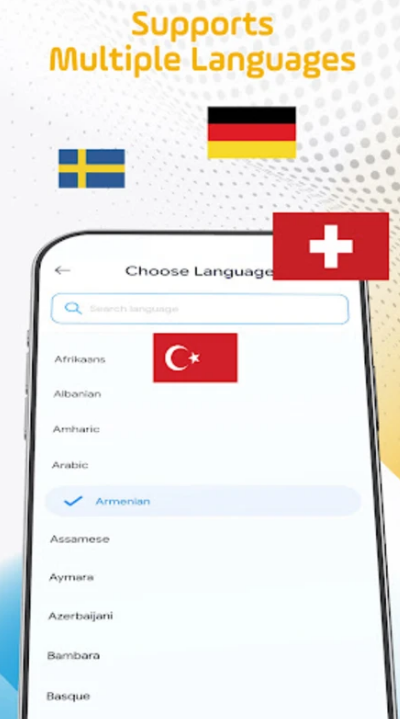About AI Translate: Photo Translator
AI Translate: Photo Translator is an advanced language translation app developed by JP Software Studio, designed to simplify cross-language communication through the power of artificial intelligence. Whether you’re traveling abroad, studying, or reading foreign content online, this app provides instant translation of text, voice, and images—making understanding any language easier than ever before.
With a combination of AI-powered recognition, photo translation, and multi-language support, AI Translate: Photo Translator transforms your smartphone into an all-in-one translator. It recognizes written, printed, or photographed text, accurately translating it into your preferred language within seconds.
App Information
| Feature | Details | | -------------------- | --------------------------------------- | | App Name | AI Translate: Photo Translator | | Package Name | com.tools.ai.translate.translator.photo | | Version | 1.2.2 | | License | Free | | Operating System | Android | | Category | General | | Language | English (plus 46 more) | | Developer | JP Software Studio | | Downloads | 116 | | Release Date | October 13, 2025 | | Content Rating | +3 | | Advertisements | Not specified |
Instant Translation Made Simple
AI Translate: Photo Translator was built to make multilingual communication effortless. The app leverages AI-driven text recognition and neural translation models to deliver accurate translations in real time. Whether you’re translating signs, menus, books, or digital documents, AI Translate: Photo Translator ensures that language is never an obstacle.
Users simply point their camera at any text or upload an image, and the app automatically detects, extracts, and translates the content with precision. It’s fast, reliable, and ideal for travelers, students, and professionals alike.
Key Features of AI Translate: Photo Translator
1. Photo Translation
One of the standout features of AI Translate: Photo Translator is its photo translation capability. By using your phone’s camera, you can capture printed or handwritten text, which the app instantly recognizes and translates into your selected language.
This feature is particularly useful for translating:
- Restaurant menus while traveling abroad
- Street signs and maps
- Text from books or magazines
- Labels, posters, and packaging
- Official documents or letters
The AI recognition system ensures that translations remain contextually accurate, even for complex or idiomatic expressions.
2. Real-Time Camera Translation
You don’t even need to take a photo—AI Translate: Photo Translator offers live camera translation. Simply open the camera within the app and point it at the text. The translation appears on your screen instantly, overlaying the original text.
This feature saves time and provides a smoother translation experience for travelers navigating foreign environments.
3. Text Translation
For users who prefer typing or copying text, the app also supports manual text translation. Type or paste any sentence or paragraph, and AI Translate: Photo Translator will deliver an accurate translation almost instantly.
The app’s AI engine recognizes over 100 languages, allowing seamless translation between major global dialects.
4. Voice Translation
The app also functions as a voice translator, converting spoken language into translated text or speech in real time. You can speak naturally, and AI Translate: Photo Translator identifies the language and provides an instant translation—perfect for face-to-face communication or quick inquiries when abroad.
5. Multi-Language Support
Supporting over 100 languages and 47 app interface languages, AI Translate: Photo Translator caters to users worldwide. From English, Spanish, French, and German to Arabic, Japanese, and Chinese—this app ensures communication is effortless across cultures.
The language detection feature automatically identifies the input language, eliminating the need for manual switching.
6. Offline Translation Mode
No internet? No problem. AI Translate: Photo Translator includes offline translation packs for popular languages, allowing users to translate text and images even without an internet connection.
This feature makes it especially useful for travelers in areas with limited connectivity.
7. Simple and User-Friendly Interface
The app’s design prioritizes clarity and usability. The clean layout ensures that both beginners and advanced users can navigate easily, switch between modes (photo, voice, or text), and access translations quickly.
Icons and features are intuitive, making the experience smooth and efficient for everyone.
8. Accuracy and Context Awareness
Unlike basic translation tools, AI Translate: Photo Translator goes beyond literal word conversion. Its AI-powered translation engine interprets context, grammar, and cultural nuances to ensure natural, human-like translations. This is particularly beneficial for reading documents, studying foreign material, or communicating in real-life scenarios.
How AI Translate: Photo Translator Works
- Launch the App – Open AI Translate: Photo Translator on your Android device.
- Choose a Mode – Select between Camera, Photo, Text, or Voice translation.
- Capture or Input Content – Either take a photo, upload an image, type, or speak into the app.
- View Instant Translation – The AI engine analyzes and translates the text in seconds.
- Copy or Share Results – Save translations or share them across messaging apps instantly.
Every step is designed to provide fast, reliable, and easy translation without technical complexity.
Why Choose AI Translate: Photo Translator
1. AI-Driven Precision
The app uses state-of-the-art machine learning and optical character recognition (OCR) to detect and translate text accurately. Even in low-light or angled photos, AI Translate: Photo Translator delivers reliable results.
2. Time-Saving and Convenient
You no longer need to type or re-enter foreign words manually. With its instant photo translation feature, AI Translate: Photo Translator saves valuable time for travelers, students, and professionals.
3. Multi-Purpose Functionality
The app serves multiple purposes:
- Travel: Navigate foreign countries with ease.
- Education: Translate academic materials.
- Business: Read contracts or foreign communication.
- Social: Communicate fluently across languages.
4. Free and Accessible
AI Translate: Photo Translator is completely free to use, with all core features available without paid subscriptions. Its lightweight size and low data usage make it accessible even on older devices.
5. Consistent Updates
Developed by JP Software Studio, the app is constantly improved for performance, language support, and accuracy.
Performance and Compatibility
Optimized for Android 7.0 and higher, AI Translate: Photo Translator ensures smooth performance on modern smartphones. Its compact build minimizes storage usage, and translations happen within seconds—even for large text blocks or complex languages.
Battery and data consumption are also kept minimal, allowing long usage sessions without draining your device.
Privacy and Security
AI Translate: Photo Translator respects user privacy. The app processes data locally on your device for offline translations and ensures encrypted transmission for online sessions.
Personal information such as captured photos or spoken audio is not stored or shared with third parties. This privacy-first approach gives users peace of mind while using AI-powered translation features.
Pros and Cons
| Pros | Cons | | -------------------------------------- | ---------------------------------------- | | AI-powered photo and voice translation | Contains ads | | Supports over 100 global languages | Requires internet for live translation | | Offline mode available | No built-in dictionary yet | | High translation accuracy | Limited customization for advanced users | | Lightweight and fast | No desktop version |
Who Can Benefit from AI Translate: Photo Translator
- Travelers: Instantly translate street signs, menus, and instructions.
- Students: Understand academic papers or study foreign materials.
- Professionals: Translate emails, contracts, and documents.
- Language Learners: Practice reading and comprehension with real-world examples.
- Everyday Users: Decode labels, ads, or online content in different languages.
Future Enhancements
The JP Software Studio development team plans to expand the app with additional features:
- AI voice synthesis for natural spoken translations.
- Text pronunciation tools for language learners.
- Built-in dictionary and grammar correction.
- Cloud synchronization for saved translations.
- Dark mode and interface customization options.
These updates will elevate AI Translate: Photo Translator into one of the most advanced and user-friendly language tools available.
FAQs About AI Translate: Photo Translator
Q1. What does AI Translate: Photo Translator do? It translates text, voice, or images into your desired language instantly using artificial intelligence.
Q2. Does AI Translate: Photo Translator work offline? Yes, it offers offline translation for select languages by downloading language packs.
Q3. Is the app free to use? Yes, all major features are free, with optional in-app ads for maintenance.
Q4. Can it translate handwriting? Yes. The AI OCR system recognizes printed and handwritten text with high accuracy.
Q5. How many languages does it support? It supports more than 100 translation languages and 47 interface languages.
Q6. Who developed the app? It was created by JP Software Studio, known for developing smart, efficient mobile utilities.
Conclusion
AI Translate: Photo Translator redefines how people communicate across languages by merging artificial intelligence with simplicity. It enables instant translations through photos, voice, and text—making it a must-have tool for travelers, students, and global professionals.
With its combination of AI accuracy, photo recognition, offline support, and multi-language compatibility, AI Translate: Photo Translator ensures that understanding and expressing yourself in any language is effortless.
Fast, smart, and reliable—AI Translate: Photo Translator transforms your smartphone into a universal translator, proving that communication knows no borders.