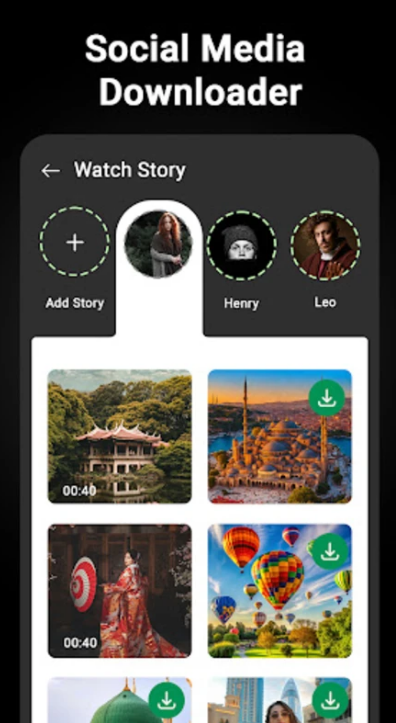Overview of asd_cleaner
asd_cleaner is a powerful, free Android utility developed by ASD Dev Video Player for All Format, designed to help users maintain optimal performance on their devices. Beyond being a standard cleaning tool, asd_cleaner focuses on deep optimization — removing unnecessary files, improving storage efficiency, and ensuring smooth video management and playback.
Launched on November 1, 2025, under the package name com.rocks.video.downloader, asd_cleaner v7.0.483 has been developed for users who need an all-in-one system cleaner, media organizer, and performance booster. Supporting Android 7.0 or higher, it caters to users worldwide with multi-language support in English and 47 other languages.
Whether your phone feels sluggish, storage is full, or your videos stutter during playback, asd_cleaner helps you regain control. It cleans, optimizes, and enhances your Android device’s overall performance with precision and ease.
Why asd_cleaner Is a Must-Have App for Android Users
1. Deep Cleaning Technology
asd_cleaner efficiently scans your device to detect hidden junk files, temporary cache data, and redundant app leftovers that slow down performance. By removing these unnecessary files, it helps you reclaim valuable storage space and enhance your phone’s responsiveness.
2. Smooth Video Performance
Developed by a video technology team, asd_cleaner also ensures flawless video playback. It works seamlessly with video content stored on your device, clearing corrupted cache and optimizing video decoding processes, so you can enjoy smooth playback without lag or buffering.
3. Lightweight Yet Powerful
Unlike bulky optimization tools, asd_cleaner is compact and resource-efficient. It operates quietly in the background, cleaning and optimizing your phone without consuming excessive battery or memory.
4. Designed for All Users
With its intuitive interface and one-tap cleaning system, asd_cleaner is ideal for users of all technical levels. Even first-time users can optimize their devices in seconds — no technical knowledge required.
Key Features of asd_cleaner
1. Junk File Removal
asd_cleaner detects and removes residual files from apps, outdated caches, and unused folders. It focuses on:
- App cache and logs
- Temporary files created during installations
- Redundant APKs and duplicate media
- Unused residual data after uninstalls
This results in a cleaner device with more storage space for important apps, photos, and videos.
2. Smart Storage Management
The app categorizes files intelligently, helping you identify what’s taking up the most space. You can quickly locate large files, old downloads, or duplicate videos to free up storage efficiently.
3. Battery Saver and CPU Cooler
asd_cleaner actively monitors background processes and stops power-hungry apps, reducing heat and extending battery life. The built-in CPU cooling system ensures your device runs efficiently even during intensive tasks like video playback or gaming.
4. Video Optimization Tools
One of asd_cleaner’s standout features is its video optimization engine. By cleaning temporary video caches and optimizing media files, it ensures smooth playback of all formats, including HD and 4K videos.
5. Privacy Protection
The app also includes a privacy cleaner that deletes browsing traces, clipboard records, and private logs to safeguard your personal information. This keeps your device secure and your data protected from unwanted access.
6. Multi-Language Support
With support for 48 languages, asd_cleaner is designed for global accessibility. Whether you speak English, Spanish, Arabic, or Hindi, the app adapts to your language preferences effortlessly.
Technical Specifications
| Feature | Details | | -------------------- | ----------------------------------- | | Package Name | com.rocks.video.downloader | | Version | 7.0.483 | | License | Free | | Operating System | Android | | Category | Video | | Language Support | English + 47 more | | Author | ASD Dev Video Player for All Format | | Downloads | 0 (new release) | | Release Date | November 1, 2025 | | Content Rating | +3 | | Advertisements | Not specified |
How asd_cleaner Enhances Device Performance
1. Speeds Up Your Android Device
By clearing system clutter and optimizing background processes, asd_cleaner significantly improves speed and performance. Apps open faster, multitasking becomes smoother, and device lag is minimized.
2. Boosts Gaming and Video Playback
If your games or videos stutter, asd_cleaner ensures better resource allocation. It frees up RAM and stabilizes performance, offering fluid gameplay and uninterrupted video streaming.
3. Prolongs Device Longevity
Regular cleaning helps maintain your phone’s health over time. By preventing overheating and reducing unnecessary background activity, asd_cleaner extends both your battery and hardware lifespan.
4. Automatic Cleaning Mode
Users can schedule automatic cleanups, allowing asd_cleaner to maintain optimal performance without manual effort. Whether daily or weekly, the app ensures your device stays clutter-free automatically.
User Experience and Interface
asd_cleaner has been designed with simplicity in mind. The main dashboard provides an overview of system status, including storage usage, battery temperature, and app activity. With one tap, users can initiate deep cleaning or optimization processes.
Visual indicators, such as progress bars and color-coded sections, make it easy to understand system performance at a glance. The design is sleek, modern, and responsive — ensuring smooth navigation even on older devices.
Benefits of Using asd_cleaner
1. Instant Performance Boost
The one-tap cleaning feature instantly removes unnecessary files, improving responsiveness in seconds. Users immediately notice faster loading times and smoother operation.
2. Efficient Storage Management
asd_cleaner not only deletes junk but also provides recommendations for managing large files. It helps users maintain organized and efficient storage, especially useful for devices with limited internal memory.
3. Protection for Personal Data
By clearing private data and logs, asd_cleaner keeps sensitive information secure. This prevents digital footprints from accumulating over time, offering peace of mind to privacy-conscious users.
4. Enhanced Multimedia Experience
The app’s video optimization tools ensure your media files play without interruptions. Whether you’re watching downloaded videos or streaming content, asd_cleaner helps maintain smooth playback.
5. Free and Lightweight
Unlike many paid alternatives, asd_cleaner is entirely free and optimized for minimal resource consumption, making it perfect for users who value performance without compromise.
Who Can Benefit from asd_cleaner
- Frequent Smartphone Users: Keep devices running smoothly even with heavy daily use.
- Gamers and Streamers: Enjoy faster performance and smoother visuals during long sessions.
- Content Creators: Manage video files efficiently without performance slowdowns.
- Privacy-Conscious Users: Secure personal information by regularly clearing digital traces.
- Users with Limited Storage: Free up space and improve speed on older or budget devices.
How to Use asd_cleaner Effectively
- Install and Launch the App: Open asd_cleaner to access the main control panel.
- Run a Quick Scan: Tap the “Scan” button to identify junk files, caches, and unused data.
- Clean with One Tap: Remove unnecessary files instantly to free up storage.
- Optimize System Performance: Use the booster feature to close background apps and reduce CPU strain.
- Schedule Regular Maintenance: Set auto-clean intervals for continuous optimization.
By following these simple steps, your Android device remains fast, efficient, and organized at all times.
Performance Highlights
- Speed Increase: Up to 50% faster app loading times after cleanup.
- Storage Reclaimed: Average of 1–2 GB freed on heavily used devices.
- Battery Life Extended: Reduced background activity leads to longer use per charge.
- Smooth Video Playback: Optimized for HD and 4K media.
These measurable benefits demonstrate asd_cleaner’s commitment to both power and simplicity.
Frequently Asked Questions About asd_cleaner
Q1: What is asd_cleaner? A: asd_cleaner is an Android optimization app that removes junk files, frees storage space, enhances video performance, and improves overall device speed.
Q2: Is asd_cleaner free to use? A: Yes, it’s completely free, offering full functionality without paid subscriptions.
Q3: Does asd_cleaner support video optimization? A: Absolutely. The app enhances playback for all video formats, including HD and 4K files.
Q4: Is asd_cleaner safe for my device? A: Yes. It performs intelligent cleaning without deleting essential files or system data.
Q5: Can I automate the cleaning process? A: Yes, users can set automatic cleaning schedules for daily or weekly maintenance.
Q6: Does asd_cleaner support multiple languages? A: Yes, it supports English and 47 additional languages for global accessibility.
Conclusion
asd_cleaner is more than just a cleaning app — it’s a complete Android optimization solution that combines intelligent performance management with video playback enhancement. With its one-tap functionality, deep scanning technology, and privacy protection features, it ensures your device stays clean, fast, and secure.
Whether you’re struggling with slow loading times, insufficient storage, or poor media performance, asd_cleaner offers a seamless way to regain control. Lightweight yet powerful, it caters to both casual users and tech enthusiasts seeking efficient mobile performance without compromise.
Practical, free, and reliable — asd_cleaner redefines what a cleaner app can do. Download it, tap once, and experience the transformation as your Android device becomes faster, cooler, and smoother than ever before.