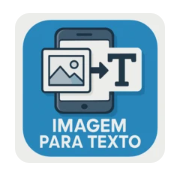Introduction to converTEXT
In a world driven by digital communication, efficiency and clarity are key. converTEXT, developed by DESIGNERS KELLBY, is a smart personal text management tool designed to simplify how you handle text every day. Whether you’re a student formatting an assignment, a writer refining drafts, or a professional managing documents, converTEXT makes text editing, conversion, and organization faster and smarter.
With converTEXT, users can transform ordinary text into well-structured, clean, and formatted content within seconds. It’s lightweight, easy to use, and completely free — making it an essential companion for anyone who works with digital text.
What Makes converTEXT Unique
Unlike traditional text editors that only offer basic functionality, converTEXT is built to help you convert and adapt text formats quickly without complexity. From cleaning unwanted symbols to changing case styles, splitting paragraphs, or merging notes, converTEXT handles it all seamlessly.
Its simplicity doesn’t compromise its power — every feature in converTEXT is designed to help users work smarter, save time, and maintain consistency in their digital writing and formatting tasks.
Key Features of converTEXT
1. Text Conversion Simplified
converTEXT provides a powerful yet simple interface for converting text into multiple formats. Users can easily:
- Convert uppercase to lowercase (and vice versa).
- Change text into sentence case or title case.
- Remove extra spaces, symbols, or unwanted line breaks.
With just a few taps, your text is ready for emails, reports, or social media posts — clean, polished, and perfectly formatted.
2. Smart Text Cleaning
Whether copying text from PDFs, websites, or scanned files, unwanted characters often appear. converTEXT eliminates these automatically, helping you maintain neat and professional-looking text.
This feature is especially useful for writers, editors, and students dealing with messy text inputs or formatted documents.
3. Copy, Paste, and Edit Instantly
No need to juggle between multiple apps. converTEXT lets you copy, paste, and edit text instantly. Its intuitive editor ensures that you can make quick adjustments while maintaining formatting consistency.
The streamlined workflow helps users focus on content creation rather than formatting hassles.
4. Lightweight and Fast
Designed for smooth performance, converTEXT launches in seconds and performs conversions almost instantly. It doesn’t drain your phone’s memory or battery, making it ideal for both personal and professional use.
5. Offline Accessibility
converTEXT works completely offline, ensuring you can format and convert text anywhere — no internet connection required. This feature provides both convenience and privacy for users working on sensitive documents or while traveling.
6. Multi-Language Support
With support for English and two additional languages, converTEXT caters to a broader audience, ensuring users from different linguistic backgrounds can access its full functionality effortlessly.
7. Clean, Minimal Interface
The design philosophy behind converTEXT focuses on simplicity. The interface is minimal, modern, and distraction-free, ensuring that users can perform conversions efficiently without unnecessary clutter.
8. Free and Accessible
converTEXT is completely free to use with no hidden costs or subscriptions. It provides professional-grade text management tools without barriers, making it accessible to everyone — students, professionals, and casual users alike.
Technical Information
| Feature | Details | | -------------------- | ---------------------- | | Package Name | com.example.convertext | | License | Free | | Operating System | Android | | Category | Personal | | Author | DESIGNERS KELLBY | | Language | English + 2 more | | Version | 1.0 | | Release Date | November 3, 2025 | | Content Rating | Not specified | | Contains Ads | Not specified |
converTEXT runs efficiently on Android 5.0 and higher versions, ensuring smooth compatibility with most modern devices.
How converTEXT Works
Step 1: Launch and Paste Text
Open the converTEXT app and paste any text you want to convert or clean. The simple interface immediately displays your content in an editable window.
Step 2: Choose a Conversion Mode
Select the desired operation — uppercase, lowercase, title case, remove spaces, or clean symbols. converTEXT executes the conversion instantly with high accuracy.
Step 3: Preview and Copy
Once converted, preview your formatted text. You can then copy it with a single tap or export it to another app for use in messages, documents, or social media.
Why You Need converTEXT
1. Saves Time
Formatting text manually can be tedious, especially when handling long documents. converTEXT automates repetitive tasks, letting users focus on what truly matters — the content itself.
2. Ensures Consistency
For professionals who create documents or emails daily, converTEXT ensures all text follows consistent formatting standards. This consistency improves professionalism and readability.
3. Boosts Productivity
By combining editing, formatting, and text cleaning in one place, converTEXT eliminates the need for multiple tools. The result? Faster workflows and more productive writing sessions.
4. Ideal for All Users
From students writing essays to marketers drafting social posts, converTEXT adapts to various use cases. Its versatility makes it a must-have utility app for Android users.
5. Works Anywhere, Anytime
Because it’s lightweight and offline, converTEXT can be used anywhere — whether you’re in a classroom, office, or on the go. You never have to rely on internet connectivity to refine your text.
User Experience and Design
The design of converTEXT emphasizes ease of use and speed. Every feature is optimized to ensure that users can complete conversions in seconds without facing unnecessary complexity.
- Simple layout: Clear buttons and minimal menus.
- Fast loading: The app opens instantly, ideal for quick edits.
- Accessible tools: All major functions are visible and easy to reach.
- No clutter: Focused entirely on the user’s text conversion needs.
This minimalist yet powerful approach makes converTEXT a practical choice for users of all technical backgrounds.
Developer’s Vision: DESIGNERS KELLBY
The developer, DESIGNERS KELLBY, envisioned converTEXT as a utility app that blends technology with everyday practicality. Their mission is to provide users with lightweight digital tools that solve common problems quickly and efficiently.
By focusing on speed, simplicity, and accessibility, DESIGNERS KELLBY has created an app that empowers users to handle text more intelligently — without needing complex software or online platforms.
Advantages and Limitations
Advantages:
- Instant text conversion with one tap.
- Offline functionality for full privacy.
- Customizable formatting options.
- Multi-language support.
- Fast, lightweight, and intuitive design.
- Free to use with no hidden fees.
Limitations:
- Limited advanced formatting tools (for professional editors).
- Currently supports only three languages.
- No cloud synchronization (yet).
Despite these minor limitations, converTEXT remains one of the most efficient text conversion tools for Android users seeking simplicity and accuracy.
Who Can Benefit from converTEXT
1. Students: Easily clean copied text, format essays, and ensure consistent writing styles.
2. Professionals: Create perfectly formatted reports, documents, or business messages in seconds.
3. Writers and Bloggers: Refine text quickly, adjust case formatting, and prepare content for publication.
4. Developers and Designers: Convert text samples or placeholder text effortlessly for testing and design layouts.
5. Everyday Users: Format messages, notes, or social media captions instantly, making daily communication cleaner and more polished.
Future Enhancements
Planned updates for converTEXT include:
- Cloud backup support for saving text templates.
- Advanced text styling such as bold, italics, and bullet lists.
- File import/export options for direct integration with Word or PDF formats.
- Voice-to-text conversion for even faster input.
These upcoming features will make converTEXT even more powerful, versatile, and indispensable for modern users.
Privacy and Security
converTEXT values user privacy above all else. The app operates entirely offline, meaning no data is sent or stored on external servers. Users have full control of their information, ensuring complete confidentiality in every use case.
This local processing approach not only guarantees data protection but also enhances app performance by eliminating unnecessary network dependencies.
FAQs about converTEXT
Q1: What is converTEXT used for? converTEXT is a text conversion tool that helps users format, clean, and manage text efficiently on Android devices.
Q2: Is converTEXT free? Yes, converTEXT is completely free with no hidden fees or subscriptions.
Q3: Does converTEXT work offline? Yes, the app works 100% offline, ensuring fast performance and data privacy.
Q4: Can I use converTEXT for professional writing? Absolutely. It’s perfect for writers, editors, and professionals who need clean, consistent text formatting.
Q5: Does converTEXT support multiple languages? Yes, it currently supports English and two additional languages, with more to come in future updates.
Q6: Who developed converTEXT? It was created by DESIGNERS KELLBY, known for crafting efficient, user-focused utility apps.
Conclusion
converTEXT is more than a simple text converter — it’s a productivity powerhouse designed for anyone who values efficiency, accuracy, and privacy in their digital communication.
With instant conversion tools, offline accessibility, and a sleek interface, converTEXT allows you to clean, edit, and format text faster than ever before. Whether you’re preparing a report, composing an email, or tidying copied content, converTEXT ensures that your words always look professional and precise.
Lightweight, private, and easy to use, converTEXT stands out as the go-to text management app for Android users everywhere — empowering you to transform your text effortlessly, anytime, anywhere.