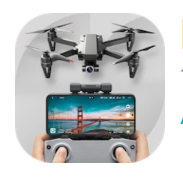Introduction to Drone Controller
Drone Controller redefines how you interact with your drone. Developed by Apponfire Co. Ltd., this innovative mobile app converts your Android device into a comprehensive drone remote control system, designed to simplify flying and enhance your aerial experience.
Whether you’re a first-time pilot or an experienced aerial photographer, Drone Controller delivers everything you need — precise navigation, smart flight assistance, real-time mapping, and professional-grade photography tools. Compatible with a wide range of drone models, it provides an all-in-one platform that ensures smooth, safe, and creative drone operation anywhere you go.
Why Choose Drone Controller
1. Complete Flight Management in Your Pocket
Gone are the days of bulky remote controls. Drone Controller brings full drone management directly to your smartphone, integrating all critical flight and camera controls into one intuitive interface.
2. Precision Meets Simplicity
Equipped with smart flight automation, GPS tracking, and live environmental monitoring, Drone Controller combines precision with user-friendly design — perfect for both professionals and hobbyists.
3. Enhanced Camera and Navigation Control
From panoramic shots to real-time mapping, Drone Controller empowers you to capture breathtaking visuals while maintaining full control of your drone’s performance and safety.
Key Features of Drone Controller
1. Intelligent Flight Modes
Drone Controller includes a suite of intelligent flight modes that automate complex maneuvers and enhance flight stability. These include:
- Follow Me Mode – The drone automatically tracks your movement for cinematic shots.
- Waypoint Navigation – Set custom flight paths for automated journeys.
- Orbit Mode – Capture 360° shots by circling around a chosen point.
- Gesture Control – Take photos or videos with hand gestures for hands-free operation.
These smart modes allow you to focus on creativity rather than manual control, making flight operations effortless and enjoyable.
2. GPS-Based Flight Assistance
The built-in GPS Home Point feature ensures your drone returns to a designated location automatically if the connection is lost or the battery runs low. This safety mechanism prevents accidental loss and provides peace of mind during long-distance flights.
In addition, the real-time flight tracker displays your drone’s position, altitude, and route on an interactive map — helping you maintain complete situational awareness throughout every mission.
3. Real-Time Mapping and No-Fly Zone Alerts
Stay informed and compliant with airspace regulations. The interactive no-fly zone map displays restricted areas like airports, national parks, and government zones, helping you plan safe flight routes.
Coupled with live weather forecasts, Drone Controller ensures you only fly in optimal conditions, reducing risks from strong winds or poor visibility.
4. Advanced Camera Controls
Elevate your aerial photography with Drone Controller’s camera optimization tools:
- Panoramic Mode for breathtaking wide-angle shots.
- 4K video recording and high-quality JPG/MP4 support.
- Exposure and focus controls for professional-grade imagery.
- Gimbal adjustments for stable and well-framed photos.
With these tools, users can produce cinematic content directly from their smartphones.
5. Real-Time Transmission and Monitoring
Experience seamless live video transmission from your drone’s camera directly to your smartphone. The ultra-low latency stream lets you monitor your drone’s perspective in real-time, making navigation and filming more precise than ever.
6. Customizable Interface
Every pilot has unique needs — Drone Controller allows you to tailor your interface layout, adjusting control sensitivity, map view preferences, and display options to suit your flying style.
Comprehensive Tools for Drone Navigation
1. Real-Time GPS Tracking
Drone Controller uses GPS technology to give pilots accurate data on flight location, direction, and speed. The system automatically updates on-screen maps with every movement, helping you plan your routes precisely.
2. Emergency Return and Battery Safety
The Return to Home (RTH) feature activates automatically during low battery levels or signal loss. Your drone safely navigates back to the set home point, ensuring you never lose valuable equipment.
3. No-Fly Zone Alerts
Stay compliant and safe. Drone Controller warns you when entering restricted zones to prevent illegal or unsafe flights, especially around airports and government installations.
4. Live Weather Updates
Weather conditions play a major role in drone performance. With Drone Controller, you get up-to-date forecasts directly within the app, allowing you to plan flights with confidence.
Enhance Your Aerial Photography
1. High-Quality Image Capture
The app’s powerful camera tools turn every flight into a professional shoot. Capture stills and videos in 4K resolution, adjust exposure on-screen, and save directly in optimized formats for editing or sharing.
2. Panoramic Photography
Capture entire landscapes effortlessly. The panoramic capture mode automatically aligns and stitches images together, giving you beautiful wide-angle shots that rival professional cameras.
3. Gimbal and Stabilization Settings
Adjust gimbal angles and stabilize your footage to achieve steady and cinematic visuals. This ensures smooth panning and sharp details even in windy conditions.
4. Instant File Export
Once captured, export your media in standard formats like MP4 and JPG, making editing and sharing on social media seamless.
User-Friendly and Beginner-Friendly Design
1. Guided Tutorials
New to flying? Drone Controller includes beginner-friendly tutorials that walk you through setup, takeoff, and basic flight operations. Within minutes, even first-time users can confidently take off and start exploring.
2. Intuitive Layout
The interface features clearly labeled buttons, responsive controls, and a clutter-free design. Whether you’re controlling the drone’s altitude, adjusting the camera, or checking your flight path, every tool is easy to access.
3. GPS Tracking and Drone Recovery
In case you misplace your drone, the app’s Locate Drone feature helps track its last known position, guiding you to its location via GPS coordinates.
4. Safety Notifications
Real-time alerts for low battery, strong wind, or signal interference ensure you’re always informed and in control.
Technical Details
| Feature | Details | | -------------------- | ------------------------------ | | Package Name | com.apponfire.android.droneapp | | License | Free | | Operating System | Android | | Required Version | Android 8.1 or higher | | Category | General | | Language | English | | Author | Apponfire Co. Ltd. | | Version | 1.2.0 | | Release Date | November 4, 2025 | | Content Rating | +3 | | Contains Ads | Not specified |
Drone Controller runs smoothly on Android devices and is optimized for low-latency performance during real-time navigation and video streaming.
Benefits of Using Drone Controller
1. All-in-One Drone Companion
Manage flight, mapping, and camera functions from one app without switching between platforms.
2. Increased Flight Safety
GPS tracking, no-fly alerts, and RTH automation protect your drone from loss and accidents.
3. Stunning Aerial Content
From 4K recording to panoramic photography, Drone Controller helps you capture professional-quality visuals every time.
4. Beginner-Friendly
Step-by-step tutorials and guided takeoffs make the app perfect for newcomers learning to fly drones.
5. Professional Utility
Advanced features like gimbal control, waypoint navigation, and exposure adjustment appeal to experienced pilots seeking precision.
Developer’s Vision: Apponfire Co. Ltd.
The creators at Apponfire Co. Ltd. designed Drone Controller to democratize drone technology — making professional aerial control accessible to everyone. Their vision was to combine technical precision with usability, enabling users to explore, capture, and innovate from the skies.
Through continuous updates and improvements, the team aims to enhance flight stability, add AI-driven autopilot systems, and integrate more drone models for universal compatibility.
Advantages and Limitations
Advantages:
- Full control over flight and camera functions.
- Compatible with multiple drone types.
- GPS-assisted safety features.
- Beginner tutorials for easy learning.
- 4K camera and gimbal control support.
- Real-time video transmission.
- Weather forecasting and no-fly alerts.
Limitations:
- Requires stable GPS signal and internet connection for full functionality.
- Advanced photography features may vary by drone model.
- Contains ads in the free version.
Even with minor limitations, Drone Controller stands as one of the most versatile and reliable drone control apps available.
Who Can Benefit from Drone Controller
- Aerial Photographers: Capture cinematic shots with precise controls.
- Travel Enthusiasts: Document journeys from unique perspectives.
- Professionals: Conduct mapping, surveying, and inspection projects.
- Beginners: Learn to fly drones safely and confidently.
- Hobbyists: Explore creative and recreational drone operations.
Future Enhancements
Planned updates for Drone Controller include:
- AI-powered obstacle avoidance integration.
- Cloud media backup and sharing.
- Voice command controls for hands-free flight.
- Augmented reality (AR) navigation overlays.
- Enhanced compatibility with leading drone brands.
These updates aim to make Drone Controller the ultimate smart pilot assistant for every drone enthusiast.
FAQs about Drone Controller
Q1: What is Drone Controller used for? It’s an app that allows users to control drones, manage navigation, and capture aerial photos and videos directly from their smartphones.
Q2: Is Drone Controller free? Yes, the app is free to download and use, with optional in-app features.
Q3: Does Drone Controller support all drones? It supports a wide range of popular drone models and continues to expand compatibility.
Q4: Can beginners use Drone Controller? Absolutely. It includes tutorials and automatic flight modes for easy operation.
Q5: Does Drone Controller require the internet? Basic flight and camera controls work offline, but features like maps and weather updates need connectivity.
Q6: Can I record in 4K using the app? Yes, Drone Controller supports 4K resolution, depending on your drone’s camera capability.
Conclusion
Drone Controller is the ultimate mobile companion for every drone enthusiast. Combining intelligent flight assistance, real-time GPS tracking, and advanced photography tools, it turns your smartphone into a professional-grade control center.
Whether you’re capturing breathtaking landscapes, creating cinematic videos, or simply enjoying a safe, smooth flight, Drone Controller provides everything you need to command the skies with confidence and creativity.
Fast, intuitive, and packed with innovation — Drone Controller takes aerial exploration to new heights.