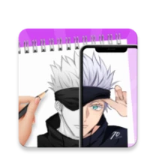Introduction
InspireAR: Sketch & Paint is redefining the way people learn, practice, and enjoy drawing. By blending creativity with augmented reality, InspireAR: Sketch & Paint turns any smartphone into a powerful drawing companion. Whether you’re sketching for the first time or refining your artistic techniques, this innovative app delivers an intuitive and immersive experience. From projecting templates onto real surfaces to offering virtual drawing tools, InspireAR: Sketch & Paint empowers users of all ages to transform ideas into vibrant artwork with ease.
Designed for hobbyists, students, kids, and professional artists alike, InspireAR: Sketch & Paint provides an accessible way to trace images, color designs, build skills, and spark imagination. Its smooth combination of technology and creativity makes it more than a drawing app—it becomes a portable studio in your pocket.
A New Approach to Drawing Through AR
At the heart of InspireAR: Sketch & Paint lies its powerful augmented reality engine. Instead of traditional digital drawing apps where users sketch on a touchscreen, this app goes beyond the screen and brings art into the real world.
By activating the camera, InspireAR: Sketch & Paint projects templates directly onto paper, a notebook, a wall, or any preferred surface. You can then trace the shapes, outline the figures, or color in patterns with exceptional accuracy. This AR-driven method boosts confidence, simplifies learning, and gives artists greater control over their creative process.
The ability to practice drawing with guided visuals is one of the defining advantages of InspireAR: Sketch & Paint, especially for users who struggle with proportions or perspective. The app makes complex shapes approachable, fun, and highly engaging.
Diverse Templates for Every Creative Style
One of the standout features of InspireAR: Sketch & Paint is its wide selection of templates. The app includes themes for nearly every artistic preference, such as:
- Animals
- Landscapes
- Vehicles
- Plants and flowers
- Anime and cartoon characters
- Simple shapes for beginners
- Advanced compositions for experienced artists
Users can browse, project, and trace any template they like. The variety ensures that InspireAR: Sketch & Paint remains fresh, inspiring, and suitable for daily practice or school projects. The collection encourages artistic exploration and helps users discover new drawing interests.
Improved Visibility With Flashlight Mode
Low lighting can interrupt creativity, but InspireAR: Sketch & Paint solves this problem with an integrated flashlight feature. With a single tap, the phone’s light activates to illuminate the drawing surface, making the projected template easier to follow. This ensures that creativity continues without interruption, day or night.
By combining augmented reality and practical lighting, InspireAR: Sketch & Paint supports artistic flow in any environment.
Virtual Tools That Feel Natural and Intuitive
To complement the AR tracing system, InspireAR: Sketch & Paint includes a full range of virtual drawing tools. Users can work with:
- Digital pencils
- Markers
- Brushes
- Erasers
- Color palettes
- Adjustable stroke thickness
These tools allow for realistic sketching and painting experiences, whether practicing directly in the app or preparing designs to trace on physical surfaces. The tools are designed for precision and ease of use, ensuring smooth performance across devices.
The app also includes options to save, organize, and edit artwork. Everything you create with InspireAR: Sketch & Paint can be stored in a neat gallery, ready for future improvement or sharing.
Learning Made Simple With Tutorials
Beginners will appreciate the guided tutorials inside InspireAR: Sketch & Paint. These lessons explain drawing fundamentals such as shading, outlining, layering, and proportion. New users learn step-by-step techniques, while advanced users can explore deeper AR effects and more complex templates.
The tutorials make InspireAR: Sketch & Paint an ideal companion for students learning art, parents teaching kids, or adults discovering a new hobby.
A Fun and Versatile Experience for All Ages
What makes InspireAR: Sketch & Paint truly universal is its flexibility. Kids can use the app to trace simple shapes or animals. Teens and adults can explore anime designs, landscapes, or realistic portraits. Professional artists can experiment with the AR projection method to refine poses or structure drawings.
This multi-level adaptability ensures that InspireAR: Sketch & Paint remains enjoyable, educational, and practical—no matter who uses it.
Turbo Upgrade for Extra Power
For users who want more features, InspireAR: Sketch & Paint offers a Turbo upgrade. Turbo removes advertisements and enhances certain functions for smoother and more efficient creativity. While the base app is free, Turbo provides an upgraded experience, especially helpful for frequent users.
Technical Information and App Details
- Name: InspireAR: Sketch & Paint
- Version: 1.5.0
- Package: com.socby.inspirear.sketch.paint
- License: Free
- OS: Android
- Required Version: Android 7.0 or higher
- Category: Design and Fashion
- Languages: English +1
- Author: DictionaryAndTranslator
- Content Rating: +3
- Release Date: November 18, 2025
Thanks to its compatibility and minimal system requirements, InspireAR: Sketch & Paint runs smoothly even on mid-range devices.
Why InspireAR: Sketch & Paint Is Worth Trying
InspireAR: Sketch & Paint is more than a drawing tool. It blends augmented reality, creativity, education, and entertainment into one accessible app. It encourages artistic growth, nurtures imagination, and turns drawing into a joyful process—even for users who doubt their artistic abilities.
Whether you want to learn, teach, improve, or simply relax with creativity, InspireAR: Sketch & Paint offers a supportive and inspiring space where ideas come alive.
Conclusion
InspireAR: Sketch & Paint sets a new standard for digital creativity by turning your phone into a personal drawing assistant. Its AR projection, diverse templates, virtual tools, and user-friendly features create an environment where anyone can feel like an artist. From beginners to professionals, the app provides endless opportunities to explore imagination, develop skills, and experience art in a fun and innovative way.
With InspireAR: Sketch & Paint, creative expression becomes easier, more exciting, and more accessible than ever.