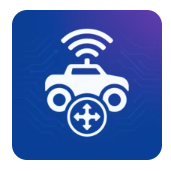# 🚗 JsConnect Controls – Smooth, Reliable, and Responsive Control for Every DIY Robot Car Project
Building and controlling a robot car should feel exciting—not frustrating. That’s the idea behind JsConnect Controls, a lightweight, fast, and responsive robot car controller designed for makers, students, hobbyists, and robotics beginners. Whether you're working with Arduino, ESP32, ESP8266, or a Bluetooth-based RC setup, JsConnect Controls offers smooth steering, instant command response, and a clean UI that puts simplicity first.
With JsConnect Controls, you get a tool that enhances your entire robotics experience. From testing custom circuits to driving your finished WiFi bot, this app ensures that every movement is precise and that every command is delivered with minimal latency. Its low system footprint and ad-free environment make it perfect for anyone who values function over fluff.
⚙️ What Is JsConnect Controls?
JsConnect Controls is a mobile app built specifically for DIY robot car projects. It supports Bluetooth and WiFi communication modules commonly used in Arduino and ESP-based builds, offering instant control without complicated configuration. The goal of JsConnect Controls is to make robot car steering intuitive, fast, and consistent—something every maker needs when testing designs or participating in robotics assignments.
Designed with a minimal interface, JsConnect Controls focuses entirely on smooth motion control, reliable connectivity, and flexibility for different hardware setups. It’s small, secure, and works seamlessly across multiple microcontrollers.
🎮 Core Features of JsConnect Controls
1. Intuitive Directional Controls
The app includes four primary control buttons—forward, backward, left, and right. These large, easy-to-tap buttons allow precise movement, making JsConnect Controls ideal for beginners and advanced users alike.
2. Smooth Stop Function
A critical feature for safety and precision, the smooth stop control ensures your robot car halts without sudden jerks. This is especially useful in indoor environments or demonstration settings.
3. Extra Functional Buttons
JsConnect Controls provides optional buttons for headlights, horns, and any custom actions your robot car might support. These extra controls allow makers to experiment with sensors, LEDs, buzzers, relays, and more.
4. Minimal and Clean User Interface
Everything about JsConnect Controls is designed for clarity and responsiveness. It avoids clutter, icons are easy to understand, and the interface is optimized for fast reaction times.
5. Low-Latency Command Response
The app focuses heavily on reducing communication delay. JsConnect Controls sends commands quickly and efficiently, making it ideal for projects that require real-time responsiveness.
6. Wide Hardware Compatibility
The flexibility of JsConnect Controls is one of its strongest qualities. It works with:
- Arduino Uno, Nano, Mega
- ESP32 and ESP32-CAM
- ESP8266 modules
- Bluetooth HC-05, HC-06
- WiFi robot car setups
- Motor drivers like L298N and L293D
No matter how your robot car is wired, JsConnect Controls adapts easily.
7. Safe, Lightweight, and Ad-Free
Modern apps often request unnecessary permissions—but not JsConnect Controls. It’s secure, simple, and ad-free, ensuring an uninterrupted experience.
🤲 Why Makers Love JsConnect Controls
Built for DIY Innovators
Every feature in JsConnect Controls focuses on making robotics easier for hobbyists. Students learning microcontrollers, makers building prototypes, and teachers conducting workshops all benefit from its streamlined design.
Fast Setup and Pairing
Whether you're using Bluetooth or WiFi, pairing with JsConnect Controls is fast and straightforward. The app automatically connects to supported modules without requiring advanced configuration.
Perfect for Robotics Education
For school projects, STEM workshops, and university programs, JsConnect Controls helps beginners experience hands-on robot control without struggle. Its clear layout helps students understand movement logic and circuitry.
Reliable Performance
With stable communication and low latency, JsConnect Controls keeps your robot car movements smooth even during complex tests.
🚙 Ideal Uses for JsConnect Controls
JsConnect Controls fits perfectly into a wide range of projects:
- Arduino-based robot cars
- ESP8266 and ESP32 WiFi bots
- Bluetooth RC robots
- L298N and L293D motor driver systems
- IoT prototypes
- University robotics challenges
- Home automation experiments
- STEM classroom demonstrations
No matter the project size, JsConnect Controls provides dependable steering and control.
🌐 Bluetooth and WiFi Support
Modern robotics uses multiple communication methods, and JsConnect Controls supports both.
Bluetooth Mode
Using modules like HC-05 or HC-06, Bluetooth mode provides:
- Fast pairing
- Simple commands
- Stable outdoor and indoor performance
- No need for external networks
WiFi Mode
For ESP32 or ESP8266 bots, WiFi mode allows:
- Longer range
- Greater customization
- Data streaming
- Integration with IoT systems
JsConnect Controls ensures both modes deliver responsive and smooth robot control.
🧩 Inside JsConnect Controls: How It Works
JsConnect Controls sends directional commands using simple digital signals compatible with most microcontroller projects. Users press a button, and the app instantly sends the appropriate instruction.
Command Examples
- Move Forward
- Move Backward
- Turn Left
- Turn Right
- Stop
- Activate Extra Function
These commands trigger motor drivers like L298N or L293D to control your robot’s wheels, making the entire system easy to integrate.
📱 User Interface: Designed for Speed and Simplicity
The aesthetics of JsConnect Controls focus on clean lines, minimal color, and large interactive buttons. This helps users avoid mistakes and enjoy instant response. There are no distracting animations, unnecessary pages, or ads—just pure control.
The lightweight structure also ensures excellent performance on older Android devices.
🔧 Technical Details of JsConnect Controls 1.0
Here is the essential app information:
- App Name: JsConnect Controls
- Version: 1.0
- Package Name: com.example.jsconnectcontrols
- License: Free
- Operating System: Android
- Category: IOT
- Language: English + 45 more
- Author: JsConnect
- Downloads: 0
- Release Date: November 19, 2025
- Content Rating: All ages
This confirms that JsConnect Controls is safe, accessible, and built for a wide audience.
📘 Why JsConnect Controls Is the Best Choice for Robot Car Projects
No Ads
You get clean, uninterrupted sessions.
No Unnecessary Permissions
Your privacy stays protected.
Instant Control
Low-latency communication keeps motion smooth.
Beginner Friendly
Even children and students can use the app without difficulty.
Advanced Maker Support
Experienced builders can integrate custom commands, sensors, and modules.
Robust Compatibility
Works with multiple microcontrollers and motor drivers.
🛠️ Tips for Getting the Most Out of JsConnect Controls
To maximize your experience with JsConnect Controls, consider the following:
- Ensure your robot’s motor driver is properly wired
- Test Bluetooth or WiFi connectivity before long sessions
- Use quality power sources for stable operation
- Label your custom functions clearly
- Keep your microcontroller firmware simple and optimized
- Try adding LEDs, ultrasonic sensors, or cameras for more features
With good hardware design and JsConnect Controls, your robot car becomes fun, responsive, and highly customizable.
❓ Frequently Asked Questions
1. Does JsConnect Controls work with ESP32-CAM robot cars?
Yes, it is fully compatible.
2. Do I need an internet connection?
No, JsConnect Controls works offline with Bluetooth or local WiFi.
3. Can children use JsConnect Controls?
Yes, the app is rated for all ages.
4. Is JsConnect Controls free?
Yes, the app is completely free.
5. Does it support extra robot functions?
Yes, you can use customizable buttons for headlights, horns, or sensors.
6. What motor drivers are supported?
Most common ones, including L298N and L293D.
🌟 Final Thoughts on JsConnect Controls
JsConnect Controls is one of the most reliable and user-friendly apps available for robot car control. Its lightweight structure, clean interface, low-latency performance, and broad hardware compatibility make it ideal for beginners and advanced makers alike. Whether you're testing circuits, building a school project, or experimenting with IoT robots, JsConnect Controls ensures every command feels natural and responsive.
If you value smooth steering, simple control, and dependable communication, JsConnect Controls is the perfect companion for all your robotics adventures.