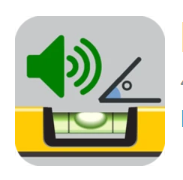Revolutionizing Surface Measurement
Level with Voice is a cutting-edge utility app that measures surface angles with remarkable accuracy. Designed for carpenters, DIY enthusiasts, and professionals who demand precision, it transforms your smartphone into a powerful leveling and alignment tool. What sets Level with Voice apart is its ability to provide real-time voice feedback, allowing you to keep your hands and eyes focused on your task instead of your screen. When the surface angle approaches your target, the app announces whether you are “close,” “very close,” or “perfect,” ensuring that your measurements are always on point.
By integrating advanced motion sensors and intuitive voice guidance, Level with Voice effectively replaces traditional spirit levels and clinometers. Whether you’re aligning shelves, installing fixtures, or calibrating machinery, it ensures consistent accuracy without distraction.
Accurate Measurements and Smart Functionality
The Level with Voice app provides precise numerical data for every tilt and deviation. You can read the angle in degrees and see exactly how far off you are from your target position. Its intelligent design supports both face-up and face-down measurements, accommodating smartphones with camera bumps or uneven backs.
To make angle locking simple, users can freeze readings through on-screen controls or physical hardware buttons. This is especially useful for setting reference angles or comparing multiple surfaces. Moreover, Level with Voice includes a history-saving feature, allowing you to store and revisit up to 20 measurements at any time. This makes it perfect for projects requiring consistent verification or repeated calibration.
Turbo Features and Ad-Free Experience
For users seeking an enhanced experience, Level with Voice offers a Turbo upgrade. This optional version removes advertisements, provides faster response times, and unlocks additional features that enhance both usability and efficiency. The Turbo edition ensures smoother operation and a more professional workflow, especially when using the app in demanding environments or for extended periods.
Laser Alignment and Customization Options
One of the standout features of Level with Voice is its virtual laser-leveling system. This tool acts as a digital guide for horizontal and vertical alignment. With camera and storage permissions enabled, you can preview, capture, and analyze surfaces directly within the app. This function helps verify straightness, balance, and alignment with visual and auditory confirmation.
Customization is at the core of Level with Voice. Users can fine-tune error margins, adjust measurement frequency (from one to three seconds), and choose between audible or silent modes depending on their environment. The app also includes calibration controls to ensure precision across different devices and conditions. Additionally, the beep volume can be modified to suit both quiet indoor setups and noisy construction sites.
User-Friendly Design and Global Accessibility
Despite its technical capabilities, Level with Voice remains highly user-friendly. Its intuitive interface guides beginners while still offering the depth professionals expect. The clean layout and simple navigation make it easy to take quick measurements or conduct complex angle analyses without confusion.
Global accessibility is another key advantage. Level with Voice supports multiple languages, including English, French, German, Portuguese, Russian, Spanish, Japanese, Korean, Traditional Chinese, and Simplified Chinese. This multilingual support ensures that users worldwide can benefit from its precise tools and voice-guided assistance, no matter their language preference.
Transform Your Device into a Precision Tool
By downloading Level with Voice, you transform your Android device into a high-accuracy measurement instrument. Whether you are adjusting frames, aligning beams, or fine-tuning surfaces, this app ensures flawless precision with minimal effort. Its blend of voice prompts, digital accuracy, and real-time analysis bridges the gap between traditional craftsmanship and modern technology.
With the power of Level with Voice, you no longer have to constantly glance at your screen. Instead, let your device guide you through each adjustment audibly, efficiently, and accurately. It’s a modern solution that combines innovation with practicality — a must-have tool for anyone serious about measurement and alignment.
Technical Requirements
To run the latest version of Level with Voice, your device must be operating on Android 8.1 or higher. This ensures optimal performance, real-time responsiveness, and full compatibility with the app’s advanced sensor and voice functions.
Conclusion
Level with Voice is more than just an angle-measuring app — it’s a voice-assisted precision system that streamlines your workflow and enhances your accuracy. Its intelligent voice feedback, customizable features, and multilingual support make it a truly versatile tool for every craftsman, builder, or DIY enthusiast. Whether you’re aligning structures, calibrating tools, or performing delicate adjustments, Level with Voice gives you the confidence and control to achieve perfect results every time.