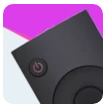Transform Your Smartphone into a Smart Remote
Gone are the days of fumbling for lost remotes or struggling with unresponsive buttons. Remote Control for mi BOX revolutionizes how users interact with their Xiaomi streaming devices by transforming any Android smartphone into a fully functional, high-performance remote control.
Whether you’re navigating apps, controlling playback, or searching for your favorite shows, this app makes managing your MI Box simpler, faster, and far more convenient. It eliminates dependency on physical remotes, allowing you to take complete control of your entertainment setup with just a tap or swipe on your phone.
Designed Specifically for Xiaomi MI Box Devices
Remote Control for mi BOX is purpose-built for Xiaomi MI Box and MI Box S devices. It’s not just a generic remote tool—it’s optimized for Xiaomi’s Android TV ecosystem, ensuring smooth connectivity, accurate command execution, and enhanced user experience.
Every function available on a physical remote is replicated—plus, the app offers even more flexibility and advanced features, giving you complete control over your Xiaomi Android TV system.
Whether you want to browse streaming apps, adjust volume, or launch Netflix with a single tap, Remote Control for mi BOX delivers effortless precision every time.
Streamlined Features for Seamless Control
What makes Remote Control for mi BOX exceptional is its wide range of intelligent, user-friendly features designed to enhance your streaming experience.
1. Customizable Touchpad Navigation
Enjoy smoother navigation with an intuitive touchpad that mimics the gestures of modern remotes. Swipe, scroll, and tap effortlessly to browse menus and explore apps without any lag.
2. Built-In Keyboard Support
Typing long movie titles or login credentials on a TV screen can be frustrating. Remote Control for mi BOX solves this problem with an integrated keyboard that lets you type directly from your smartphone—fast, easy, and precise.
3. Voice Command Functionality
Activate voice control and manage your MI Box hands-free. Simply speak commands like “Open YouTube,” “Play Stranger Things on Netflix,” or “Pause movie,” and the app executes your request instantly.
4. Mouse-Style Interface
For users who prefer more control, the app offers a mouse-style mode that allows precise on-screen pointer movement—ideal for navigating complex apps or settings.
5. Multi-Device Support
If your household has multiple Xiaomi devices, Remote Control for mi BOX makes management easy. You can switch between different MI Box units seamlessly and control them all from one app.
These features combine functionality, comfort, and control—creating a remote experience that feels modern, responsive, and efficient.
Convenience Meets Connectivity
Remote Control for mi BOX connects to your Xiaomi device via Wi-Fi, ensuring quick pairing and reliable responsiveness.
Unlike traditional infrared-based remotes that require direct line-of-sight, Wi-Fi connectivity provides a lag-free and range-flexible experience. You can control your MI Box from anywhere within your home’s Wi-Fi network—no pointing required.
Real-Time Synchronization
Every command you send from your smartphone is executed instantly. Adjust volume, skip scenes, or open apps with zero delay, thanks to real-time synchronization between the app and your MI Box.
Enhanced Playback Controls
The app’s dedicated media controls let you manage streaming effortlessly:
- Play/Pause
- Fast-Forward/Rewind
- Volume and Mute Controls
- Subtitle and Audio Track Adjustments
Whether you’re binge-watching your favorite shows or hosting movie night, Remote Control for mi BOX ensures that every action is just a tap away.
Smart App Launching
With Remote Control for mi BOX, there’s no need to manually scroll through menus. You can launch popular streaming platforms directly from your smartphone.
Access Netflix, YouTube, Disney+, Amazon Prime Video, and Hulu instantly with one-touch shortcuts. This feature saves time and makes streaming smoother, especially for frequent viewers who hop between apps.
Intelligent Control for Every User
The beauty of Remote Control for mi BOX lies in its accessibility and user-centric design.
- For families, it offers a universal control solution that everyone can use effortlessly.
- For older users, the large, simple interface provides clarity and ease of operation.
- For tech-savvy users, the app’s customization and smart controls provide fine-tuned control options.
This inclusive design ensures that anyone—from casual users to advanced streamers—can enjoy a comfortable and intuitive experience.
A Perfect Replacement for Lost or Broken Remotes
Lost your MI Box remote? Remote Control for mi BOX has you covered.
This app acts as a reliable substitute, giving you access to every remote function without requiring a replacement device. It’s also a great backup option for users who want peace of mind in case their physical remote stops working.
You can even pair it instantly with your MI Box through the same Wi-Fi network—no complicated setup required.
Why Choose Remote Control for mi BOX
| Feature | Benefit | | ----------------------------------- | ------------------------------------------------------- | | Optimized for Xiaomi Devices | Ensures seamless compatibility with MI Box and MI Box S | | Wi-Fi Connectivity | Control your device without line-of-sight limitations | | Touchpad & Keyboard Integration | Navigate and type effortlessly | | Voice Commands | Enjoy hands-free control | | Multi-Device Management | Control multiple MI Boxes from one phone | | Real-Time Sync | Experience instant response with zero lag | | Free and User-Friendly | Accessible to all ages, simple to use |
Every feature in Remote Control for mi BOX is designed to enhance convenience and user satisfaction—making your streaming experience smoother, smarter, and more enjoyable.
Simplified Setup and Instant Connectivity
Getting started with Remote Control for mi BOX is easy:
- Ensure your MI Box and smartphone are connected to the same Wi-Fi network.
- Open the app, and it automatically scans for nearby Xiaomi devices.
- Select your MI Box from the list and connect instantly.
- Once paired, you can begin controlling your device immediately—no codes, no setup delays.
This quick and straightforward setup process makes Remote Control for mi BOX accessible to everyone, regardless of technical skill.
Smart Design and User Experience
The interface of Remote Control for mi BOX is clean, minimal, and intuitive.
The main dashboard gives you access to essential functions like navigation, keyboard input, playback control, and voice commands. Each button is clearly labeled and easy to reach, ensuring effortless control even in low-light environments.
The app also supports dark mode, reducing eye strain during late-night viewing sessions.
With smooth transitions, modern icons, and logical layouts, Remote Control for mi BOX delivers a polished, premium experience.
Efficiency and Accessibility Combined
Accessibility is one of the app’s key strengths. Larger buttons, contrast options, and clear feedback signals make it friendly for users with varying abilities.
Additionally, by removing the dependency on small, battery-powered remotes, Remote Control for mi BOX helps reduce clutter and ensures that your smartphone becomes the central hub of your entertainment system.
It’s a perfect blend of efficiency, comfort, and inclusivity.
Free, Lightweight, and Reliable
Remote Control for mi BOX is completely free to download and optimized to run smoothly on Android devices.
It’s lightweight, consuming minimal storage and battery while maintaining fast responsiveness. The app’s reliability makes it a must-have for every MI Box user who values convenience and control.
There are no hidden fees or complicated setups—just seamless functionality in a clean, well-designed package.
Information about Remote Control for mi BOX 7.0.0.2
- Package Name: com.allrcs.mibox
- License: Free
- Operating System: Android
- Category: General
- Language: English + one more
- Author: Mobile-Care
- Downloads: 98
- Date Released: October 22, 2025
- Content Rating: +3
System Requirements
- Android Version: 7.0 or higher
- Network: Wi-Fi connection required for pairing
- Storage: Lightweight installation footprint
- Permissions: Wi-Fi access and network discovery
Who Should Use Remote Control for mi BOX
- Streaming Enthusiasts: Simplify control of your MI Box without juggling remotes.
- Families: Everyone can use one app to control multiple TVs at home.
- Travelers: Use it on hotel setups with MI Box for portable entertainment control.
- Elderly Users: Large interface design for easier visibility and operation.
- Tech Lovers: Enhanced customization and smart control features.
Remote Control for mi BOX caters to everyone who values both performance and simplicity in their entertainment setup.
Frequently Asked Questions (FAQs)
1. What is Remote Control for mi BOX used for? It’s a smart app that allows users to control Xiaomi MI Box and MI Box S devices directly from their smartphones via Wi-Fi.
2. Is the app free to use? Yes, it’s completely free with full access to all remote control features.
3. Does it require an internet connection? A local Wi-Fi network is required to pair your smartphone with your MI Box.
4. Can it control multiple MI Boxes? Yes, you can connect and switch between multiple devices easily.
5. What if my MI Box remote is lost? This app serves as a full replacement, letting you control your device instantly.
6. Is there any delay or lag? No. Real-time synchronization ensures instant response to all commands.
Conclusion
Remote Control for mi BOX transforms your smartphone into the ultimate companion for your Xiaomi MI Box or MI Box S. With intuitive controls, advanced features, and seamless connectivity, it delivers a smarter and more convenient way to enjoy entertainment.
From touchpad navigation and voice commands to app launching and real-time playback control, every detail of Remote Control for mi BOX is built to enhance your streaming experience.
Free, reliable, and elegantly designed, it’s not just an alternative to your old remote—it’s a significant upgrade.
Take control of your entertainment the smart way — with Remote Control for mi BOX, your Xiaomi experience becomes more connected, intuitive, and effortless than ever.