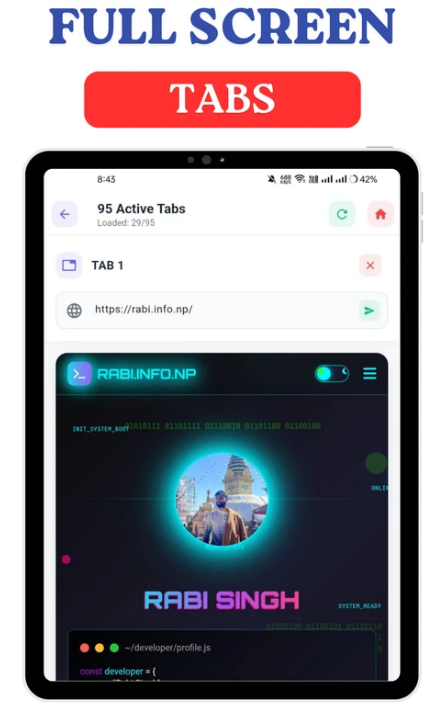Experience True Multitasking with TabX: Multi Screen Browser
In a world where speed and multitasking define productivity, TabX: Multi Screen Browser delivers a revolutionary way to browse the web. Designed for power users, researchers, traders, and multitaskers, this lightweight yet powerful browser offers features far beyond what traditional browsers provide.
With TabX: Multi Screen Browser, you can open up to 100 tabs, split screens for simultaneous browsing, and even enable automatic reloading for live updates—all without slowing down your device. Whether you’re tracking multiple dashboards, managing research projects, or keeping tabs on news and social media, TabX gives you full control over your digital workspace.
It’s not just a browser—it’s a productivity engine built for the modern web.
A Powerful, Lightweight Browser for High Performance
Unlike heavy mainstream browsers that consume memory and crash with multiple tabs, TabX: Multi Screen Browser is optimized for stability and efficiency.
The app’s asynchronous loading system ensures that tabs open one by one, minimizing RAM usage and preventing freezes. This makes it ideal for Android devices that need smooth performance even under high loads.
With its compact design and advanced optimization, TabX: Multi Screen Browser delivers fast, reliable browsing without draining your system resources.
Multi-Tab Browsing at Its Best
One of the standout features of TabX: Multi Screen Browser is its ability to handle multiple tabs seamlessly.
- Open and manage up to 100 tabs simultaneously.
- View them in split-screen mode to monitor different websites at once.
- Switch effortlessly between tabs with smooth transitions.
Whether you’re a developer testing multiple pages, a trader watching live charts, or a student juggling research sources, TabX ensures a frictionless experience.
This feature alone makes TabX: Multi Screen Browser a game changer for productivity enthusiasts.
Multi Screen Mode for Enhanced Visibility
The Multi Screen Mode transforms the way you browse. You can split your screen and display multiple tabs side by side—perfect for comparing information or tracking live data from different sources.
For example:
- View financial dashboards and crypto charts at the same time.
- Read an article while referencing another source in a separate tab.
- Monitor multiple social media feeds or communication channels simultaneously.
The multi-screen system gives users the ability to customize their workspace and boost efficiency, all within the same browser environment.
Desktop Mode for Full-Screen Web Access
With TabX: Multi Screen Browser, you’re no longer limited by mobile layouts. Activate Desktop Mode to switch any website to its full desktop version with a single tap.
This is particularly useful for:
- Managing web apps designed for desktop use.
- Accessing complete feature sets of professional tools.
- Viewing detailed analytics or dashboards without restrictions.
TabX ensures that every web page adapts perfectly to your needs, whether you’re browsing on mobile or tablet.
Advanced Auto Reload and Timer Control
Stay updated with the latest information using the Auto Reload Timer feature.
You can set tabs to reload automatically every 10, 30, 60, or 120 seconds, ideal for:
- Stock market or cryptocurrency price updates.
- Sports scores and live event coverage.
- Server or website uptime monitoring.
- Real-time analytics dashboards.
Combined with the Reload All Tabs option, TabX: Multi Screen Browser offers complete automation and real-time visibility—making it indispensable for professionals who depend on live data.
Private and Secure Browsing
Privacy is a core aspect of TabX: Multi Screen Browser. With Incognito Mode, users can browse safely without leaving behind history, cookies, or session data.
Your personal data remains private, ensuring that your browsing activity is secure. This makes TabX ideal for users who handle sensitive research or prefer complete anonymity online.
Smart Controls and Navigation Tools
TabX: Multi Screen Browser doesn’t just open tabs—it gives you full control over them. The navigation system is designed for flexibility and speed:
- Go Back All / Forward All – Navigate all open tabs simultaneously.
- Refresh All – Reload every page instantly.
- Expand Single Tab – Focus on one specific tab and make quick edits.
- Home URL Reload – Return to your set homepage in a single tap.
These intuitive features streamline browsing, allowing you to focus more on work and less on managing tabs.
Optimized Memory and Cache Management
Performance optimization lies at the heart of TabX: Multi Screen Browser.
The app uses a Clear Cache tool and Async Loading system to minimize crashes and free up space. Users can view real-time performance data using the Statistics Dashboard, which shows:
- Total open tabs.
- Loaded pages.
- Current memory usage.
This transparency helps power users keep track of system performance and optimize browsing sessions effectively.
Image and Content Control for Speed Customization
Sometimes, speed matters more than visuals. With Image Control, you can choose whether or not to load images while browsing.
Turning off image loading improves performance and reduces data consumption—ideal for users on limited connections or when opening dozens of tabs simultaneously.
This small but powerful feature reflects TabX: Multi Screen Browser’s commitment to giving users complete control over their browsing experience.
Designed for Productivity and Professionals
TabX: Multi Screen Browser isn’t just for casual browsing—it’s designed for power users who demand efficiency.
Here’s who benefits most from TabX:
- Researchers: Keep multiple academic sources open at once.
- Developers: Test web layouts across tabs and screen modes.
- Stock Traders: Monitor live market data and financial news simultaneously.
- Social Media Managers: Track multiple accounts and trends in real time.
- Students and Professionals: Organize projects and online tools in a single app.
Whether for business or personal use, TabX: Multi Screen Browser enhances productivity and makes multitasking easier than ever.
Sleek Design Meets Powerful Functionality
Despite its advanced features, TabX: Multi Screen Browser maintains a clean, minimal interface that’s easy to use.
- Intuitive tab layout for quick access.
- Simple color themes for better focus.
- Easy navigation with gesture and button controls.
Its aesthetic balance between design and performance ensures that users stay productive without unnecessary distractions.
Technical Specifications
| Feature | Detail | | -------------------- | -------------------------- | | App Name | TabX: Multi Screen Browser | | Version | 1.1.1 | | Package Name | com.appventurepro.tabx | | License | Free | | Operating System | Android 7.0 or higher | | Category | Other Tools | | Language Support | English + 45 others | | Developer | AppVenturePro | | Downloads | 38 | | Release Date | October 7, 2025 | | Content Rating | +3 | | Advertisements | Contains ads |
These details highlight TabX: Multi Screen Browser’s modern compatibility and lightweight performance design.
Why Choose TabX: Multi Screen Browser?
- True Multitasking: Work with multiple tabs and screens simultaneously.
- Performance Focused: Optimized memory use for ultra-smooth browsing.
- Automation Ready: Auto reload pages and manage live updates effortlessly.
- Privacy Protection: Secure incognito browsing with zero tracking.
- Customization: Full control over display, loading, and navigation.
- Productivity Enhanced: Designed specifically for professionals and multitaskers.
Every feature of TabX: Multi Screen Browser reflects the goal of empowering users to browse smarter and faster.
Use Cases for Everyday Efficiency
- Traders: Monitor real-time charts, portfolios, and market news.
- Researchers: Open multiple academic resources without performance issues.
- Developers: Test web pages in mobile and desktop modes.
- Students: Keep notes, references, and study tools open together.
- Media Managers: Manage multiple dashboards and analytics pages at once.
TabX: Multi Screen Browser fits every scenario where speed and multitasking matter.
Performance and Privacy Combined
What makes TabX: Multi Screen Browser exceptional is the balance it strikes between performance and privacy. It uses minimal permissions, ensuring safety while maintaining lightning-fast speeds.
No unnecessary background processes or excessive memory usage—just pure, efficient browsing power.
For users who value both productivity and peace of mind, TabX delivers the perfect blend.
FAQs About TabX: Multi Screen Browser
Q1: How many tabs can I open at once? A1: You can open and manage up to 100 tabs simultaneously without slowdown.
Q2: Does TabX support split-screen browsing? A2: Yes, you can view multiple tabs on one screen in Multi Screen Mode.
Q3: Is there an incognito mode? A3: Absolutely—browse privately with no saved history or data.
Q4: Can I reload all tabs together? A4: Yes, the “Reload All Tabs” and “Auto Reload Timer” features make it effortless.
Q5: Is it suitable for professional use? A5: Definitely. It’s ideal for developers, analysts, and multitaskers who rely on real-time web data.
Q6: Is TabX free to use? A6: Yes, TabX: Multi Screen Browser is completely free, with optional ads.
Conclusion
TabX: Multi Screen Browser redefines what a modern browser should be—fast, flexible, and built for multitasking.
With features like multi-tab control, split-screen mode, desktop view, and auto reload, it empowers users to browse, monitor, and manage web content like never before.
Whether you’re working, researching, or exploring, TabX: Multi Screen Browser gives you the performance, privacy, and precision you need to stay ahead.
Experience the next evolution of browsing—where speed meets simplicity, and productivity meets power—with TabX: Multi Screen Browser.