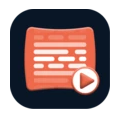Introducing Teleprompter - Video Recordings: The Ultimate Presentation Tool
Teleprompter - Video Recordings redefines how creators, educators, and business professionals produce video content. Designed by Smart Nextgen Studio, this intelligent app merges two powerful tools—a teleprompter and a video recorder—into a single, seamless platform. Whether you’re recording a YouTube vlog, filming an online course, streaming live on social media, or rehearsing a professional speech, Teleprompter - Video Recordings ensures that you maintain eye contact, deliver lines naturally, and record videos of the highest quality—all without expensive studio equipment.
Compatible with Android 7.0 and higher, version 1.15 of Teleprompter - Video Recordings provides a professional-grade experience that’s portable, customizable, and user-friendly. Its precision scrolling, intuitive controls, and flexible layout options make it an essential companion for anyone looking to enhance their video presence.
Feature-Rich Script Reader and Recording Tool
1. Professional Script Display
At the core of Teleprompter - Video Recordings is its sophisticated teleprompter system. It allows you to read your script smoothly while maintaining natural eye contact with your audience. You can easily import scripts or write them directly in the app, ensuring every word appears exactly how and when you need it.
The app supports extensive customization to fit your preferences:
- Adjustable scrolling speed for perfect pacing.
- Text size control for readability on any screen.
- Font color and background customization for visual comfort.
- Line spacing and alignment options for effortless readability.
Whether you’re shooting in daylight, studio light, or low light, you can adapt your display to maintain clarity and comfort.
2. Mirror and Beam-Splitter Mode
For professionals using physical teleprompter rigs, Teleprompter - Video Recordings includes mirror mode, allowing horizontal or vertical flipping of text. This feature ensures perfect alignment for beam-splitter glass setups, transforming your phone or tablet into a studio-ready teleprompter screen without the need for additional software.
3. Floating Widget for Real-Time Use
A standout feature of Teleprompter - Video Recordings is its floating teleprompter widget. This allows you to overlay your script on top of other applications, making it ideal for Zoom meetings, TikTok videos, Instagram Lives, and YouTube Shorts. The floating window keeps your text visible while using the camera or other apps—perfect for delivering speeches or reading key points during live sessions.
This multi-tasking ability turns any smartphone into a versatile production studio.
Seamlessly Manage Your Workflow
1. Effortless Script Management
With Teleprompter - Video Recordings, managing your creative workflow is simple and efficient. You can import scripts from text files or PDFs, edit them within the app, and even save multiple drafts for different projects. Each script’s settings—such as scroll speed, font, and color—can be saved individually, so you can easily return to them later without resetting preferences.
2. Built-in HD Video Recorder
The integrated video recording system lets you film directly through the app using your device’s front or rear camera. The teleprompter text scrolls near the camera lens, allowing for natural eye contact while you record.
You can choose between:
- Portrait mode for social media content.
- Landscape mode for professional video presentations or YouTube uploads.
Every video is captured in high quality, ensuring sharp visuals and smooth playback. The app’s recording interface also includes basic controls for pausing, restarting, or reviewing footage instantly—streamlining your recording process.
3. Watermark-Free Results
Unlike many recording tools, Teleprompter - Video Recordings ensures watermark-free videos in its standard output. This allows creators to produce clean, professional clips that are ready for sharing, editing, or broadcasting immediately after recording.
4. Resume and Replay with Ease
If you need to pause during a recording or practice session, Teleprompter - Video Recordings allows you to resume seamlessly from where you left off. This feature is ideal for rehearsals, interviews, or presentations that require multiple takes.
Personalized and Powerful Customization
1. Tailored Experience for Every Creator
Every user has unique needs—and Teleprompter - Video Recordings embraces that diversity. You can fully personalize your interface by selecting different themes, text colors, and backgrounds. Adjust text size and scrolling pace to suit your speaking rhythm, or choose mirrored displays for professional studio teleprompters.
2. Save Custom Presets
Each project can have its own saved settings. For instance, a vlogger can use a fast scroll with bright text, while an educator can choose slower pacing with larger fonts. This makes switching between projects effortless and time-saving.
3. Distraction-Free Environment
The app’s clean layout ensures you focus solely on your script and delivery. Minimal on-screen clutter and intuitive controls make Teleprompter - Video Recordings one of the most comfortable teleprompter apps available.
Enhance Your Presentations with Real-Time Control
1. Adjustable Speed and Timing
Timing is everything when delivering a script. Teleprompter - Video Recordings gives you full control over scroll speed, letting you adjust in real time. Whether you’re delivering fast-paced commentary or a thoughtful monologue, you can keep the pacing perfectly aligned with your speech pattern.
2. Gesture and Touch Controls
The app also includes gesture-based commands, allowing users to pause, resume, or rewind the text by tapping the screen—no need to fumble with buttons mid-recording.
3. Voice Practice Mode
If you want to rehearse before filming, the app’s voice-only rehearsal mode lets you practice your lines with scrolling text, helping you build confidence and fluency before recording the final version.
Perfect for Every Creator Type
Teleprompter - Video Recordings is versatile and powerful enough to serve a broad audience of creators:
- Vloggers: Maintain eye contact with the camera while delivering clear, natural commentary.
- Educators: Record lessons or tutorials with perfectly timed scripts.
- Business Professionals: Create training materials, presentations, and announcements with confidence.
- Content Creators: Use it for live streaming, storytelling, or marketing videos.
- Public Speakers: Practice speeches and deliver lines effortlessly without memorization.
Whatever your field, Teleprompter - Video Recordings transforms your device into a production-ready teleprompter studio.
Premium Version for Advanced Features
Upgrading to the premium version unlocks additional benefits such as:
- Unlimited script storage for managing multiple projects.
- HD recording quality for professional-grade videos.
- Custom teleprompter themes for different shooting environments.
- Extended font and color options to match your style.
These enhancements make the premium package ideal for professionals who rely on consistent, high-quality video production.
Technical Specifications
| Feature | Details | | -------------------- | ------------------------------- | | App Name | Teleprompter - Video Recordings | | Version | 1.15 | | License | Free | | Operating System | Android 7.0 or higher | | Category | Personal | | Language | English + 12 more | | Author | Smart Nextgen Studio | | Downloads | 29 | | Release Date | October 31, 2025 | | Content Rating | +3 | | Advertisements | Not specified |
Why Choose Teleprompter - Video Recordings
- All-in-one functionality: Teleprompter and HD recorder combined.
- High customization: Adjustable fonts, colors, speed, and spacing.
- Professional-quality output: Clean, watermark-free videos.
- Global use: Supports multiple languages and text formats.
- User-friendly: Simple enough for beginners, powerful enough for professionals.
Whether you’re creating content for YouTube, corporate training, or personal branding, Teleprompter - Video Recordings gives you the tools to look and sound professional on camera.
How to Get Started
- Download and Install: Get Teleprompter - Video Recordings on your Android device.
- Import or Write a Script: Use text or PDF files, or compose directly in the app.
- Set Display Preferences: Customize scroll speed, font, and color.
- Start Recording: Record in portrait or landscape mode using front or back cameras.
- Review and Save: Replay your video, edit if necessary, and share it instantly.
The setup is fast, intuitive, and requires no external hardware—everything you need is already on your phone.
Privacy and User Control
Teleprompter - Video Recordings is designed with user privacy in mind. The app doesn’t store personal content on external servers, ensuring your scripts and recordings remain private. Camera and microphone access are only used during active recording sessions.
Conclusion
Teleprompter - Video Recordings is more than just a teleprompter—it’s a complete content creation powerhouse built for today’s digital storytellers. Combining script reading, video recording, and real-time control in one elegant package, it eliminates the need for multiple tools and setups.
Whether you’re a vlogger, teacher, corporate presenter, or public speaker, this app empowers you to deliver every message with confidence, clarity, and precision.
With its customizable teleprompter display, HD recording capabilities, and seamless integration, Teleprompter - Video Recordings turns your Android device into a professional production studio. From rehearsals to live shoots, it ensures every word, gesture, and expression aligns perfectly with your vision.
If you’re ready to elevate your presentations, boost your confidence, and produce content that looks as professional as it sounds, Teleprompter - Video Recordings is your ultimate tool for mastering on-camera performance.