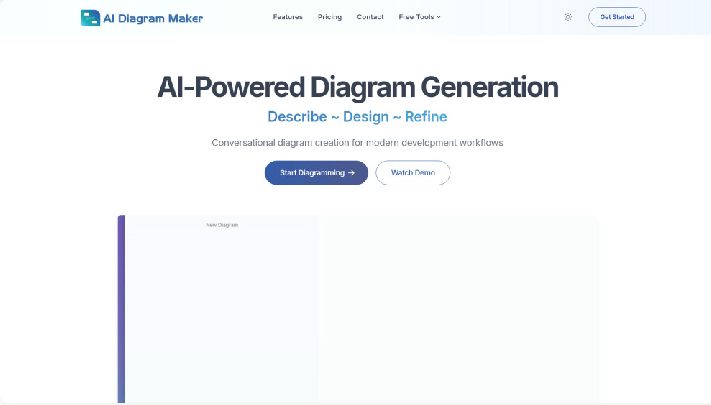What Is AI Diagram Maker?
AI Diagram Maker is an AI-powered diagram generation tool built to revolutionize how developers and teams create software architecture diagrams, UML diagrams, and process flowcharts. With AI Diagram Maker, users no longer need to spend time dragging and dropping shapes or aligning boxes. Instead, they simply describe their system, process, or architecture in natural language — and AI Diagram Maker instantly converts it into a clean, structured visual.
AI Diagram Maker leverages advanced language models to translate user prompts into D2 diagram code, a declarative language designed for diagrams-as-code. The result is a professional, styled, and accurate diagram ready to share, export, or edit. AI Diagram Maker enables users to focus on the concepts and relationships rather than layout mechanics, making diagramming faster, smarter, and more collaborative.
How to Use AI Diagram Maker
Using AI Diagram Maker is simple, intuitive, and highly efficient:
- Type Your Description: Write what you need in plain English, such as “Create a system diagram with a frontend, backend, and database.”
- AI Generation: AI Diagram Maker understands your text, identifies entities and relationships, and generates a professional diagram automatically.
- Edit and Improve: Chat naturally with the AI to modify the diagram, or open the D2 code view to make manual tweaks.
- Upload Inputs: Optionally upload notes, documents, or screenshots — AI Diagram Maker can analyze these and generate relevant diagrams.
- Export Your Diagram: Download in multiple formats like PNG, SVG, or D2 code, ready for documentation or presentations.
AI Diagram Maker combines the creativity of natural language with the precision of technical documentation — all in a matter of seconds.
Core Features of AI Diagram Maker
- AI-powered text-to-diagram generation: AI Diagram Maker interprets descriptions and builds visual structures automatically.
- Diagram creation from uploads: Turn notes, documents, or sketches into organized diagrams.
- Automatic layout and styling: AI Diagram Maker handles alignment, colors, and themes without manual adjustment.
- Flexible export options: Save or share diagrams as PNG, SVG, or raw D2 code.
- Dual editing modes: Edit via natural conversation or structured code.
- Revision history: AI Diagram Maker stores previous versions for easy review and rollback.
Use Cases for AI Diagram Maker
- Software Architecture Design: Generate detailed diagrams for systems, microservices, or data pipelines using AI Diagram Maker.
- UML Diagram Creation: Build sequence diagrams, class diagrams, or component views automatically.
- Flowchart Design: Use AI Diagram Maker to create business process flows or decision trees in seconds.
- Cloud Infrastructure Visualization: Describe your AWS, Azure, or GCP setup, and AI Diagram Maker visualizes it instantly.
- Documentation Support: Generate consistent diagrams for technical documents, team wikis, and product specs.
- Brainstorming and Planning: Collaborate visually by converting discussions into structured visuals with AI Diagram Maker.
Why Developers Love AI Diagram Maker
Developers, engineers, and project managers rely on AI Diagram Maker to save hours of manual work. Traditional diagramming tools require repetitive mouse actions and perfect alignment, but AI Diagram Maker replaces that with natural language input and automatic precision.
AI Diagram Maker is also ideal for agile teams. It integrates seamlessly into documentation workflows — you can quickly visualize architectures discussed in meetings, export diagrams to Confluence, or share visuals during code reviews. With AI Diagram Maker, iteration becomes conversational, not mechanical.
How AI Diagram Maker Works
AI Diagram Maker uses large language models to interpret natural language input and translate it into D2 diagram code. D2 stands for Declarative Diagramming, a modern “diagram-as-code” format optimized for automation and readability.
When you type something like:
“A frontend connects to an API gateway, which communicates with two microservices and a database.”
AI Diagram Maker parses your statement, identifies entities (“frontend,” “API gateway,” etc.), determines relationships, and then produces a D2 structure that visually maps them. This ensures accuracy, clarity, and scalability for complex architectures.
Why D2 Is the Perfect Match for AI Diagram Maker
D2 provides a balance of simplicity and power that aligns perfectly with AI Diagram Maker’s goals.
- Human-readable syntax: Even beginners can understand and edit D2.
- Automatic layouts: D2’s intelligent layout engine keeps diagrams neat and visually balanced.
- Flexible themes: AI Diagram Maker uses D2 styling to create professional, consistent looks.
- Integrations: D2 works with developer tools like Confluence, Obsidian, and Git-based workflows, enabling AI Diagram Maker users to embed visuals anywhere.
AI Diagram Maker uses D2 as both the generation base and the export format, allowing easy editing, customization, and sharing across teams.
Frequently Asked Questions About AI Diagram Maker
How does AI Diagram Maker generate diagrams from text? AI Diagram Maker uses large language models to convert natural language into D2 code, identifying components and relationships automatically.
Can I edit diagrams manually? Yes. AI Diagram Maker allows both natural language editing and direct D2 code modification for advanced users.
Do I need to learn D2? No. AI Diagram Maker handles all D2 syntax generation, but it remains accessible if you want to make manual adjustments.
What diagram types can I create? AI Diagram Maker supports architecture diagrams, UML, flowcharts, network diagrams, cloud maps, and more.
How does it differ from traditional diagramming tools? AI Diagram Maker replaces manual drag-and-drop interfaces with conversational AI. It focuses on speed, automation, and clarity, saving hours of manual alignment.
How are credits used? AI Diagram Maker uses a token-based credit system, where 1,000 tokens = 1 credit. Credits reset monthly based on your billing cycle.
What if I run out of credits? You can wait for the next reset or purchase additional credits soon — AI Diagram Maker is working on flexible top-up options.
Pricing, Login, and Support for AI Diagram Maker
- Pricing: See all plans at https://www.aidiagrammaker.com/pricing.
- Login: Start creating diagrams now at https://app.aidiagrammaker.com/diagram/new.
- Support: Contact the AI Diagram Maker team through the official Contact Page.
- YouTube: Tutorials and demos available at https://www.youtube.com/@AIDiagramMaker.
- Twitter (X): Follow updates and features at https://x.com/@aidiagrammaker.
The support team at AI Diagram Maker assists with billing, credit issues, feature feedback, and technical questions.
Why Teams Trust AI Diagram Maker
AI Diagram Maker is designed for professionals who value efficiency and clarity. Engineering teams use it to document microservice architectures, DevOps pipelines, and business workflows with minimal friction. Product managers use AI Diagram Maker to visualize requirements, while designers use it to map logic flows.
Because AI Diagram Maker’s output is both human-readable and machine-generated, teams can quickly iterate, share, and embed visuals into technical documents or codebases. Its mix of automation and control makes it an essential tool for agile development and collaborative planning.
Data Privacy and Security
AI Diagram Maker respects user confidentiality. All processing occurs over secure HTTPS connections, and uploaded files or generated diagrams are encrypted. The platform follows strict privacy practices, ensuring no data is shared or reused without consent.
Start Creating with AI Diagram Maker Today
AI Diagram Maker transforms how professionals think about diagramming. With just a sentence, you can produce detailed architecture maps, UML models, or cloud designs — all styled, organized, and ready to export.
Forget manual alignment and repetitive layout tasks. Focus on your ideas, and let AI Diagram Maker handle the rest. Whether you’re documenting complex infrastructure or brainstorming a new system design, AI Diagram Maker is your intelligent assistant for visual clarity, precision, and speed.
Experience the future of diagramming — powered by AI Diagram Maker.