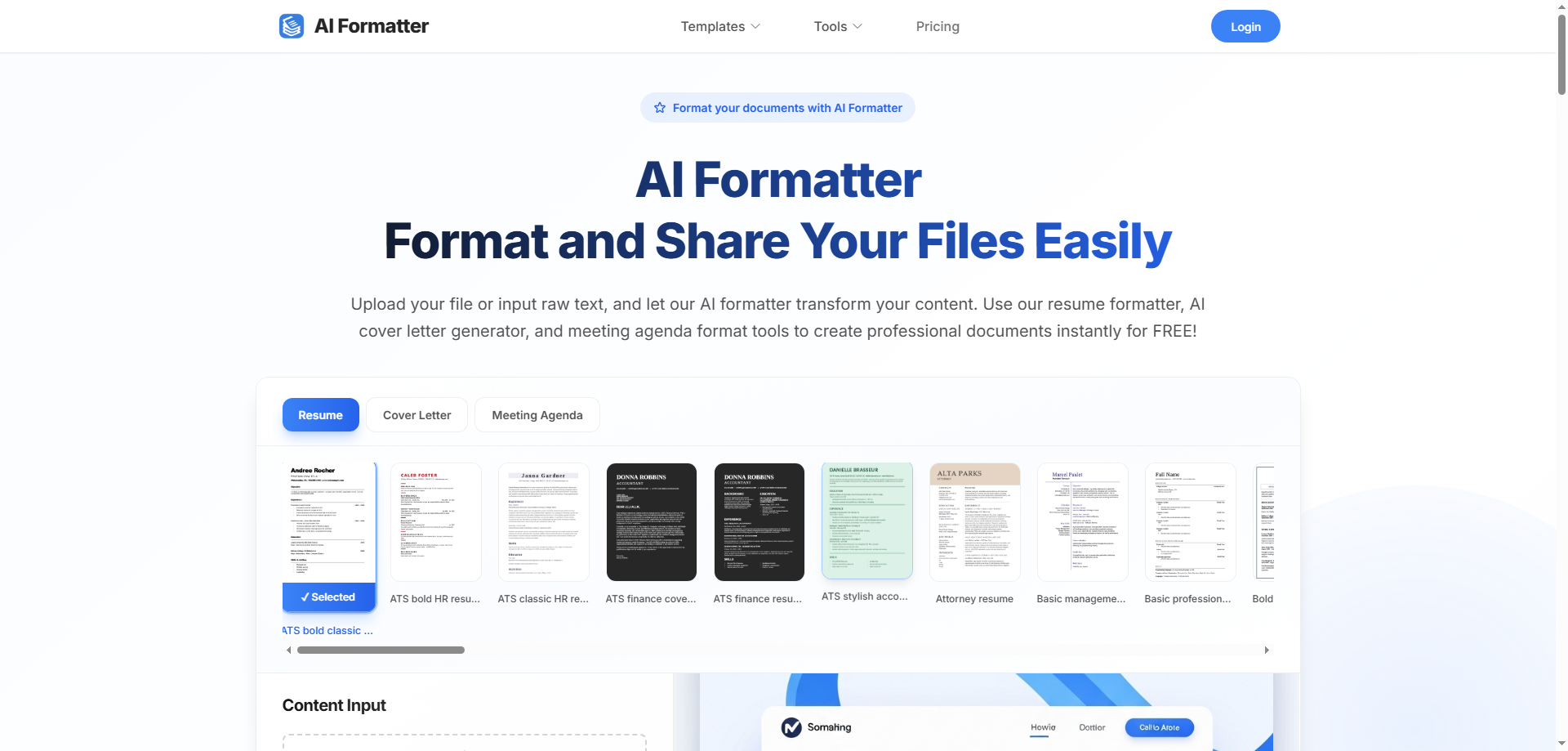What Is AI Formatter?
AI Formatter is an intelligent, cloud-based AI-powered document formatting platform developed by Sun Sky LLC. It helps individuals and businesses instantly convert raw text, unformatted resumes, cover letters, and meeting notes into polished, professional documents.
Built with advanced AI formatting algorithms and a real-time online editor, AI Formatter simplifies complex layout work into a one-click process. Users can upload text files or start from scratch, and the AI automatically applies consistent formatting, hierarchy, and design to produce a visually refined final result.
The AI Formatter supports multiple formats (PDF, Word, HTML) and includes 100+ industry-optimized templates. Whether you’re formatting a resume, crafting a meeting agenda, or designing a business report, AI Formatter ensures clarity, readability, and professional presentation—instantly.
Core Technology Behind AI Formatter
The backbone of AI Formatter lies in its advanced AI and SaaS architecture, which includes:
- AI Formatting Engine powered by modern language models
- Real-time online editor for instant adjustments
- Multi-format compatibility (PDF, DOCX, TXT input → PDF, Word, HTML output)
- Cloud-based infrastructure for secure and fast processing
- ATS optimization algorithms for career documents
This technology ensures AI Formatter delivers consistency, aesthetic quality, and precision across every document—no matter the complexity or content length.
How to Use AI Formatter
Using AI Formatter is simple and takes less than a minute per document.
Step 1: Upload or Input Your Content
Upload a Word, PDF, or TXT file—or paste your raw text directly into the editor. Each document can contain up to 10,000 characters.
Step 2: Choose a Professional Template
Explore over 100+ pre-designed templates filtered by:
- Document type (Resume, Cover Letter, Meeting Agenda, Report)
- Industry (Tech, Healthcare, Education, Finance, Creative, etc.)
- Style (Modern, Executive, Minimalist, or Classic)
Each AI Formatter template is tested for ATS compliance and readability. Preview before selecting your preferred layout.
Step 3: Let AI Formatter Do the Work
Click “Start Formatting.” The AI Formatter automatically:
- Optimizes typography and spacing
- Aligns headers and sections
- Enhances layout consistency
- Preserves original content integrity
- Applies design rules from your chosen template
Processing takes only 5–10 seconds.
Step 4: Customize (Optional)
Use the built-in real-time editor to adjust fonts, colors, and layouts. Features include:
- Undo/redo options
- Real-time preview
- Section rearrangement
- Color theme customization
Step 5: Download or Share
Export your formatted document as PDF, Word, or HTML. Generate shareable links for collaboration or store them in your account history for future access.
AI Formatter’s Core Features
1. AI-Powered Document Formatting
AI Formatter automates the entire design process—converting text into visually consistent layouts. It intelligently analyzes structure and applies formatting rules to improve clarity and presentation.
2. 100+ Professional Templates
With AI Formatter, users can choose from hundreds of polished templates for resumes, cover letters, reports, and meeting agendas. Each template follows professional layout standards.
3. ATS Optimization
Every resume and cover letter created through AI Formatter is ATS-friendly, ensuring higher visibility during recruitment. Templates use clean formatting and industry-standard fonts.
4. Real-Time Online Editor
AI Formatter provides a full-featured editor that lets users modify fonts, styles, and spacing in real time—without downloading any software.
5. Multi-Format Support
Input any file (PDF, DOCX, TXT) and export the formatted version in PDF, Word, or HTML. The cross-platform compatibility makes AI Formatter ideal for professional and academic use.
6. Version History & Management
AI Formatter keeps a record of every formatted file. You can revisit, re-edit, and track all document versions, making project management seamless.
Practical Use Cases of AI Formatter
1. Resume Creation
Turn unformatted career information into an ATS-optimized resume with a modern, professional design in seconds using AI Formatter.
2. Cover Letter Generation
Use AI Formatter to automatically produce matching AI-generated cover letters that align perfectly with your resume style and tone.
3. Business Application Documents
Ensure all business reports, meeting summaries, and agendas follow corporate presentation standards with AI Formatter’s templates.
4. Meeting Preparation
Create clear and structured meeting agendas with predefined sections for objectives, discussions, and action points.
5. Academic & Research Formatting
AI Formatter can instantly format research papers, proposals, and reports in professional or academic layouts.
Key Advantages of AI Formatter
- One-click automation eliminates hours of manual formatting
- Cloud-based system—no installation required
- ATS-compliant templates tested by HR professionals
- Instant previews and live editing
- Collaborative sharing options for teams
- Secure, fast processing via encrypted cloud servers
AI Formatter’s core strength lies in blending automation with design flexibility—allowing users to control final output while saving significant time and effort.
Frequently Asked Questions About AI Formatter
Q1: What is AI Formatter and how does it work? A: AI Formatter is an AI-driven SaaS platform that transforms raw text or uploaded files into professionally formatted documents. Upload your content, choose a template, and the system automatically enhances structure, spacing, and visual hierarchy.
Q2: Is AI Formatter free to use? A: Yes! AI Formatter offers 10 free credits to new users—no credit card required. After that, subscription plans start at $19.99/month with 100 credits.
Q3: What document types does AI Formatter support? A: AI Formatter works with resumes, CVs, cover letters, meeting agendas, reports, academic papers, invoices, and general documents.
Q4: Is AI Formatter cloud-based? A: Yes, it’s 100% web-based—no software installation needed. It works on all major browsers and operating systems.
Q5: Are AI Formatter templates ATS-friendly? A: Absolutely. All resume templates are optimized to pass Applicant Tracking Systems using clean formatting, standard fonts, and proper section labeling.
Q6: Can I re-edit or update documents later? A: Yes. AI Formatter saves version history, allowing you to re-edit or update previous documents anytime.
Company Information
- Company Name: Sun Sky LLC
- Official Website: https://aiformatter.net
- Customer Support Email: [email protected]
- Login: https://aiformatter.net/pricing
- Pricing Page: https://aiformatter.net/pricing
- Contact Page: https://aiformatter.net/#ai-formatter-tool
For more information, visit the official About Us section on the AI Formatter website.
Final Thoughts on AI Formatter
AI Formatter represents the future of professional document creation. With intelligent automation, a sleek interface, and industry-tested templates, it enables users to achieve perfect formatting in seconds—no design skills required.
From job seekers polishing resumes to teams preparing reports, AI Formatter makes high-quality document design effortless, accurate, and efficient. By blending technology with practicality, AI Formatter redefines what “professional formatting” truly means in the AI era.