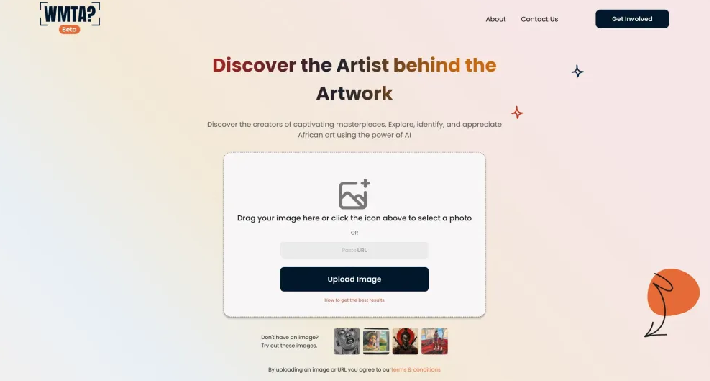What is the AI Image Detector Chrome Extension?
The AI Image Detector Chrome Extension is a powerful tool designed to help users quickly identify whether an image has been created using artificial intelligence. By simply hovering over any image on a webpage, users can instantly toggle a switch that provides results on whether the image is AI-generated or not. This tool is perfect for those who need to verify images in news articles, social media posts, research, and more.
The AI Image Detector Chrome Extension works by leveraging advanced AI models that analyze the images in real time, flagging potential AI-generated visuals. With the increasing prevalence of AI tools for content creation, this extension ensures that users can stay informed about the true nature of the images they encounter. Whether you are a researcher, journalist, or simply a curious web user, this Chrome extension is an invaluable asset in your digital toolkit.
How to Use the AI Image Detector Chrome Extension?
Using the AI Image Detector Chrome Extension is straightforward and user-friendly. Here are the basic steps to get started:
- Install the Extension: First, download and install the AI Image Detector Chrome Extension from the Chrome Web Store.
- Hover Over Any Image: Once installed, browse any webpage with images. Hover over any image you want to analyze.
- Toggle the Switch: A simple toggle switch will appear, enabling you to activate the extension and reveal whether the image is AI-generated or not. The results are displayed instantly.
This simple process allows users to effortlessly verify images they encounter online and gain valuable insights into their authenticity.
Core Features of the AI Image Detector Chrome Extension
The AI Image Detector Chrome Extension boasts several key features that make it an essential tool for anyone concerned with image authenticity:
1. AI-Powered Image Detection
The extension utilizes cutting-edge artificial intelligence technology to detect AI-generated images. It analyzes various image attributes to provide an accurate assessment of whether the content has been artificially created.
2. Real-Time Image Analysis
As soon as you hover over an image, the extension performs real-time analysis. It delivers immediate results, allowing users to quickly determine whether the image is authentic or AI-generated.
3. Simple Toggle for Easy Use
The AI Image Detector Chrome Extension is designed with simplicity in mind. Once installed, users can toggle the switch with a single click to instantly reveal AI detection results.
4. Clear Flagging System
To ensure users can easily distinguish between real and AI-generated content, the extension flags AI-generated images with clear indicators. This helps users make informed decisions and ensures transparency when browsing images on the web.
Use Cases of the AI Image Detector Chrome Extension
The AI Image Detector Chrome Extension serves a wide range of use cases, providing valuable insights for anyone who works with or interacts with online images.
1. Verifying Image Authenticity
For journalists, researchers, and content creators, verifying the authenticity of images is crucial. The AI Image Detector Chrome Extension provides a reliable way to quickly assess whether an image is real or generated by AI, making it an invaluable tool for those working in fields where image integrity matters.
2. Identifying AI-Generated Content in News and Social Media
With the rise of AI-generated content, it is becoming increasingly difficult to determine whether an image shared on social media or included in news articles is authentic. The AI Image Detector Chrome Extension helps users identify AI-generated visuals, allowing them to critically evaluate the information they encounter.
3. Supporting Research and Investigations
In many fields, such as law enforcement and academic research, image authenticity is a vital part of the investigative process. The extension aids researchers in determining whether an image has been manipulated or created by AI, assisting in the accuracy of their findings.
4. Educational Use for Awareness and Learning
The AI Image Detector Chrome Extension can also be used in educational settings to help students and individuals understand the impact of AI-generated content. It serves as a valuable tool for fostering digital literacy, teaching users how to differentiate between real and AI-generated visuals.
FAQ from the AI Image Detector Chrome Extension
How does the Chrome extension detect AI-generated images?
The extension uses advanced AI models to analyze the image and determine the likelihood of it being AI-generated. Based on its analysis, it provides a flag or indicator, offering users a clear assessment of the image's origin.
Is the AI detection 100% accurate?
While the AI Image Detector Chrome Extension provides highly accurate results, no AI detection system is flawless. The accuracy of the results can vary depending on factors such as the complexity of the image and the underlying training data used by the AI model. The extension aims for as high an accuracy rate as possible, but users should always consider the possibility of a margin of error.
Can this extension be used for all images on the web?
Yes, the AI Image Detector Chrome Extension works on most images across the web. Whether you're browsing news articles, social media posts, or image galleries, the extension provides real-time analysis on virtually all types of visual content you encounter online.
How do I toggle between AI detection results?
Once the extension is installed, all you need to do is hover over an image on any webpage. A toggle switch will appear, allowing you to instantly see if the image is AI-generated or not. This user-friendly feature ensures that the process is quick and efficient.
Conclusion
The AI Image Detector Chrome Extension is a must-have tool for anyone who regularly interacts with images on the internet. It empowers users to verify image authenticity, detect AI-generated content, and make more informed decisions when browsing online. With its real-time analysis, user-friendly interface, and powerful AI detection capabilities, this Chrome extension is a valuable resource in today’s digital age, where AI-generated content is becoming increasingly prevalent. By offering clear and reliable results, the extension helps preserve trust and transparency in the digital landscape.