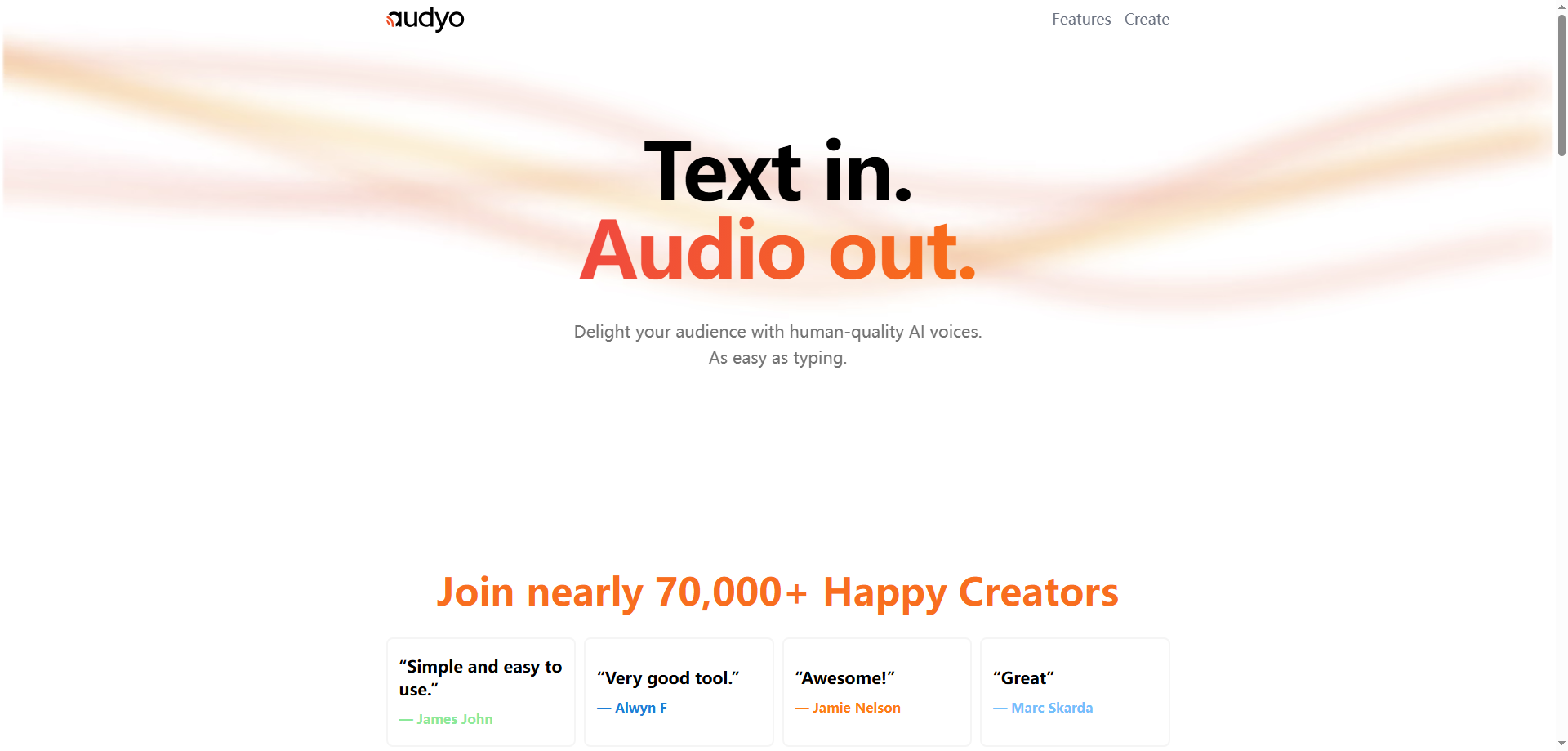What is Audyo?
Audyo is a text-first audio creation platform that lets you build voiceovers the way writers think—by editing words, not waveforms. Instead of wrestling with DAW timelines, Audyo invites you to paste a script, choose a voice, and generate lifelike narration with natural pacing. Because Audyo supports phonetic tweaks, you can fine-tune names, acronyms, and brand terms until they sound perfect. With multilingual support and speaker selection, Audyo delivers a flexible pipeline that creators and teams can rely on. Whether you’re producing videos, podcasts, audiobooks, or quick explainers, Audyo makes the entire process faster, clearer, and easier to revise.
How to Use Audyo (Step by Step)
- Open the editor in Audyo: Paste or type your script directly into the Audyo editor.
- Pick a voice in Audyo: Select a speaker that matches your tone—warm, crisp, conversational, or authoritative inside Audyo.
- Refine pronunciations with Audyo: Use phonetic tools in Audyo to specify exactly how names, places, and terms should sound.
- Preview and iterate in Audyo: Generate a draft, listen, adjust the script or phonetics, and re-render within Audyo.
- Export from Audyo: Download and share your Audyo output for videos, podcasts, presentations, or social posts.
- Reuse and update in Audyo: Keep master scripts in Audyo so revisions are as simple as editing text.
This workflow keeps your creative focus on storytelling, while Audyo handles the realism and timing of the final read.
Core Features of Audyo
- Text-to-speech conversion: Audyo converts written text into natural, human-quality audio with consistent tone and spacing.
- Phonetic pronunciation editing: Audyo lets you enter phonetics to nail tricky names, product lines, and regional terms.
- Multiple language support: Audyo supports English, French, Spanish, German, Italian, Brazilian Portuguese, Japanese, Korean, Chinese, Hindi, Arabic, Turkish, and Russian, so global teams can rely on Audyo for multilingual delivery.
- Speaker selection: Audyo offers multiple voices so you can cast your project correctly inside Audyo.
- AI Audio Assistant: Audyo includes guidance to refine scripts and pacing, helping you produce stronger reads right inside Audyo.
- Markdown formatting: Audyo understands Markdown, so headings, emphasis, and lists help structure your voiceover cues within Audyo.
Why Creators Choose Audyo
Audyo replaces tedious audio editing with a document-like experience. You type; Audyo speaks. You revise a sentence; Audyo regenerates just that portion. Instead of mic time and re-takes, Audyo lets teams collaborate on scripts, apply phonetic polish, and export consistently clean narration. Because Audyo is language-aware and speaker-aware, you can scale content across markets without re-recording. The result is a faster production cycle and more control—Audyo empowers writers, marketers, educators, and product teams alike.
Top Use Cases for Audyo
- Creating videos: Use Audyo to narrate explainers, product tours, and tutorials with clear, consistent delivery.
- Generating voice-overs: Swap voices and tones in Audyo to match different audiences or channels.
- Producing podcasts: Draft episodes in text, then export narration from Audyo and add music or interviews in post.
- Making audiobooks: Convert chapters into clean tracks with Audyo, using phonetics to perfect character names.
- Course content & training: Turn lesson scripts into accessible audio with Audyo for blended learning.
- Localization at scale: Reuse master scripts and render multilingual versions through Audyo with speaker options.
Across each scenario, Audyo keeps your source of truth in text, so updates remain fast and repeatable.
Language and Pronunciation Excellence in Audyo
Accurate pronunciation builds trust, especially for brands and educational content. Audyo addresses this with phonetic controls that let you set exact sounds for proper nouns, technical vocabulary, and regional variations. If your project spans markets, Audyo enables language-appropriate voices and punctuation handling, ensuring cadence and emphasis fit local expectations. Instead of patching audio after the fact, Audyo bakes precision into the script itself.
Production Tips to Get the Most from Audyo
- Write for the ear: Short sentences and active verbs make Audyo sound conversational.
- Use punctuation intentionally: Commas and line breaks guide Audyo to breathe and pause naturally.
- Leverage Markdown cues: Headings and lists help you and Audyo keep structure clear.
- Iterate in sections: Regenerate specific paragraphs in Audyo to save time and preserve what already works.
- Test voices early: A quick pass in Audyo can confirm tone before you finalize copy.
- Document phonetics: Keep a pronunciation glossary inside Audyo for consistent brand reads.
These habits help Audyo deliver polished voiceovers with fewer revisions.
FAQ: Audyo Essentials
What languages does Audyo support?
Audyo supports English, French, Spanish, German, Italian, Brazilian Portuguese, Japanese, Korean, Chinese, Hindi, Arabic, Turkish, and Russian.
Do I own what I create with Audyo?
Ownership details aren’t provided here; check Audyo terms of service to confirm rights and licensing for Audyo outputs.
What can I use Audyo for?
You can use Audyo for videos, voice-overs, podcasts, and audiobooks, and you can share Audyo files anywhere your audience listens.
How much audio can I generate with a free account in Audyo?
This isn’t specified here; review the Audyo pricing page for plan limits and current Audyo tiers.
Access and Pricing
- Audyo Login: https://www.audyo.ai/login
- Audyo Pricing: https://www.audyo.ai/#pricing
If you’re evaluating tools, start with a small pilot project and let Audyo demonstrate how quickly text becomes production-ready sound.
Why Audyo Fits Modern Content Teams
Modern teams need to move fast, localize at scale, and maintain brand voice across every channel. Audyo meets those demands by keeping the creative center of gravity in text. Script reviews are familiar, so stakeholders can comment and approve quickly, and Audyo can regenerate updates without booking a studio. For social teams, Audyo reduces turnaround for last-minute edits; for educators, Audyo standardizes quality across modules; for product teams, Audyo ensures launch videos stay on message even as copy evolves. When deadlines are tight and expectations are high, Audyo offers a pragmatic, repeatable path from draft to delivery.
Getting Started with Audyo Today
Begin with a single page of copy and experiment with two or three voices in Audyo. Add phonetic rules for brand names, export a first pass, and check timing against your visuals. If you like the cadence, lock the voice profile in Audyo for future renders. As your library grows, maintain a shared pronunciation list and template scripts in Audyo to keep every asset aligned. The more you iterate inside Audyo, the more consistent your output becomes—and the less time you’ll spend fixing tiny audio details downstream.
Audyo puts writing back at the heart of audio production. With intuitive controls, multilingual reach, and precise pronunciation tools, Audyo helps you publish confident voiceovers at the speed of content. Wherever your words need a voice, Audyo is ready to speak.