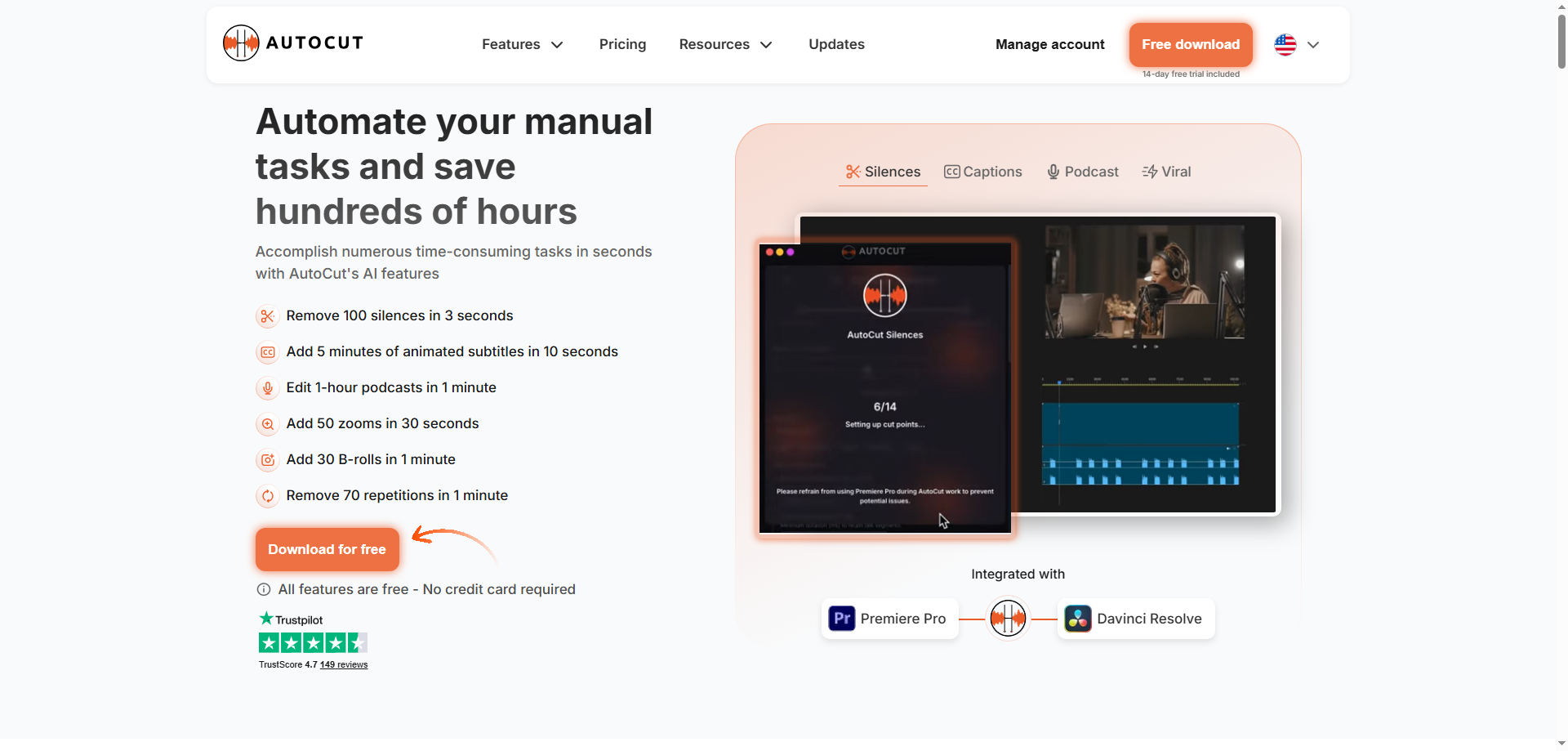Transforming Video Editing Workflows Through Intelligent Automation
The video editing process has long been characterized by a fundamental tension between creative vision and technical execution. While editors possess the artistic sensibility to craft compelling narratives and engaging content, they find themselves spending countless hours on repetitive, time-consuming tasks that demand attention but offer little creative satisfaction. From manually cutting silence gaps and removing filler words to adding captions and syncing footage, these necessary but tedious operations consume valuable time that could be invested in the creative decisions that truly define exceptional video content.
This challenge has become increasingly acute as video content demand has exploded across digital platforms. Content creators, podcasters, YouTube producers, and professional editors face mounting pressure to produce more content, faster, while maintaining the quality standards that audiences expect. Traditional editing workflows, reliant on manual execution of every task, have become bottlenecks that limit productivity and creative output.
AutoCut emerges as a revolutionary solution to this productivity challenge, offering an AI-powered plugin that integrates seamlessly with industry-standard editing platforms Adobe Premiere Pro and DaVinci Resolve. By automating the manual tasks that typically consume the majority of editing time, AutoCut enables editors to focus their energy and expertise where it matters most—on creative storytelling, pacing decisions, and artistic refinement.
Seamless Integration with Professional Editing Platforms
AutoCut's design philosophy prioritizes integration over disruption, working within the familiar environments that professional editors already use daily. Rather than requiring users to learn entirely new software or adapt to unfamiliar workflows, the plugin extends the capabilities of Premiere Pro and DaVinci Resolve with AI-powered features that feel native to these established platforms.
The installation process is straightforward, allowing editors to quickly add AutoCut functionality to their existing editing setup without complex configuration or system modifications. Once installed, the plugin's features become accessible within the normal editing interface, maintaining workflow continuity while dramatically expanding automation capabilities.
Notably, AutoCut maintains full compatibility with the free version of DaVinci Resolve in addition to the studio version, democratizing access to professional-grade editing automation regardless of budget constraints. This inclusive approach ensures that emerging creators and independent editors can benefit from the same productivity advantages available to well-funded production companies.
Comprehensive Feature Set for Complete Editing Automation
Intelligent Silence Detection and Removal
Perhaps AutoCut's most transformative feature is its automatic silence removal capability, which addresses one of the most time-intensive aspects of video and podcast editing. The AI analyzes audio tracks to identify and remove silence gaps, dramatically reducing the manual scrubbing and cutting that traditionally consumes hours of editing time.
This automation proves particularly valuable for interview content, tutorials, and podcasts where natural pauses in speech create numerous silence gaps that need removal for pacing purposes. What might require hours of meticulous manual editing can be accomplished in moments, with AI precision that ensures consistent results across entire projects.
Animated Caption Generation
The creation of animated subtitles has traditionally been a painstaking process requiring careful timing, text formatting, and animation keyframing. AutoCut revolutionizes this workflow by automatically generating animated captions that synchronize perfectly with spoken content while offering customization options for style and appearance.
This automated captioning capability addresses the growing importance of subtitles for social media content, where the majority of video views occur with sound disabled. By making caption creation effortless, AutoCut enables editors to ensure their content remains accessible and engaging regardless of viewing context.
Specialized Podcast Editing Capabilities
Recognizing the unique workflow requirements of podcast production, AutoCut includes specialized features designed specifically for audio-focused content. These tools streamline the podcast editing process by automating tasks like balancing audio levels between speakers, removing filler words, and creating smooth transitions between segments.
The instant podcast editing functionality transforms what traditionally requires hours of detailed audio work into a streamlined process that maintains professional quality while dramatically reducing production time. This efficiency enables podcast creators to focus on content quality and guest relationships rather than technical editing minutiae.
Dynamic Zoom Application
Visual interest and emphasis play crucial roles in maintaining viewer engagement, particularly for longer-form content. AutoCut's automatic zoom feature applies intelligent zooms at strategic moments to emphasize key points, highlight important details, or simply add visual variety that prevents viewer fatigue.
The AI determines optimal zoom placement based on content analysis rather than applying arbitrary effects, ensuring that zooms enhance rather than distract from the narrative flow. This intelligent application preserves the editor's creative vision while eliminating the manual keyframing traditionally required for such effects.
Repetition Detection and Elimination
Speakers naturally repeat themselves occasionally, particularly when recording without scripts or working through complex explanations. While these repetitions may go unnoticed during recording, they become apparent during editing and can negatively impact content pacing and professionalism.
AutoCut's repetition removal feature identifies and eliminates these duplicated phrases automatically, maintaining natural speech flow while tightening content pacing. This capability proves particularly valuable for interview content and educational videos where speakers may revisit points multiple times during recording.
Automated Content Resizing
With video content distributed across platforms with vastly different aspect ratio requirements—from YouTube's horizontal format to Instagram's vertical orientation—manual resizing has become a significant production burden. AutoCut's automatic resize functionality adapts content for different platforms while maintaining visual composition and ensuring that key elements remain properly framed.
This cross-platform optimization capability enables creators to maximize content reach by easily producing platform-specific versions without the manual reframing work traditionally required for multi-platform distribution.
Intelligent B-Roll Integration
Supplemental footage (B-roll) plays a crucial role in professional video production, providing visual context and maintaining engagement during voiceover sections or interview content. AutoCut's automatic B-roll feature can identify appropriate moments for supplemental footage and suggest or integrate stock video content that complements the narrative.
This intelligent B-roll integration streamlines the process of finding and placing supplemental footage, which traditionally requires extensive stock footage searching and careful timing to ensure smooth integration with primary content.
Content Filtering and Safety Features
The automatic profanity filter addresses the practical challenge of creating content suitable for different audience types or platform requirements. Rather than manually scrubbing through content to identify and bleep inappropriate language, editors can apply automated filtering that maintains content flow while ensuring compliance with platform guidelines or client requirements.
Viral Content Optimization
Understanding that social media success often depends on identifying compelling moments within longer content, AutoCut includes features for automatically creating viral clips from extended videos. The AI analyzes content to identify high-energy moments, compelling statements, or emotionally resonant segments that have strong viral potential, then creates optimized clips suitable for social media distribution.
This viral clip creation capability transforms the process of content repurposing, enabling creators to maximize the value of long-form content by efficiently extracting and optimizing shareable moments.
Chapter Generation and Content Organization
For longer videos, particularly educational content and detailed tutorials, proper chapter organization significantly improves viewer experience and content accessibility. AutoCut's automatic chapter creation analyzes content structure to identify logical segment divisions and create appropriately timed chapters that enhance navigation and user experience.
Practical Implementation and Workflow Integration
The true value of AutoCut emerges not from individual features in isolation but from how these capabilities integrate into comprehensive editing workflows. Editors can chain multiple automated processes together, transforming rough footage into polished, platform-ready content with minimal manual intervention.
A typical workflow might begin with automatic silence removal to tighten pacing, followed by repetition elimination and profanity filtering. Animated captions could then be added automatically, with strategic zooms applied for emphasis. Finally, the content might be automatically resized for different platforms and divided into viral clips for social media distribution—all processes that would traditionally require hours of focused work but can be executed in minutes through intelligent automation.
Flexible Licensing and Business Model
AutoCut's licensing structure reflects an understanding of modern work patterns where professionals often work across multiple locations or computers. While licenses are restricted to single-computer use at any given time, users can easily transfer their license between devices through the customer portal, providing flexibility without compromising security or business interests.
The subscription model allows users to cancel at any time without penalties or long-term commitments, reducing the risk associated with adopting new tools and enabling users to adjust their toolset as needs evolve. This flexible approach recognizes that professional needs change over time and that software should adapt to user circumstances rather than forcing users into rigid commitment structures.
Industry Impact and Future Implications
AutoCut represents a broader shift in video editing toward intelligent automation that enhances rather than replaces human creativity. By handling the mechanical aspects of editing automatically, the plugin enables editors to invest more time and energy in the creative decisions that truly differentiate exceptional content from merely adequate work.
This automation doesn't diminish the role of skilled editors but rather amplifies their capabilities, allowing individual editors to accomplish what previously required entire teams while maintaining or even improving quality standards. For content creators and small production companies, this efficiency transformation can mean the difference between sustainable operations and being overwhelmed by production demands.
Conclusion
AutoCut successfully addresses the fundamental productivity challenges that have long constrained video editing workflows, offering intelligent automation that respects the creative nature of editing work while eliminating the tedious manual tasks that consume unnecessary time. By integrating seamlessly with industry-standard editing platforms and providing comprehensive feature sets that address real-world editing needs, the plugin delivers measurable value that directly translates into improved productivity and creative capacity.
For video editors, content creators, and production companies seeking to maximize output without sacrificing quality or creative vision, AutoCut represents not just a useful tool but a fundamental transformation in how video editing work can be approached. The plugin's success in automating manual tasks while maintaining creative control demonstrates that intelligent automation and human artistry can complement each other effectively, pointing toward a future where technology enhances rather than constrains creative expression.