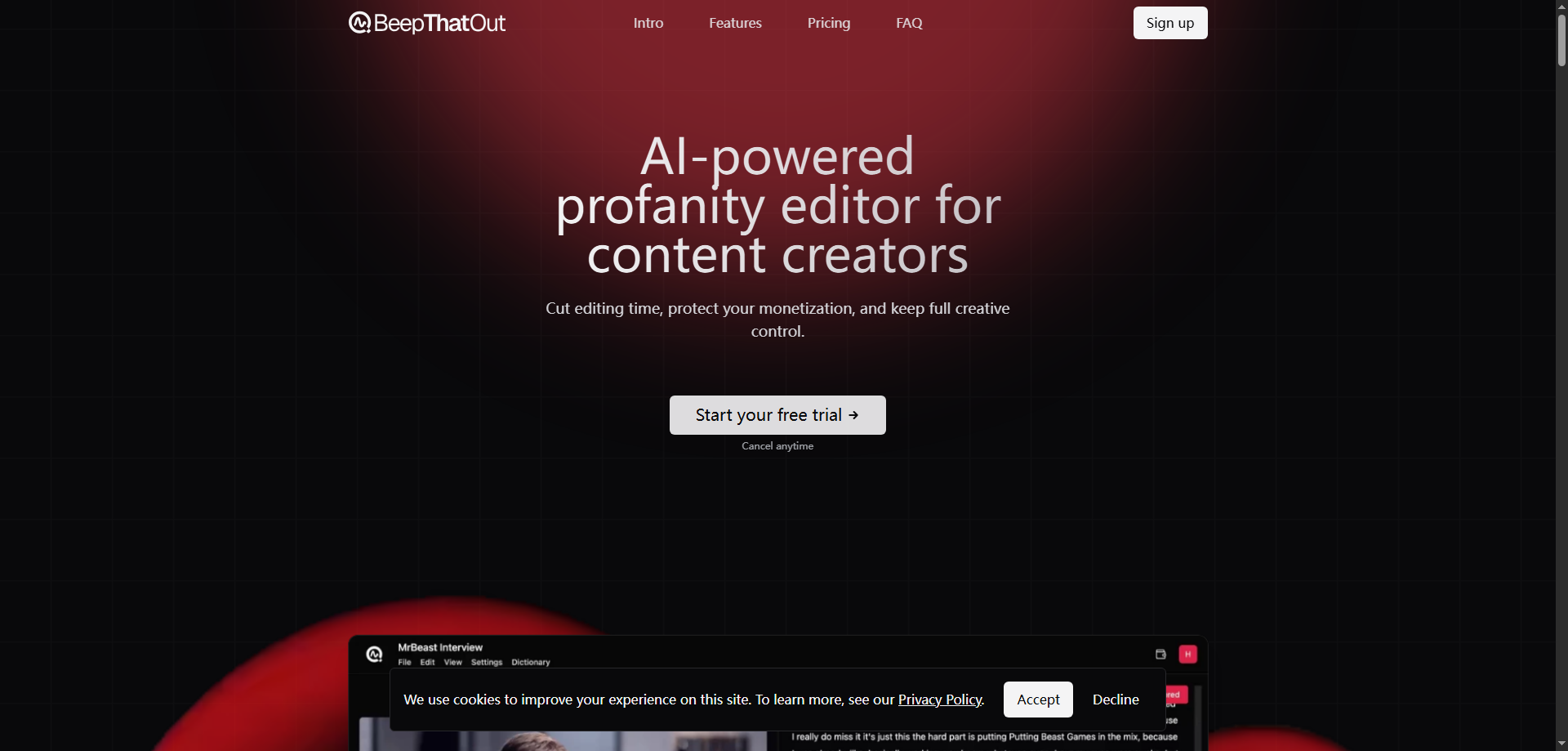What Is BeepThatOut?
BeepThatOut is an AI-powered profanity editor built for YouTubers, podcasters, and content creators who want to keep their content clean, brand-safe, and monetization-friendly. Operating entirely in your browser, BeepThatOut automatically detects profanities in audio and video, then lets you customize how they’re censored — from beeps and silences to funny sound effects or your own custom audio.
By automating the censorship process, BeepThatOut saves hours of tedious editing work while maintaining full creative control. It’s perfect for creators who want to protect ad revenue, reach wider audiences, and produce professional, family-friendly content without losing personality or humor.
How to Use BeepThatOut
Using BeepThatOut is simple, fast, and entirely online:
Upload your file — audio or video — in any common format.
AI Detection – BeepThatOut scans your content for profanity and inappropriate words.
Customize filters – Choose censor styles (beep, silence, custom sounds) and fine-tune which words to censor.
Edit and align – Use the interactive transcript to review results, fix alignment, or adjust word detection.
Export your project – Download the cleaned file or export directly to Adobe Premiere Pro, DaVinci Resolve, or Final Cut Pro.
With BeepThatOut, you can go from raw recording to fully cleaned content in just minutes — no installation or technical knowledge required.
Core Features of BeepThatOut
Feature Description AI-Powered Profanity Detection Automatically detects explicit words and phrases across 50+ languages. Customizable Censorship Effects Choose between beeps, silences, funny sounds, or upload your own censor effect. Interactive Transcript Editor Review and edit detected words with full control and accuracy. Automatic Subtitle Generation (.SRT) Create precise captions to improve accessibility and SEO. Export to Major Editors Seamlessly integrate with Premiere Pro, Final Cut Pro, and DaVinci Resolve. Multi-Language Support Supports over 50 languages, including English, Spanish, French, Chinese, Hindi, and more. Process Long-Form Content Handle up to 10-hour videos or multiple files simultaneously. Custom Word Blacklist Add personal keywords or phrases for custom filtering.
Every feature of BeepThatOut is designed to make censorship flexible, efficient, and creator-friendly.
Use Cases of BeepThatOut
YouTubers cleaning videos to meet monetization and community guidelines.
Podcasters producing family-friendly shows for broader audiences.
Content creators saving hours of manual editing with automated censorship.
Media teams ensuring brand-safe and sponsor-friendly content.
Educators or corporations cleaning language for internal or public presentations.
Accessibility-focused creators generating subtitles and clean versions of their content automatically.
From individual creators to production studios, BeepThatOut is the perfect tool for anyone who wants to edit smarter and stay advertiser-friendly.
FAQ – BeepThatOut
Q1: Why should I choose BeepThatOut? BeepThatOut is the first web-based AI profanity editor that automatically detects and censors profanities in audio and video without downloads. It’s fast, customizable, and integrates with your workflow.
Q2: How does BeepThatOut work? The AI model transcribes your audio, detects profanity, and aligns every word to your timeline. You can then fine-tune results, apply censor effects, or update your custom blacklist.
Q3: Can I choose how the censorship sounds? Yes! Choose between standard 1000Hz beeps, silence, or fun custom effects like dog barks, car horns, or even your own uploaded sound.
Q4: What formats does BeepThatOut support? BeepThatOut supports MP4, MOV, WEBM, MKV, MP3, M4A, WAV, OGG, FLAC, and WMA — virtually any media that plays in a standard player.
Q5: Can I export my edits for video editing software? Absolutely. Export your BeepThatOut project as XML files compatible with Adobe Premiere Pro, DaVinci Resolve, or Final Cut Pro for further editing.
Q6: Is my data secure? Yes. BeepThatOut processes files privately — only audio is analyzed, and nothing is shared or stored externally.
Q7: Can I try BeepThatOut for free? Yes! Enjoy a 7-day free trial with full access to all features — no limitations, no hidden costs. Cancel anytime, hassle-free.
Why Choose BeepThatOut?
AI-driven precision for fast and accurate profanity detection.
Total creative control over what to censor and how it sounds.
Supports over 50 languages for global creators.
No installation required — works 100% in your browser.
Seamless export to professional editing tools.
Perfect for YouTube, podcasts, and long-form video editing.
With BeepThatOut, you can spend less time scrubbing timelines and more time creating.
Final Thoughts
BeepThatOut is revolutionizing the way creators edit content by combining AI-powered profanity detection, custom censor effects, and browser-based simplicity. It’s fast, secure, and built for modern creators who care about both quality and compliance.
Whether you’re editing a YouTube vlog, podcast episode, or corporate training video, BeepThatOut helps you keep your content clean, brand-safe, and ready for any audience — without losing your unique voice.
Try BeepThatOut today and experience the power of AI-driven profanity editing made simple for creators.