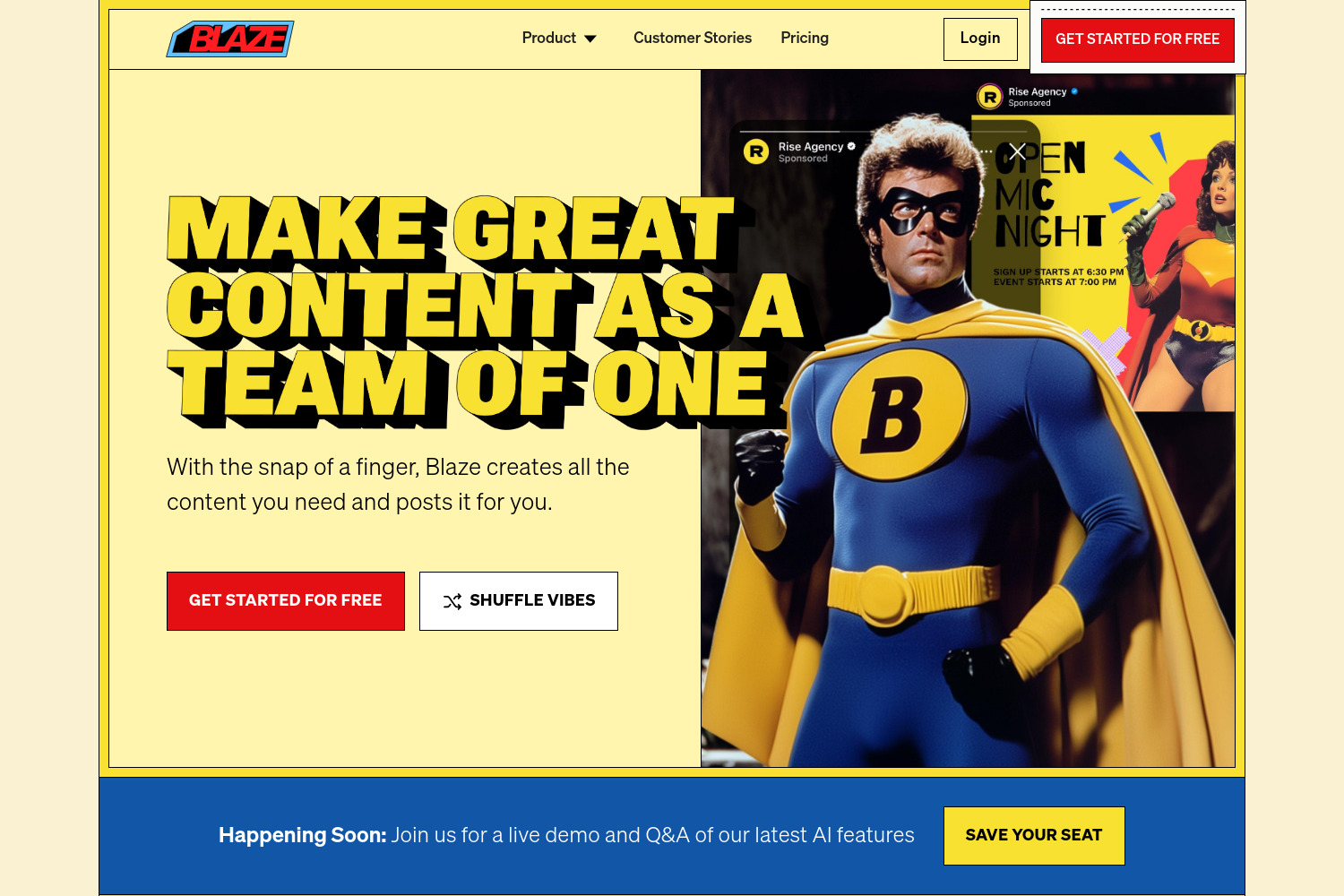Blaze Designer: AI-Powered Visual Content Creation for Small Businesses
Blaze Designer is a cutting-edge AI tool designed to help small business owners, freelancers, and entrepreneurs easily create engaging social media content. By analyzing an Instagram or Facebook handle, Blaze Designer automatically detects a brand's colors, fonts, and overall style to generate over 60 types of visual content. Whether it’s social media posts, product images, or profile pictures, this tool delivers ready-to-use content in just seconds.
The platform also offers original AI-generated images and captions, allowing users to quickly create unique posts. With thousands of customizable templates to choose from, Blaze Designer streamlines the entire content creation process. It even automates scheduling and posting for up to a month’s worth of content, ensuring a consistent online presence. This feature-packed tool helps non-designers build a polished social media strategy effortlessly.
Key Features of Blaze Designer
Brand Detection
One of Blaze Designer’s standout features is its ability to analyze your Instagram or Facebook profile and detect your brand’s visual elements—such as colors, fonts, and style. This automation saves users the hassle of manually entering branding details, ensuring that all content aligns seamlessly with their established brand identity.
Content Generation
With Blaze Designer, users can generate more than 60 types of visual content, including social media posts, product images for marketplaces, and even profile pictures. It uses AI to produce not only visually appealing designs but also unique captions, allowing users to post creative, on-brand content quickly. This wide variety of content types ensures that your social media presence remains diverse and engaging.
Template Library
The platform offers access to a vast library of professionally designed templates. Users can modify these templates to suit their brand or create designs from scratch. This feature is ideal for those without design experience, offering a quick and easy way to produce high-quality content. The library allows for customization, ensuring that each piece of content maintains a unique touch while staying on-brand.
Scheduling and Posting
Blaze Designer automates social media management by allowing users to schedule and post up to a month’s worth of content. This scheduling feature ensures a steady stream of posts, freeing up time for business owners to focus on other tasks. With automated posting, users can maintain a strong and consistent online presence without needing to manage day-to-day updates.
Pros and Cons of Blaze Designer
Pros
- Simplifies Content Creation: Perfect for non-designers, Blaze Designer automates much of the content creation process.
- Automated Brand Detection: The tool uses AI to instantly detect a brand’s colors and fonts, saving time on setup.
- Diverse Content Types: With over 60 content types available, users can maintain an engaging and varied social media presence.
- Scheduled Posting: Easily schedule and automate up to a month’s worth of content, streamlining social media management.
Cons
- Learning Curve: Some users may need time to fully understand and navigate the platform’s features.
- AI Variability: While the AI generates images and captions, the quality can vary, requiring manual edits.
- Limited Customization: Compared to more advanced design software, Blaze Designer offers fewer customization options.
Conclusion
Blaze Designer is an excellent solution for small business owners and freelancers seeking to create engaging social media content without extensive design skills. By automating brand detection, content generation, and scheduling, it simplifies the entire process. With its wide range of content types and professional templates, Blaze Designer helps users maintain a consistent online presence, making it a valuable tool for anyone looking to enhance their social media strategy.
Frequently Asked Questions About Blaze Designer
What is Blaze Designer and how does it work?
Blaze Designer is an AI-powered tool that simplifies visual content creation for social media. It analyzes your Instagram or Facebook profile to detect your brand’s colors, fonts, and overall style, generating over 60 types of visual content, from posts to product images. It also allows for automated scheduling and posting directly to your social accounts.
What types of content can Blaze Designer create?
Blaze Designer can generate various types of content, including:
- Instagram posts
- Product images for online marketplaces
- Profile pictures
- AI-generated images
- Social media captions
This wide variety ensures that users can maintain a consistent and engaging online presence.
How does Blaze Designer ensure content aligns with my brand?
Using advanced image recognition, Blaze Designer analyzes your existing social media profiles to detect your brand’s colors, fonts, and visual style. This ensures that all generated content remains cohesive with your brand identity.
Can Blaze Designer handle multiple social media accounts?
Yes, Blaze Designer supports multiple social media accounts. You can connect various profiles and generate tailored content for each one, simplifying the process of managing several accounts at once.
What future developments are planned for Blaze Designer?
The development team behind Blaze Designer is continuously improving the platform. Future updates may include expanded content types, more personalized AI-generated designs, and support for additional social media platforms, ensuring the tool evolves to meet the growing needs of its users.