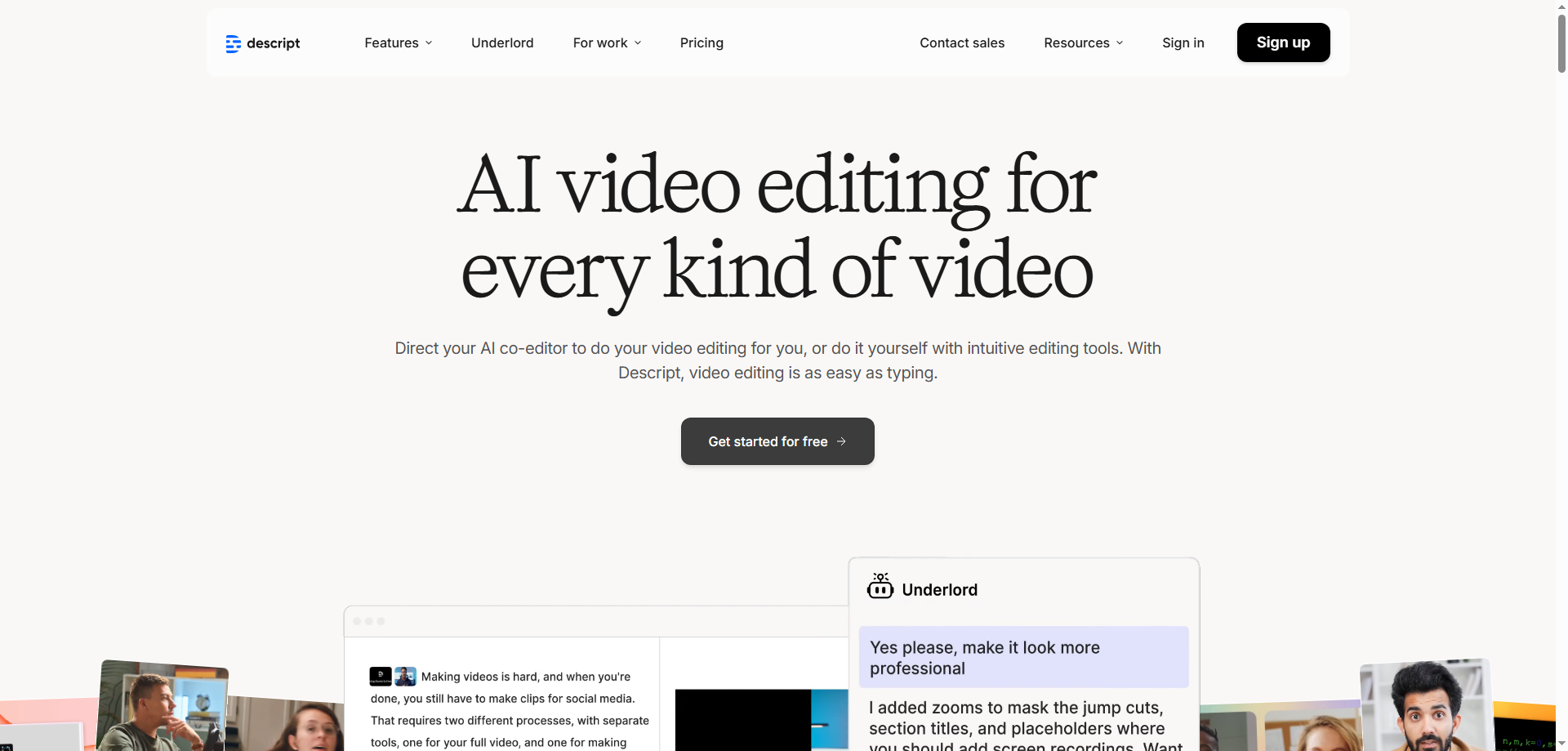What Is Descript?
Descript is an AI-powered audio and video editing software that revolutionizes how creators edit videos and podcasts. With Descript, users can edit media as easily as editing text in a document — making professional content creation accessible to everyone.
This innovative platform combines automatic transcription, AI speech, filler word removal, studio sound enhancement, eye contact correction, and green screen removal into one seamless workspace. Whether you’re a content creator, marketer, educator, or business professional, Descript helps you produce high-quality video and audio quickly, without needing technical editing skills.
By integrating smart AI tools and real-time collaboration, Descript has become one of the most advanced all-in-one editing solutions on the market.
How to Use Descript
Using Descript is incredibly straightforward and intuitive:
Upload your media file — Drag and drop your video or audio file into Descript.
Automatic transcription — The software instantly transcribes your content with exceptional accuracy.
Edit by text — Simply delete, rearrange, or rewrite words in the transcript, and Descript automatically updates your audio and video.
Enhance with AI tools — Use Descript’s advanced AI features like studio sound, filler word removal, eye contact correction, or green screen removal to polish your content.
Export and share — Once finished, export your project in any format or share it directly to your preferred platform.
Descript turns complex audio and video editing into a simple, document-style workflow, saving creators hours of manual editing.
Core Features of Descript
Feature Description Text-Based Editing Edit video and audio just like editing text — fast and intuitive. Automatic Transcription Get highly accurate transcriptions in seconds. AI Speech & Voice Cloning Generate realistic AI voices or clone your own voice for seamless edits. Filler Word Removal Instantly remove "uh," "um," and other filler words with one click. Studio Sound Improve audio clarity and reduce background noise for professional results. Eye Contact Correction Automatically adjust eye movement to simulate direct camera contact. Green Screen Removal Replace or blur backgrounds effortlessly with AI. Multitrack Recording Record multiple audio and video tracks simultaneously. Automatic Captioning Add subtitles and closed captions for accessibility and SEO. Video Translation Translate your video into multiple languages using AI.
Each feature in Descript is designed to simplify content creation and elevate production quality for everyone, regardless of experience.
Use Cases of Descript
Creating marketing videos with branded visuals and clear sound.
Producing podcasts that sound professional and engaging.
Making short social media clips from longer recordings with AI clip generation.
Recording webinars with automatic captions and translations.
Creating tutorials and educational videos with simple text-based editing.
Producing product demos that highlight features cleanly.
Designing internal training videos for employees and sales teams.
Developing case studies and customer success stories.
Making customer support videos to explain features and solutions clearly.
No matter your industry or experience level, Descript makes it easy to create professional-grade content in minutes.
FAQ – Descript
Q1: What is Descript? Descript is an AI-powered audio and video editing software that lets users edit videos and podcasts as simply as editing text.
Q2: What are the key features of Descript? Descript includes text-based editing, AI transcription, filler word removal, studio sound, AI speech, eye contact correction, and green screen removal, among others.
Q3: Who is Descript best for? Descript is ideal for podcasters, YouTubers, content creators, marketing teams, sales professionals, educators, and businesses that need to create videos efficiently.
Q4: What can I create with Descript? You can create marketing videos, podcasts, social media clips, webinars, tutorials, product demos, training videos, and more using Descript.
Q5: Does Descript support AI-generated voices? Yes, Descript includes AI speech and voice cloning features that allow you to create or modify voices naturally.
Q6: Can I use Descript for team projects? Absolutely. Descript supports real-time collaboration, making it perfect for teams that need to co-edit or review content together.
Why Choose Descript?
AI-powered editing that saves hours of manual work.
User-friendly text-based interface for beginners and professionals.
High-quality transcription and audio enhancement tools.
Cross-functional use across marketing, sales, education, and media.
Collaborative features for teams and businesses.
With Descript, you can focus on storytelling instead of editing. It’s a next-generation tool that merges automation, creativity, and accessibility into one smart platform.
Final Thoughts
Descript is redefining how creators, marketers, and professionals produce video and audio content. Its AI-powered features, combined with a text-based editing workflow, make it a must-have tool for anyone looking to create engaging, polished media quickly and easily.
From podcasts to product demos, Descript empowers you to produce, refine, and share your ideas with precision and speed.
Try Descript today and experience the future of AI-powered audio and video editing.