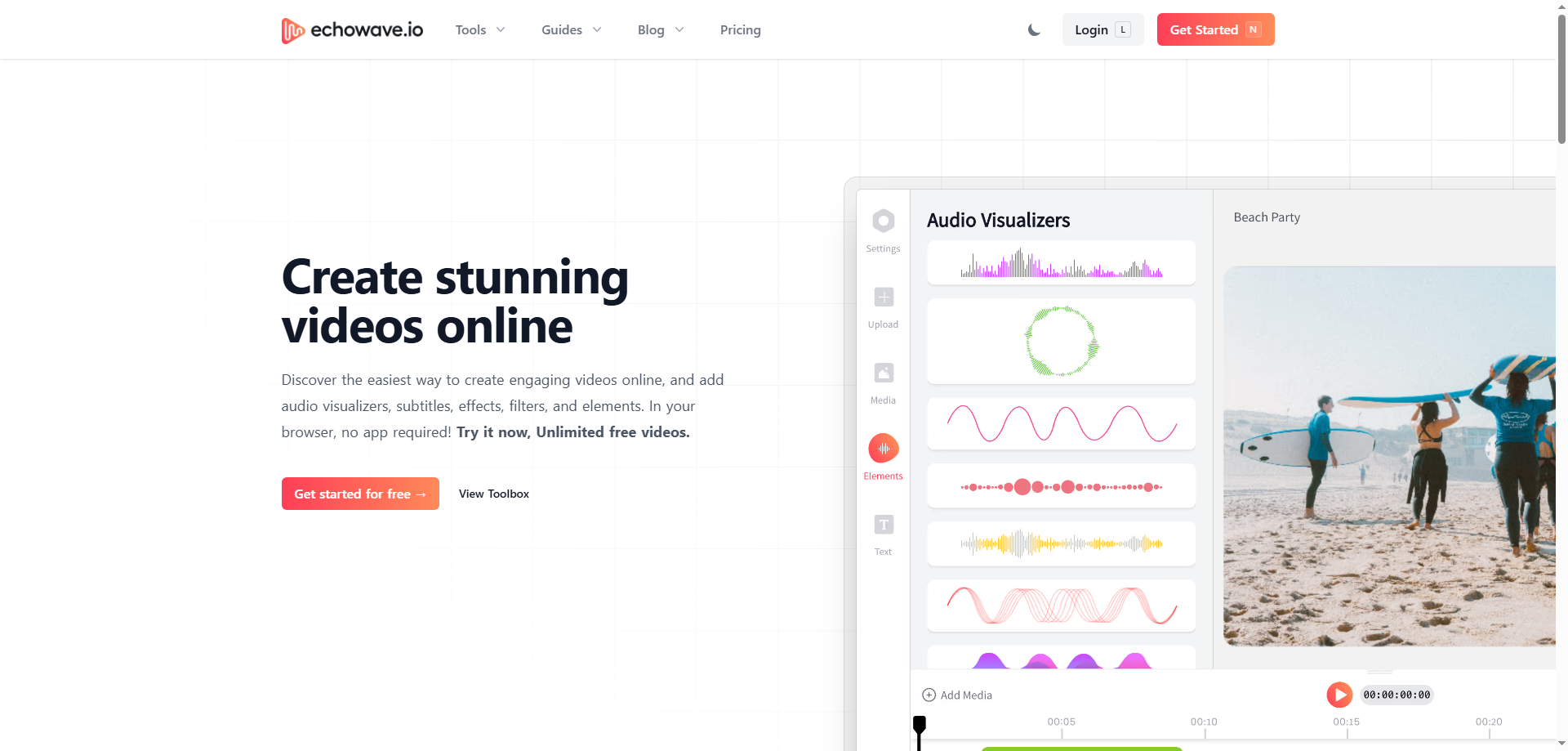What Is EchoWave?
EchoWave is a powerful online video and audio editor that makes creating professional and engaging content simple. With EchoWave, users can convert podcasts into dynamic waveform videos, perfect for sharing on social platforms like Facebook, Twitter, and Instagram. Designed for podcasters, musicians, and content creators, EchoWave brings together AI-driven tools for video editing, audio visualization, and content repurposing — all in one easy-to-use online platform.
From generating AI subtitles to adding watermarks, EchoWave streamlines the entire creative process. It allows creators to amplify their podcasts, produce music videos, merge or trim clips, and enhance visual storytelling effortlessly.
Whether you’re promoting a new episode, remixing content, or producing short-form videos, EchoWave gives you all the tools to stand out online.
How to Use EchoWave
Using EchoWave is fast, intuitive, and entirely browser-based. Here’s how it works:
Upload your assets – Add your audio, video, or image files.
Select a template – Choose from pre-made designs or create your own layout in the video studio.
Edit with drag-and-drop – Customize your visuals, add waveforms, subtitles, and overlays.
Render and download – Submit your project, and EchoWave will process it on its servers and provide a download link once complete.
No software installation is required — everything happens online, making EchoWave a fast and accessible choice for creators.
Core Features of EchoWave
Feature Description Audio Waveform Generator Create visually appealing waveform animations for your podcasts or music. AI Auto Subtitles Generator Add accurate subtitles automatically to make your videos more accessible. Convert Audio to Video Turn any podcast or sound clip into a shareable video in seconds. Music Visualizer Create stunning visuals that sync perfectly with your audio. Video Merger & Trimmer Combine clips or cut them down for social media. Add Text, Images, & Watermarks Personalize videos with branding, captions, or logos. Compress & Crop Video Optimize your content for different platforms. Video Progress Bars Add professional progress indicators for podcasts or interviews.
Every tool in EchoWave is crafted to simplify video creation while maintaining high production quality.
Use Cases of EchoWave
Convert podcast episodes into engaging videos with waveforms and subtitles for Instagram, YouTube, or Twitter.
Create music videos with dynamic visuals and custom cover art.
Edit long-form videos into short, impactful clips for marketing or social media.
Repurpose podcasts and audio content into video formats to reach new audiences.
Add captions, translations, and watermarks to improve accessibility and branding.
For podcasters, EchoWave boosts discoverability; for musicians, it turns sound into a visual experience — and for all creators, it saves hours of editing time.
FAQ – EchoWave
Q1: How does EchoWave help podcasters? EchoWave lets podcasters convert full episodes or clips into waveform videos in just one click, making it easy to share content across all social media channels.
Q2: What can musicians do with EchoWave? Musicians can use EchoWave to convert music tracks into visually captivating videos with customizable images and waveforms, helping them connect with fans through video.
Q3: What are the steps to convert sound files into videos? Simply upload your audio, select or customize a template, and submit your project. EchoWave handles the rendering process automatically and provides a downloadable video file.
Q4: Does EchoWave offer free use? Yes, EchoWave has a free plan for beginners and a premium plan for $19/month with advanced features and higher rendering limits.
Q5: What platforms support EchoWave? EchoWave works entirely online in your browser, so it’s compatible with Windows, macOS, and ChromeOS. No installation required.
Why Choose EchoWave?
AI-powered automation for fast, professional results.
All-in-one editing studio — create, edit, and render videos effortlessly.
Perfect for podcasters, musicians, and social media creators.
Browser-based convenience — no downloads or technical skills needed.
Professional-grade features like subtitles, overlays, and waveform visualization.
With EchoWave, you can transform your audio into eye-catching, shareable videos in just a few clicks — boosting reach, engagement, and brand impact.
Final Thoughts
EchoWave is more than just a video editor — it’s an AI-driven creative hub for turning sound into stunning visuals. Whether you’re a podcaster looking to expand your audience or a musician sharing new tracks, EchoWave delivers effortless editing, smart automation, and studio-quality output.
Bring your audio to life with EchoWave — the ultimate tool for AI-powered podcast and video creation that helps you share your voice with the world.