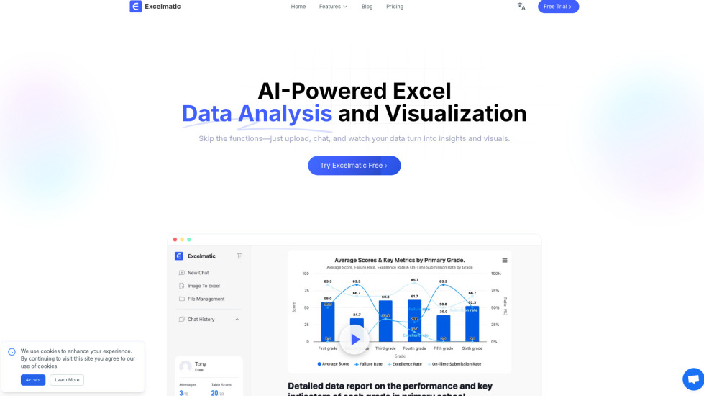What is Excelmatic?
Excelmatic is an AI-powered tool that enhances Excel’s capabilities through intelligent data analysis, visualization, and automation. Designed for professionals, analysts, and everyday users, Excelmatic transforms how data is handled by allowing users to interact with spreadsheets using plain English. Instead of memorizing complex formulas or spending hours on manual reporting, users can ask questions like “What were my top-performing products last quarter?” and receive instant answers, charts, and AI-generated insights.
At its core, Excelmatic bridges the gap between technical analytics and user-friendly simplicity. The platform not only simplifies advanced Excel operations but also enables AI-powered statistical analysis, chart generation, and business intelligence. By automating repetitive data tasks, Excelmatic empowers anyone — from small business owners to data scientists — to uncover insights quickly and make better, data-driven decisions.
How to Use Excelmatic
Excelmatic turns Excel data exploration into a conversational and visual experience. Here’s how it works in three simple steps:
-
Upload Your Excel File
Start by uploading your.xlsxor.csvfile to Excelmatic. The AI instantly reads and understands your dataset, preparing it for analysis. -
Ask Questions in Plain English
No formulas, no functions, no coding. Simply type a question — such as “Show me monthly revenue trends” or “Find out which region had the highest sales growth” — and let Excelmatic’s AI do the rest. -
Get Instant Insights and Charts
In seconds, Excelmatic delivers interactive charts, summaries, and data visualizations, along with precise explanations. You can download these outputs or integrate them directly into your reports.
This intuitive workflow removes the barriers to complex data analysis, making Excelmatic a perfect companion for both beginners and experts.
Core Features of Excelmatic
- AI Spreadsheet Assistant – Interact with your Excel files naturally through conversational prompts.
- AI Data Analysis – Perform advanced statistical operations and receive AI-generated insights instantly.
- AI Data Visualization – Create stunning, professional charts (bar, pie, line, scatter) in one click.
- AI Business Intelligence – Transform data into actionable strategies and executive summaries.
- AI Image to Excel – Convert table images into editable Excel spreadsheets effortlessly.
- AI PDF to Excel – Extract tabular data from PDF documents and convert it into structured Excel files.
- Automated Task Execution – Clean, transform, and process data automatically without manual steps.
- Intelligent Formula Generator – Generate accurate Excel formulas using natural language instructions.
- Instant Data Insights – Detect KPIs, performance indicators, and anomalies across datasets.
- One-Click Chart Generation – Turn any dataset into visuals with instant styling and export options.
With these capabilities, Excelmatic transforms everyday Excel work into an automated, intelligent workflow that saves time and enhances precision.
Why Excelmatic Matters
Traditional Excel work often involves manual processes, complex formulas, and time-consuming reporting. Excelmatic eliminates these challenges by using AI to automate data understanding and visualization. Instead of focusing on syntax and cell references, users can now focus on meaning and insight.
The platform democratizes data analysis, giving non-technical professionals access to the power of advanced analytics without needing expertise in Excel formulas or statistical models. It reduces human error, boosts productivity, and accelerates decision-making.
For businesses, Excelmatic functions as an AI business intelligence assistant, providing real-time dashboards, instant trend detection, and automated reports. For individuals, it serves as a personal data analyst, ready to interpret, summarize, and visualize any dataset — anytime, anywhere.
Use Cases of Excelmatic
-
Simplifying Complex Excel Spreadsheets
Work with multiple sheets, large datasets, or interdependent formulas without confusion — Excelmatic makes them manageable through AI-driven explanations. -
Understanding Statistical Calculations
Translate confusing metrics into plain English insights, such as correlations, averages, or regressions. -
Accelerating Reporting and Visualization
Reduce hours spent on chart creation or formatting by generating visual reports in one click. -
Identifying Key Insights
Detect critical patterns and anomalies instantly to ensure no important trend goes unnoticed. -
Automating Data Cleaning
Eliminate manual data preparation tasks like deduplication, formatting, and missing value correction. -
Generating Professional Charts
Create publication-ready visualizations and customize styles with AI assistance. -
Conducting Trend and Risk Analysis
Use AI to monitor growth patterns, detect outliers, and predict potential risks. -
Building Excel Formulas Easily
Convert natural language requests like “calculate year-over-year sales growth” into complex Excel formulas automatically.
Excelmatic caters to industries such as finance, marketing, logistics, education, and research, simplifying tasks for professionals who rely on data-driven workflows.
The Technology Behind Excelmatic
Excelmatic leverages a combination of AI language models, machine learning algorithms, and data visualization engines to interpret and analyze Excel data. Its architecture understands both structured and unstructured data, allowing it to process spreadsheets of any complexity.
When users ask questions, Excelmatic converts the query into machine-understandable logic, runs relevant computations, and generates human-readable answers enriched with charts and visuals. The AI Formula Engine is trained to handle intricate Excel syntax, automatically generating accurate formulas while explaining them clearly.
Additionally, Excelmatic’s business intelligence layer identifies KPIs and patterns across datasets, offering predictive insights for better forecasting. This fusion of automation, visualization, and language understanding makes Excelmatic a truly intelligent assistant for data analysis.
Data Security and Privacy
Excelmatic is designed with enterprise-grade data security in mind. All file uploads and communications are encrypted using bank-level encryption standards. The platform ensures full compliance with international data protection frameworks, giving users complete control and privacy over their files.
For businesses with higher compliance requirements, on-premises deployment is available, allowing organizations to host Excelmatic within their own infrastructure for added security and control.
Efficiency and Automation
One of the most significant benefits of Excelmatic is time savings. Tasks that typically take hours in Excel — such as creating dashboards, calculating metrics, or building pivot tables — can be completed in seconds. By automating these processes, Excelmatic reduces the workload on analysts, allowing teams to focus on strategic decision-making instead of manual data handling.
Moreover, Excelmatic supports multi-format conversions, including transforming PDFs or images into editable Excel files, dramatically improving workflow efficiency for document-heavy environments.
Frequently Asked Questions About Excelmatic
How is my data protected?
Excelmatic uses bank-level encryption for all data transmissions and storage, ensuring that your information remains private and secure.
Can multiple people share one account?
No. Each account is personal to maintain privacy and compliance. A dedicated team version is under development.
Do you provide invoices or receipts?
Yes, digital receipts are automatically sent after each transaction. Formal business invoices can be requested through support.
Do you offer on-premises deployment?
Yes, Excelmatic provides enterprise deployment options for organizations that require internal hosting for data compliance.
How do I cancel my subscription?
You can cancel anytime via the profile settings, managed securely through Stripe.
What is your refund policy?
First-time users can receive a full refund within seven days of purchase if the tool has been used fewer than ten times.
The Vision Behind Excelmatic
Excelmatic was built to make data intelligence accessible to everyone. Its vision is to remove the complexity of Excel, empowering users to work with data intuitively and efficiently through AI.
By merging natural language understanding, automation, and visualization, Excelmatic transforms the spreadsheet into an intelligent analytical workspace. It turns data from static rows and columns into dynamic stories, helping users not only see numbers — but truly understand them.
Whether you’re analyzing sales reports, building dashboards, or forecasting trends, Excelmatic helps you work smarter, faster, and with greater confidence.
In essence, Excelmatic is your intelligent Excel companion — transforming everyday spreadsheets into instant, insightful, and interactive data experiences.