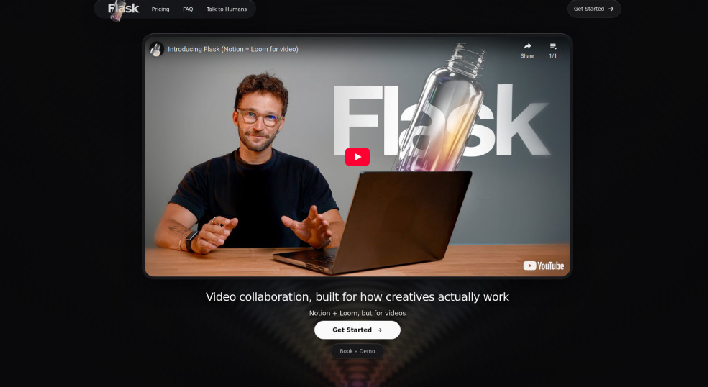What Is Flask?
Flask is a powerful video collaboration platform designed specifically for creative teams who need a streamlined way to share, review, and improve video projects. It enables users to annotate videos visually, record in-depth feedback, and share on-screen references directly—making communication faster, clearer, and more efficient.
By combining visual annotation tools with AI-driven task summarization, Flask transforms long, unstructured feedback sessions into concise, actionable insights. Instead of spending hours dissecting client notes or creative reviews, teams can rely on Flask to translate feedback into structured, prioritized tasks. This makes Flask an essential solution for video editors, designers, marketers, and production teams who thrive on clarity and collaboration.
How to Use Flask
Getting started with Flask is intuitive and effortless. Users can record their feedback directly within the platform, share any on-screen reference, and collaborate in real time. Here’s how it works:
- Record or Upload a Video: Start by uploading a video or referencing one hosted on YouTube (either public or unlisted).
- Annotate Visually: Use Flask’s visual annotation tools to highlight specific areas or moments in the video where changes are needed.
- Speak Naturally: Record verbal feedback or screen explanations—Flask’s AI automatically interprets your feedback and extracts key points.
- Get AI-Generated Tasks: The AI processes your recording, turning a five-minute explanation into three clear, actionable tasks.
- Collaborate and Organize: Tag, filter, and categorize videos or feedback, and share them with your team via shared workspaces (available in the Pro plan).
With Flask, every step of video collaboration—from reviewing to revising—becomes a smooth, intelligent process.
Core Features of Flask
Flask offers a comprehensive suite of features built to empower creativity, streamline workflows, and enhance collaboration. Its main capabilities include:
- Video Collaboration: Enable multiple stakeholders to review, comment, and contribute to the same project in real time.
- Visual Video Annotation: Draw or highlight directly on video frames to pinpoint exact issues or ideas.
- In-Depth Feedback Recording: Capture detailed thoughts and visual references through screen recording and narration.
- Screen Reference Sharing: Provide on-screen examples or inspiration alongside your critique for clarity.
- AI Insights: Automatically summarize long feedback into organized, task-based outputs for efficient execution.
- Organization Tools: Tag, filter, and structure projects and feedback to maintain a clean workflow.
- Shared Workspaces (Pro Plan): Collaborate with your entire creative team in one centralized hub.
- Direct Video Uploads (Pro Plan): Upload and host your videos directly within Flask, bypassing YouTube if preferred.
Together, these features make Flask more than just a review tool—it’s a complete ecosystem for video-based collaboration and creative project management.
Use Cases for Flask
Flask serves a wide variety of creative professionals and teams, offering flexibility and efficiency for any project that involves video. Common use cases include:
- Creative Teams Collaborating on Video Projects: Coordinate between editors, directors, and clients seamlessly with shared video annotations and task summaries.
- Producers and Content Creators Streamlining Review Cycles: Eliminate lengthy back-and-forth communication by centralizing all video feedback in one place.
- Designers and Marketers Managing Complex Creative Workflows: Organize client revisions, maintain version control, and accelerate production timelines.
- Individuals Modernizing Video Communication: Record, annotate, and share insights effortlessly for education, design critique, or social content review.
By transforming fragmented feedback into structured, AI-assisted collaboration, Flask empowers creators to focus on creativity rather than coordination.
Frequently Asked Questions (FAQ)
Is the free plan truly unlimited?
Yes. The free plan offers unlimited video collaboration, comments, recordings, and AI insights. It uses YouTube as storage, so you can upload videos as Unlisted or Public.
How does YouTube video support work?
You simply link your video through YouTube, and Flask uses it for collaboration, keeping all annotations and comments organized in the platform.
Can I create a shared workspace for my team?
Yes. The Pro plan includes shared team spaces for collaborative organization and communication across multiple projects.
What if I’m unhappy with my Pro subscription?
Flask provides a 30-day satisfaction guarantee and offers refunds if you’re not satisfied with the service.
How does the Top 1% deal work?
The top 1% of the most active creative teams on Flask are rewarded with free access to Flask Pro.
Why Creative Teams Choose Flask
In the modern creative world, communication is everything. Flask addresses one of the biggest challenges in video production—unclear feedback and fragmented communication. By combining AI intelligence, visual annotation, and voice feedback processing, it bridges the gap between creative vision and actionable results.
Traditional review tools often rely on text-heavy comment threads that lose context. Flask, however, preserves the full visual and verbal context of feedback. Its AI-powered summarization condenses hours of review footage into clear steps, helping teams move faster without sacrificing quality.
Flask for Teams and Professionals
Whether you’re a solo content creator or part of a global production team, Flask adapts to your workflow. Teams can maintain all feedback in a single environment, collaborate asynchronously, and manage entire video libraries. Pro users gain access to shared workspaces, allowing everyone—from editors to project managers—to stay aligned.
For professionals handling client projects, Flask eliminates miscommunication by showing exactly what needs to be changed, where, and why. The platform’s visual-first feedback system enhances understanding, making it ideal for video editors, marketing agencies, design firms, and creative studios.
Flask Pricing and Plans
Flask offers both free and Pro options.
- The Free Plan includes unlimited collaborations and AI insights using YouTube as video storage.
- The Pro Plan adds shared workspaces, direct video uploads, and advanced team management features.
You can explore detailed pricing on the Flask Pricing Page.
Contact and Social Media
For support or inquiries, reach out to the Flask team:
📧 [email protected]
🌐 https://flask.do
🔗 Login: https://flask.do/login
📺 YouTube: https://www.youtube.com/@mkbhd
📸 Instagram: https://instagram.com/simone.ferretti
Final Thoughts
Flask is redefining how creative teams collaborate on video projects. With tools for visual annotation, AI task summarization, and intuitive communication, it transforms feedback into progress. By merging creativity with artificial intelligence, Flask streamlines the entire review process—from idea to execution.
Whether you’re refining a commercial, editing a documentary, or collaborating across continents, Flask provides the clarity, structure, and efficiency you need to produce outstanding results.
In an industry built on creativity, Flask stands as the ultimate companion for teams that value collaboration, precision, and speed.