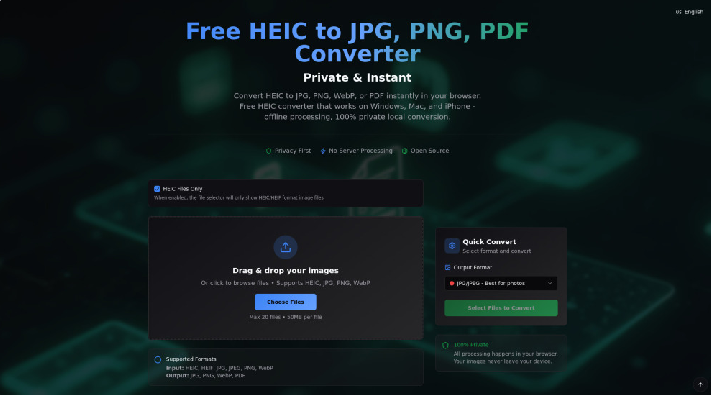What Is HEIC to JPG Converter?
HEIC to JPG Converter is a modern AI-driven image conversion platform designed to simplify how users handle HEIC files, especially those captured by iPhones. It allows seamless and instant transformation of HEIC files into more accessible formats without the need to upload or share data with external servers.
Unlike many online converters that require registration or cloud processing, HEIC to JPG Converter focuses on 100% private local conversion. This means all image processing occurs on the user’s device, ensuring complete privacy and zero data exposure. It’s not only secure but also incredibly efficient, capable of working offline across Windows, Mac, and iPhone devices.
With HEIC to JPG Converter, users can quickly turn Apple’s advanced HEIC image files into formats supported by any device, operating system, or platform — all within seconds and completely free.
How to Use HEIC to JPG Converter
Using HEIC to JPG Converter is effortless, even for beginners. The process takes only a few clicks:
- Upload Your HEIC Files – Drag and drop your HEIC images directly onto the interface or click to browse and select them manually.
- Choose Output Format – Select from various output options such as JPG/JPEG, PNG, WebP, or PDF, depending on your needs.
- Convert Instantly – Once you start the process, HEIC to JPG Converter instantly processes the files locally in your browser.
- Download Your Images – Save your converted images individually or as a ZIP batch with one click.
All processing happens right in your browser — no software downloads, no sign-ups, and no waiting.
Core Features of HEIC to JPG Converter
1. 100% Private Local Processing
Every conversion performed with HEIC to JPG Converter happens on your own device. No images are uploaded to external servers, guaranteeing maximum privacy and security.
2. Lightning-Fast Conversion
Because all processing is handled locally, the conversion speed is nearly instantaneous. Most images are ready for download in less than a second.
3. Batch Processing Support
HEIC to JPG Converter supports multiple file conversions simultaneously, allowing users to process up to 20 HEIC files per batch efficiently.
4. Multiple Output Formats
Beyond JPG, the converter supports PNG, WebP, and PDF, giving users flexibility in how they wish to use or share their converted images.
5. Works Offline
HEIC to JPG Converter can function without an internet connection once loaded in your browser, making it an ideal solution for private or offline work environments.
6. No Registration or Payment Required
The tool is entirely free — no credit card, no login, no subscription. Every user enjoys full functionality without hidden limitations.
HEIC to JPG Converter’s Use Cases
HEIC to JPG Converter is a versatile solution suitable for professionals, educators, and everyday users alike. Common applications include:
- Professional Photography: Converting high-resolution HEIC images from iPhones into industry-standard JPG format for editing or printing.
- Graphic Design Projects: Quickly batch-converting dozens of HEIC files for use in design software like Photoshop or Illustrator.
- Social Media Content: Creating JPG or PNG images optimized for uploading to platforms like Instagram, Facebook, or LinkedIn.
- E-Commerce and Websites: Converting product photos into universally supported formats for easy online publishing.
- Education and Research: Simplifying the submission or sharing of images in HEIC format for teaching or student projects.
- Cross-Device Compatibility: Ensuring HEIC photos work seamlessly across Windows, Mac, and Android devices.
FAQ About HEIC to JPG Converter
What is the HEIC file format, and why convert it?
HEIC is Apple’s default image format for iPhones and iPads. While efficient in quality and file size, it’s not compatible with many apps and platforms. Converting HEIC to JPG ensures broader compatibility across devices and software.
How can I convert HEIC to JPG for free?
You can use HEIC to JPG Converter to convert your images instantly by dragging and dropping files into the converter, selecting the desired output format, and downloading the results — all for free.
Is the conversion process private and secure?
Yes. HEIC to JPG Converter is 100% private. Since processing happens locally in your browser, your images are never uploaded or stored on any server.
Which formats does it support?
The converter supports JPG/JPEG, PNG, WebP, and PDF, making it versatile for all your imaging needs.
Can I use HEIC to JPG Converter on iPhone or Mac?
Absolutely. It runs directly in your browser on any device, including iPhones and Macs, without needing any software installation.
Does it work on Windows?
Yes, HEIC to JPG Converter is fully compatible with Windows and allows direct browser-based conversions without additional tools.
Are there limits on file size or number of conversions?
You can process up to 20 images at once, with each file having a maximum size of 50MB.
What about image quality?
You can adjust compression and image dimensions to balance quality and file size, ensuring optimal output for your needs.
Why choose this converter over others?
Unlike cloud-based converters, HEIC to JPG Converter ensures privacy through local processing, offers instant speed, supports batch operations, and is entirely free without requiring registration.
Can I use it on mobile devices?
Yes, the converter works perfectly on both Android and iOS devices, making it a universal HEIC conversion tool.
Why Choose HEIC to JPG Converter
HEIC to JPG Converter offers a perfect blend of privacy, simplicity, and speed. It is built for users who value data security but still need powerful tools to handle modern image formats efficiently.
Here’s why users love it:
- No Uploads or Tracking: 100% local processing keeps your images safe.
- Universal Compatibility: Works seamlessly on all operating systems and browsers.
- Instant Results: Convert large batches in seconds.
- Offline Capability: Perfect for travel, classrooms, or workplaces with limited connectivity.
- Completely Free: Full functionality with zero cost or hidden limitations.
For photographers, designers, educators, and casual users, HEIC to JPG Converter provides a professional-grade experience without the complexity of traditional software.
The Future of Image Conversion
As digital photography evolves, HEIC to JPG Converter is paving the way for smarter, faster, and more secure image handling. Its commitment to privacy-first, offline-capable technology ensures users maintain full control of their data.
With continuous updates and format support expansion, HEIC to JPG Converter stands as the most efficient solution for converting HEIC images — merging simplicity, privacy, and speed into one powerful tool.
HEIC to JPG Converter transforms how users interact with their images — making conversion effortless, secure, and lightning-fast across every device.