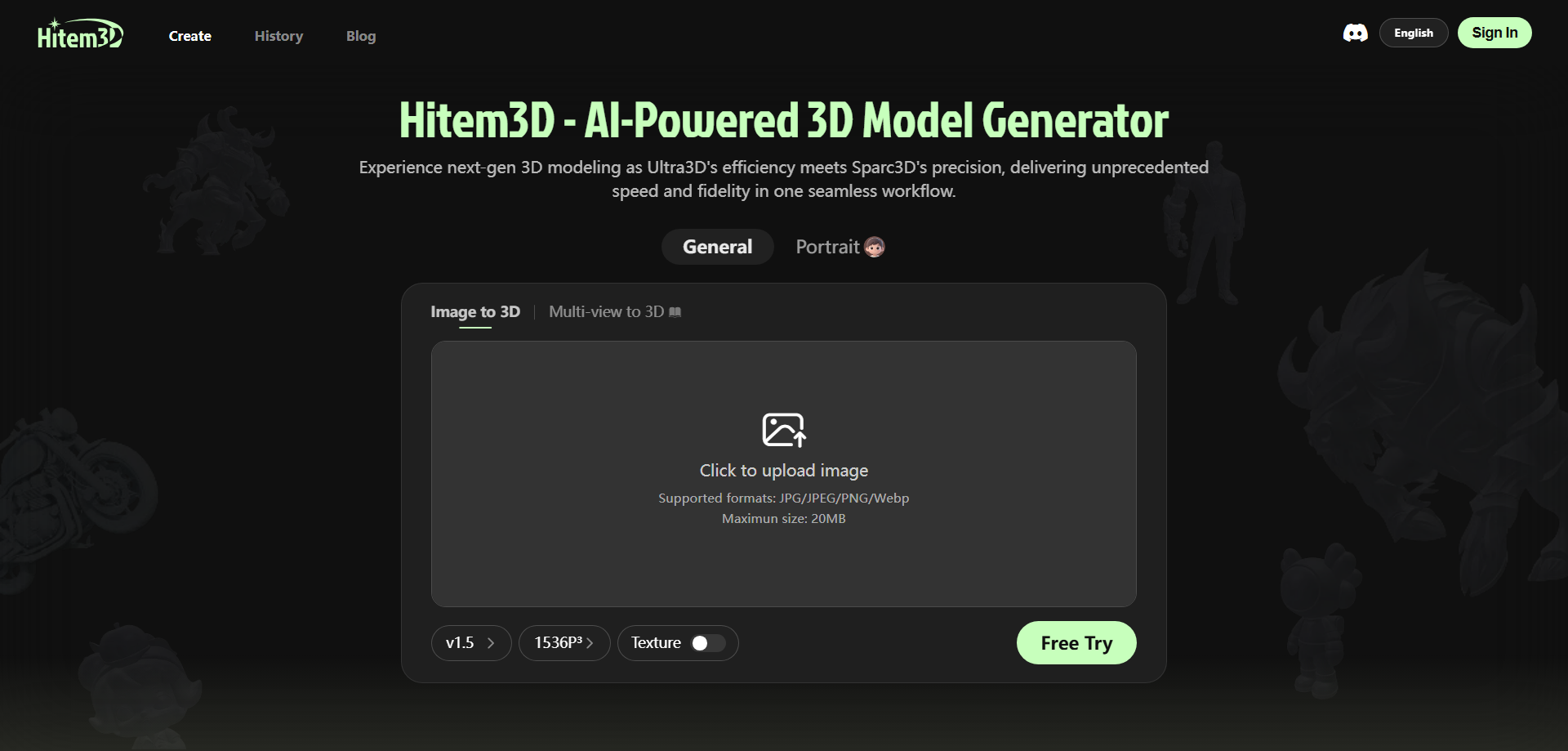What Is Hitem3D?
Hitem3D is an AI-powered image-to-3D solution developed by Math Magic and built around the proprietary Sparc3D model. By blending ULTRA3D speed with Sparc3D’s geometric accuracy, Hitem3D converts one JPG, JPEG, PNG, or WebP (up to 20MB) into a high-fidelity model that’s watertight from every angle and ready for real production. Hitem3D outputs GLB, OBJ, and STL (ideal for 3D printing), so artists, developers, and makers can drop Hitem3D results directly into pipelines for games, VFX, product visualization, education, and rapid prototyping.
Why Hitem3D Stands Out
Hitem3D prioritizes both detail and topology. Where many quick generators cut corners, Hitem3D reconstructs surfaces with realistic materials and textures while maintaining clean, printable geometry. Thanks to Sparc3D, Hitem3D handles edges, cavities, and small features with unusual precision, so Hitem3D assets look convincing and behave reliably in engines and slicers. In practice, Hitem3D gives you results that are clear, stable, and practical—without days of manual modeling.
How to Use Hitem3D in Four Simple Steps
-
Upload an image Log in, click Upload Image, and select a clear photo that shows the subject fully. Hitem3D supports JPG, JPEG, PNG, and WebP up to 20MB. For the best Hitem3D output, avoid heavy blur and extreme occlusion.
-
Generate the model Hit Generate Model. Hitem3D analyzes the upload with the Sparc3D algorithm and creates a 3D mesh with textures. Timing varies based on image complexity and Hitem3D server load.
-
View and edit Preview the result in your browser. Hitem3D includes intuitive tools to rotate, scale, fix missing parts, tweak materials, and adjust textures. Hitem3D also provides intelligent polygon reduction to keep scenes light without sacrificing detail.
-
Export and use Click Export Model and choose OBJ, FBX, STL, or GLB. Save locally and import the Hitem3D asset into Blender, Maya, Unity, Unreal, or send Hitem3D’s STL to your favorite 3D printer.
Core Capabilities You Get with Hitem3D
-
Single-image to 3D Upload one photo and Hitem3D generates a textured, high-definition model in a click. People, animals, props, products—Hitem3D rebuilds form while preserving details.
-
Smart editing and optimization Hitem3D can automatically repair gaps, remesh tricky areas, and reduce polygons intelligently. With Hitem3D, you keep visual quality while improving runtime performance.
-
PBR materials and texture maps Hitem3D produces accurate UVs and high-precision textures. Adjust materials for more realistic lighting right inside Hitem3D, then refine further in your DCC or engine.
-
Download, preview, and share Hitem3D supports OBJ, FBX, STL, and GLB. Preview online, share a link, or keep the model private—Hitem3D gives you flexible collaboration and publishing options.
Where Hitem3D Fits in Your Workflow
-
Game development Hitem3D accelerates characters, props, and environment assets. Use Hitem3D for rapid prototyping and asset production, then refine as needed.
-
E-commerce & product display Turn product photos into interactive 3D with Hitem3D. Give shoppers a better sense of size, finish, and features while reusing Hitem3D assets across channels.
-
Industrial design Validate form and communicate ideas quickly. Hitem3D supports multi-view precision modeling for concept reviews and presentations.
-
AIGC creation Convert concept art into 3D with Hitem3D to expand creative possibilities. Move cross-modal: illustration to mesh via Hitem3D, then texture and light it.
-
Education & research Build teaching models fast. Hitem3D lowers the barrier to 3D so more learners can visualize and explore complex structures interactively.
Hitem3D File Formats and Software Compatibility
Hitem3D exports GLB and OBJ for broad interoperability, and STL for direct 3D printing. You can import Hitem3D assets into Blender, Maya, 3ds Max, Cinema 4D, Unity, and Unreal. With Hitem3D, you get a straightforward path from a single photo to a usable asset in the tools you already use.
Best Practices for Getting Great Results with Hitem3D
- Shoot clear, complete views: Hitem3D performs best when the subject is fully visible.
- Mind reflections and glare: Fewer harsh highlights means cleaner Hitem3D textures.
- Use neutral backgrounds: Hitem3D separates the subject more reliably against simple backdrops.
- Check scale cues: Include context so Hitem3D infers proportions accurately.
- Iterate: Run another image through Hitem3D to refine shape or texture fidelity.
Performance and Quality in Hitem3D
By leveraging Sparc3D’s geometry reasoning, Hitem3D captures fine details—creases, seams, engravings—without bloating polygon counts. Hitem3D meshes are watertight, reducing cleanup before simulation or printing. Thanks to ULTRA3D’s speed, Hitem3D keeps iteration loops short, letting teams test ideas and push assets downstream faster.
Editing and Optimization Tools Inside Hitem3D
- Transform controls: Scale and rotate for quick alignment right in Hitem3D.
- Auto-repair: Patch small holes or missing parts with Hitem3D’s repair tools.
- Poly reduction: Optimize for mobile or real-time by letting Hitem3D simplify intelligently.
- Material tweaks: Adjust roughness, metallic, and normal intensity so Hitem3D results match your scene.
Privacy, Safety, and Legal Considerations
Hitem3D follows industry-standard security practices to protect uploads and models. By default, Hitem3D projects are private and visible only to you; you can opt to share via a link. For compliance details and data handling specifics, consult the official privacy policy within Hitem3D.
Frequently Asked Questions About Hitem3D
Q1: What exactly is Hitem3D? A: Hitem3D is a single-image 3D generation tool powered by the Sparc3D AI model. With Hitem3D, you upload one reference image and receive a high-quality, studio-ready asset.
Q2: What can I do with models from Hitem3D? A: Use Hitem3D assets for games, VFX, product renders, AR previews, and 3D printing. Hitem3D exports standard formats to fit common pipelines.
Q3: What are the key advantages of Hitem3D? A: Hitem3D excels in geometric accuracy and engraving-level detail. Many Hitem3D meshes can head straight to printing or engine integration with minimal cleanup.
Q4: How do I start with Hitem3D? A: Create an account, upload a JPG/JPEG/PNG/WebP up to 20MB, click Generate, then fine-tune in the Hitem3D viewer before exporting.
Q5: Which file formats does Hitem3D support? A: Hitem3D supports GLB, OBJ, and STL, plus additional options like FBX. That makes Hitem3D compatible with mainstream DCCs and engines.
Q6: Are my Hitem3D models private? A: Yes. Hitem3D keeps models private by default. You can share Hitem3D assets publicly through a generated link when you choose.
Hitem3D for Teams and Pipelines
Hitem3D helps teams shorten concept-to-asset cycles. Designers can convert sketches or product shots with Hitem3D, pass results to modelers for touch-ups, then ship to engine or printer—often in the same day. Hitem3D’s consistent outputs reduce friction between departments, and predictable formats make Hitem3D easy to standardize across projects.
Getting Started with Hitem3D Today
To begin, log in, explore the Hitem3D upload flow, and try a few diverse images. Use the Hitem3D editor to polish surfaces and reduce polygons, then export to your favorite tools. Whether you’re a game artist, an e-commerce producer, an industrial designer, or a teacher, Hitem3D gives you a fast, practical way to convert ideas into tangible 3D results—no steep learning curve required.