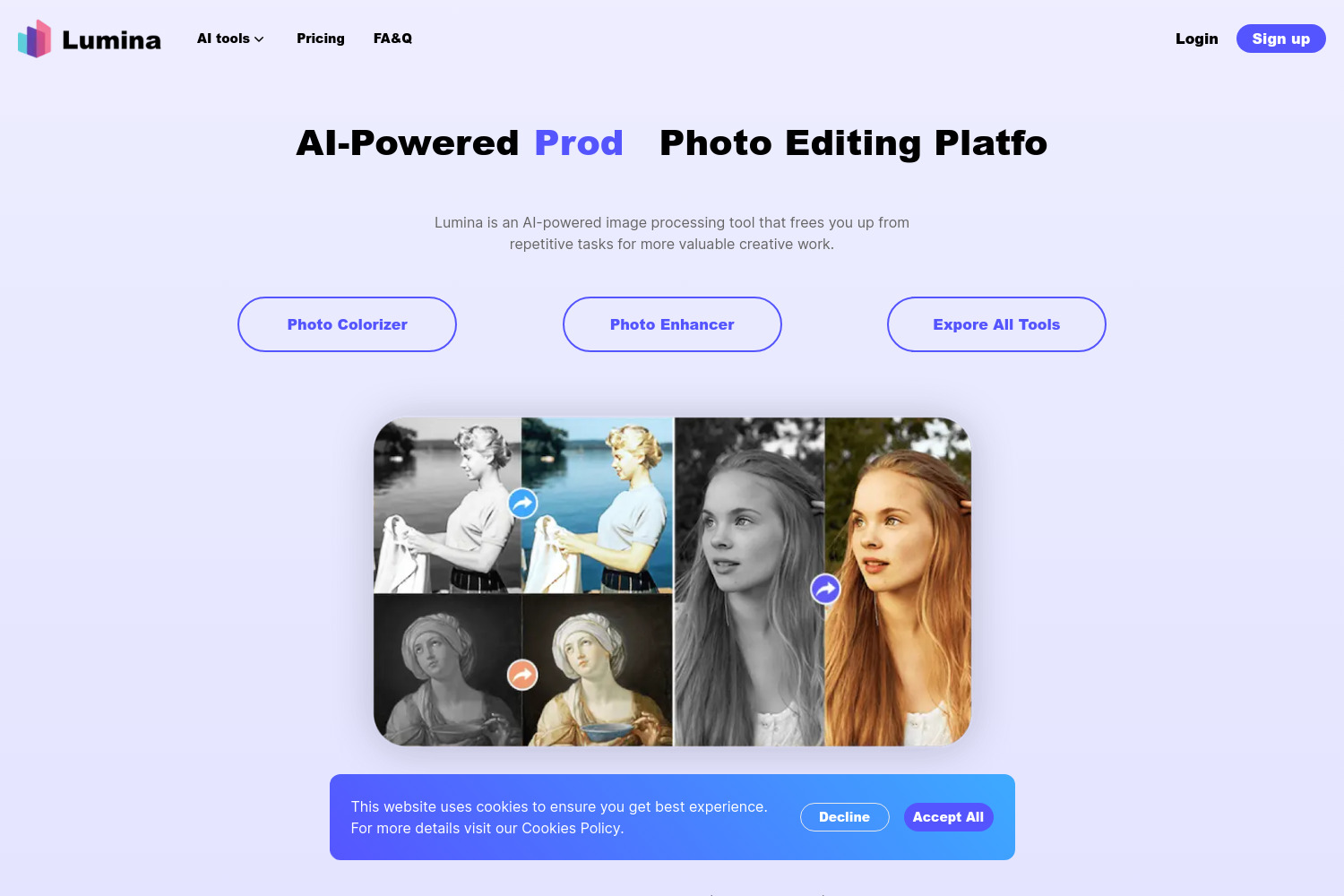Lumina Introduction
Lumina is an AI-powered photo editor designed for users seeking easy and efficient image enhancement. It offers features like background removal, image unblurring, and photo colorization. With tools such as Portrait Clipping and Image Enlarger, Lumina caters to both casual users and professionals. Its AI technology ensures high-quality results, making photo editing accessible and straightforward.
Lumina Features
Photo Enhancer
Lumina's Photo Enhancer is designed to improve the quality of images by enhancing details and colors. It is particularly useful for users looking to upgrade the visual appeal of their photos without extensive manual editing. The tool can unblur images, making it ideal for fixing slightly out-of-focus shots.
Background Removal
The Background Removal feature allows users to easily isolate subjects from their backgrounds. This is beneficial for creating professional-looking product photos or for any scenario where a clean background is needed. The tool is straightforward and free to use, making it accessible for users of all skill levels.
Image Enlarger
Lumina's Image Enlarger helps users increase the resolution of their images without losing quality. This feature is useful for printing large photos or for any application where a higher resolution is required. The AI-powered technology ensures that the enlarged images maintain clarity and detail.
Photo Colorizer
The Photo Colorizer feature adds color to black-and-white photos, bringing them to life. This can be particularly useful for restoring old family photos or for artistic projects. The AI technology accurately predicts and applies colors, making the process quick and easy.
Anime Avatar and Pixel Avatar
For users interested in creating unique digital representations, Lumina offers Anime Avatar and Pixel Avatar features. These tools allow users to generate custom avatars in different styles, suitable for social media profiles, gaming, or other online platforms.
Portrait Clipping and Comparison
Portrait Clipping enables users to cut out portraits from images, which can be useful for creating profile pictures or for graphic design projects. The Portrait Comparison feature allows users to compare different versions of a portrait, helping them choose the best one.
Product Clipping
Product Clipping is tailored for e-commerce and marketing professionals who need to create clean, isolated images of products. This feature simplifies the process of preparing product photos for online listings or promotional materials.