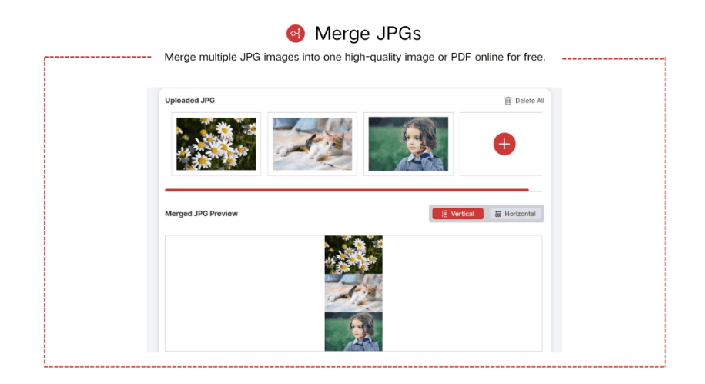What Is Merge JPG?
Merge JPG is a simple yet powerful web-based platform designed to make image combination quick, efficient, and accessible for everyone. Whether you want to create a photo collage, merge screenshots, or combine multiple images into a single document, Merge JPG does it all seamlessly.
Unlike traditional image editors that require installation or complicated settings, Merge JPG works directly in your browser. It enables you to upload multiple images, arrange them in any order, and choose between horizontal or vertical layouts. You can then download your final merged file as a JPG, PNG, or PDF — all while maintaining the original image quality.
With Merge JPG, merging images becomes effortless, private, and professional — perfect for students, designers, photographers, and everyday users.
How to Use Merge JPG
Using Merge JPG is straightforward and requires no technical experience. In just three easy steps, you can create a perfectly combined image:
-
Upload Your JPG Files
Click the upload area or drag and drop your files directly onto the tool. You can upload multiple JPG, JPEG, PNG, or WebP files simultaneously. -
Arrange the Order
Once uploaded, organize your images in your preferred sequence. Merge JPG lets you choose between a horizontal layout (side-by-side images) or a vertical layout (stacked images). -
Download Your Merged File
After merging, download the combined image instantly. You can save it as JPG, JPEG, PNG, WebP, or PDF — all while preserving the original resolution and quality.
With Merge JPG, you don’t need to worry about software compatibility or installation. The entire process happens online, securely, and automatically.
Core Features of Merge JPG
1. Merge Multiple Formats
Merge JPG supports various image formats including JPG, JPEG, PNG, and WebP, allowing users to combine different types of images into one cohesive file.
2. Flexible Layout Options
Choose between horizontal (side-by-side) and vertical (top-to-bottom) arrangements to fit your specific visual preference or project needs.
3. High-Quality Output
Every merged image retains its original clarity and resolution. Merge JPG ensures that no compression loss occurs during processing, giving you professional-quality results.
4. PDF Export Option
Beyond images, Merge JPG can export merged files as a PDF, making it ideal for reports, portfolios, or printable content.
5. No Installation Needed
Everything runs directly in your browser. There’s no need to download apps or create an account — simply open the tool, merge, and download.
6. Privacy and Security
Uploaded files are automatically deleted after processing, ensuring complete data privacy and security.
Merge JPG’s Use Cases
Merge JPG is designed for anyone who works with images and needs a simple way to combine them. Its flexibility makes it useful in a variety of real-world scenarios:
- Create Collages: Combine multiple JPG photos into one artistic collage for personal or professional projects.
- Prepare Printable Sheets: Merge images into a single page layout for easy printing.
- Organize Digital Portfolios: Combine multiple designs, artworks, or sketches into one cohesive file.
- Simplify Sharing: Merge several screenshots or photos into one image for easy online sharing.
- Documentation and Reports: Combine visuals into a single PDF for presentations, reports, or educational purposes.
Whether you’re a student compiling notes, a designer preparing client previews, or a photographer managing digital content, Merge JPG provides a fast, reliable, and high-quality merging experience.
FAQ About Merge JPG
How can I merge JPG files online for free?
Simply upload your images, arrange them, and choose your layout (horizontal or vertical). The merged file will be ready to download instantly — no registration or payment needed.
Will the merged image lose quality?
No. Merge JPG preserves the original resolution of all images, ensuring a high-quality final output without any compression loss.
Is there a limit on file size or number of uploads?
No strict limit. You can upload multiple images of any size. The only factor affecting speed is your internet connection and the resolution of the files.
Can I merge different image formats together?
Yes. You can combine JPG, JPEG, PNG, and WebP images into one file effortlessly.
Can I save the merged file as a PDF?
Absolutely. After merging your images, you can download the result as a PDF for easy sharing or printing.
Is it safe to use Merge JPG?
Yes. Your images are processed locally and deleted automatically after merging. Merge JPG prioritizes user privacy and does not store or share your files.
Why Choose Merge JPG
Merge JPG stands out as one of the most efficient and secure online tools for image merging. Unlike desktop software or subscription-based services, it offers instant processing with no cost, no downloads, and no hidden limitations.
Key benefits include:
- 100% Free to Use: No subscriptions or hidden fees.
- User-Friendly Design: Simple drag-and-drop functionality for instant results.
- Multiple Format Support: Works with JPG, PNG, JPEG, and WebP.
- Instant Downloads: Get your merged file in seconds.
- Privacy Protection: Automatic file deletion ensures full confidentiality.
- Consistent Image Quality: Merged files retain full resolution and detail.
Whether you’re a designer creating a mood board, a teacher preparing visual materials, or simply combining vacation photos, Merge JPG saves time while maintaining top-tier quality.
The Future of Image Merging with Merge JPG
As visual content continues to dominate digital communication, tools like Merge JPG are becoming essential for creators and professionals alike. Its commitment to simplicity, security, and speed makes it the go-to choice for anyone looking to merge images without hassle.
In the future, Merge JPG aims to expand its capabilities — adding customizable grid layouts, watermark options, and cloud storage integration — while continuing to provide users with a reliable, privacy-first experience.
With Merge JPG, you can merge, edit, and organize images effortlessly — transforming everyday photos into cohesive, high-quality visual presentations in just a few clicks.
Merge JPG is the simplest and most reliable way to combine your images online — fast, free, and high-quality, every time.