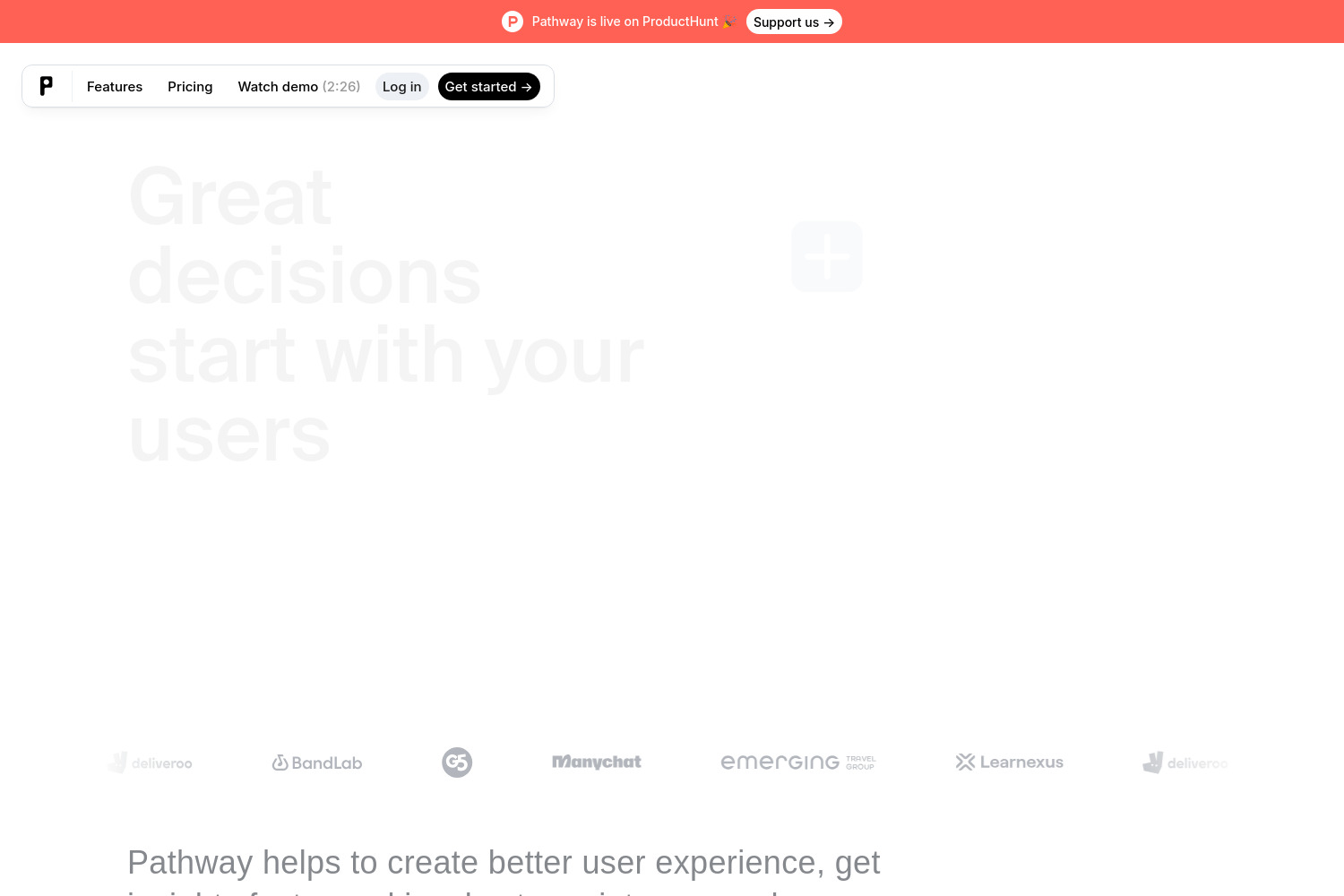Pathway: The Ultimate UX Testing and Research Tool for Teams
Pathway is an essential tool for research and product design teams, enabling them to conduct UX testing with remarkable efficiency. Offering a range of smart usability tests, surveys, and navigation evaluations, Pathway simplifies the process of gathering user feedback. Teams can easily assess Figma prototypes, compare images, and run card sorting tests, all within minutes. One of Pathway’s standout features is its AI-powered capabilities, which allow for the generation of personalized follow-up questions based on participant responses, providing richer insights into user behavior.
Pathway also excels in global participant recruitment, offering over 400 filters to ensure the right audience for testing. Detailed reports, complete with heatmaps, user interaction paths, and videos, allow teams to visualize user behavior and identify areas for improvement. With seamless collaboration features, team members can easily work together, sharing insights and refining designs collectively.
Pathway’s continuous development, including upcoming features like "Ask AI" for reports and live website testing, reinforces its position as a valuable resource for teams focused on enhancing user experience.
Key Features of Pathway
Smart Usability Testing
Pathway allows teams to quickly create smart usability tests tailored to specific research needs. Whether it's assessing navigation through card sorting or testing a Figma prototype, Pathway provides a streamlined solution for obtaining user feedback efficiently. The AI-driven follow-up questions based on participant responses ensure deeper insights, enhancing the value of each test.
Targeted Participant Recruitment
Finding the right testers is critical to any UX research project, and Pathway simplifies this task with over 400 filters that allow teams to recruit participants globally. Whether testing for specific demographics or professional backgrounds, Pathway ensures that the gathered insights come from the right audience, making the data more actionable.
Comprehensive Reporting Tools
Pathway’s reporting tools are designed to give a complete picture of user interactions. From heatmaps and user paths to participant videos, teams can analyze how users engage with prototypes in detail. These comprehensive reports answer key research questions and help teams identify potential UX issues, ensuring well-informed decisions for product design.
Collaboration Features
Pathway supports seamless collaboration, allowing multiple team members to work together on tests and surveys. By fostering a collaborative environment, the platform ensures that insights are easily shared across teams, leading to more cohesive and integrated UX research efforts. This feature is crucial for teams that require input from various stakeholders to refine their designs.
AI-Powered Follow-Ups
Pathway integrates AI capabilities to enhance the testing process by generating tailored follow-up questions based on participant feedback. This feature enables teams to dive deeper into user perceptions, providing a more nuanced understanding of behaviors and preferences. With AI-powered insights, teams can extract richer, more detailed data from their participants.
Future Developments for Pathway
Pathway is committed to evolving based on user feedback and market trends. Future updates include live website testing, an expanded participant pool, and customizable templates to further streamline UX testing. Additionally, the upcoming "Ask AI" feature will allow teams to generate reports more efficiently, making the research process faster and more intuitive. These planned developments will enhance Pathway’s already robust toolset, keeping it ahead of the curve in UX testing and research.
Conclusion
Pathway stands out as a comprehensive and versatile tool for modern research and product design teams. By offering a wide range of features, from smart usability testing to AI-powered follow-ups, Pathway addresses the common challenges faced by teams seeking to improve user experiences. With its global participant recruitment, in-depth reporting tools, and seamless collaboration features, Pathway ensures that teams can gather meaningful insights quickly and efficiently. As Pathway continues to develop and introduce new features, it remains an invaluable resource for those looking to refine their UX strategies and deliver superior user experiences.
Frequently Asked Questions About Pathway
What is Pathway and what does it offer?
Pathway is a tool designed for research and product design teams to facilitate quick and efficient UX testing. It allows users to create usability tests, surveys, and other evaluations in minutes while reaching a global audience. Pathway’s comprehensive reports, which include heatmaps, user interaction videos, and more, provide deep insights into user behavior.
How can users create tests on Pathway?
Users can create a variety of tests on Pathway, including usability tests, surveys, and card sorting evaluations. The platform offers customization blocks for testing prototypes, comparing images, and analyzing navigation. AI-driven follow-up questions help deepen the insights by automatically adapting to participant feedback.
How does Pathway help in finding the right testers?
Pathway simplifies participant recruitment with over 400 filters and options to select testers from across dozens of countries. Teams can easily share tests via links or hire testers directly through the platform, ensuring the audience aligns with specific research goals.
What types of analysis does Pathway provide?
Pathway offers detailed reporting that includes heatmaps, user paths, and participant interaction videos. These comprehensive reports help teams visualize how users engage with prototypes, allowing for informed decisions on improving UX design and user journeys.
What future features are planned for Pathway?
Pathway’s development roadmap includes exciting new features such as live website testing, the expansion of its participant pool, customizable testing templates, and the "Ask AI" function for quicker report generation. These updates aim to further enhance the platform’s usability and effectiveness for UX research teams.