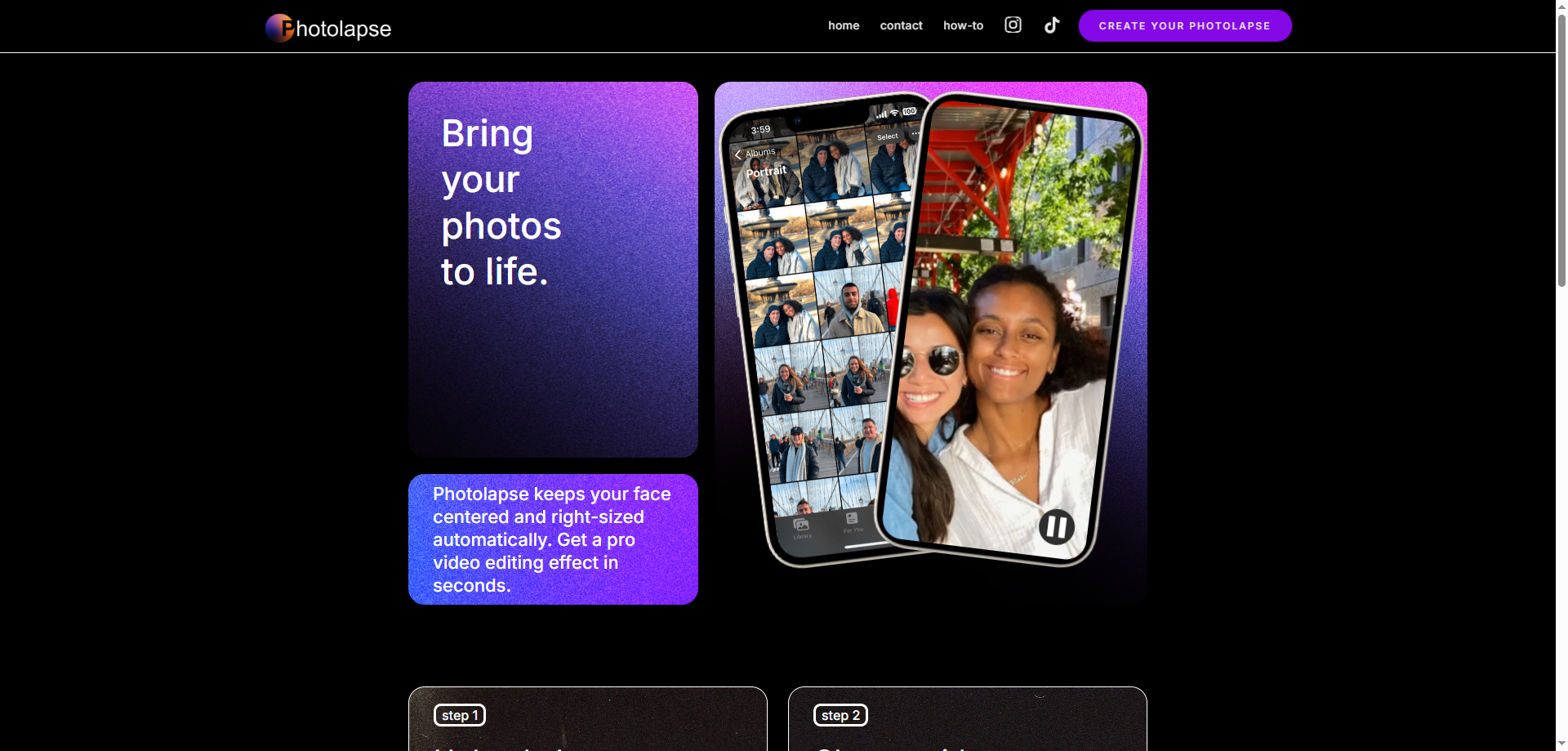What is Photolapse?
Photolapse is an innovative AI-powered video editing tool that specializes in creating face-centered timelapse videos. By using advanced face-detection technology, it ensures that the subject’s face remains perfectly aligned and centered throughout the video, even if the original photos vary in composition.
The idea behind Photolapse is simple but powerful: transform a collection of photos into a smooth timelapse that tells a story. Whether it’s capturing personal growth over the years, documenting a transformation journey, or producing creative video content, Photolapse provides an easy and effective way to create professional-quality results without needing advanced editing skills.
How to Use Photolapse
One of the best aspects of Photolapse is its simplicity. It’s designed so that anyone—from casual users to professional creators—can produce high-quality timelapse videos in just a few steps:
-
Upload Your Photos Start by uploading up to 200 photos. These can be selfies, portraits, or group photos featuring the subject you want to highlight.
-
Adjust Video Settings Choose your preferred settings, such as speed and duration, to control how fast the timelapse progresses.
-
Preview the Timelapse Before finalizing, preview the generated video to ensure it aligns with your vision.
-
Download and Share Once satisfied, download your timelapse video. It’s ready to be shared on social media, used in personal projects, or added to larger video productions.
No additional software is required—everything runs smoothly in your browser.
Core Features of Photolapse
Photolapse comes packed with features that make it stand out among timelapse creation tools:
-
AI Face Detection Automatically detects and centers the subject’s face, ensuring consistent framing across all uploaded photos.
-
Timelapse Video Creation Turn static images into dynamic timelapse videos with just a few clicks.
-
Customizable Video Settings Adjust playback speed, duration, and flow to create a video that fits your style.
-
Up to 200 Photo Uploads Handle large photo collections, perfect for long-term projects or transformation journeys.
-
Web-Based Platform No downloads or installations required—accessible directly from any device with an internet connection.
Use Cases for Photolapse
Photolapse is versatile, offering creative solutions for both personal and professional projects. Here are some of the most common ways people use it:
-
Personal Transformation Stories Share a journey of personal growth, fitness, or style evolution in a visually engaging timelapse.
-
Unique and Memorable Gifts Create personalized timelapse videos that celebrate milestones such as birthdays, anniversaries, or graduations.
-
Flashcut Sequences in Films Add dramatic flashcut sequences to longer video projects, enhancing storytelling impact.
-
Marketing Materials Businesses and brands can use timelapses to showcase product transformations, service processes, or brand evolution.
-
Memorial Slideshows Build heartfelt, slower-paced slideshows to honor loved ones and preserve memories.
Frequently Asked Questions
1. How many photos can I upload? You can upload up to 200 photos per project, making it suitable for long-term or large-scale timelapse creation.
2. Will Photolapse center the subject’s face if there are other people in the photo? Yes. Photolapse uses AI-powered face detection to automatically identify and center the subject, even when multiple people are present.
3. Do I need to download any software? No. Photolapse is a web-based platform, so everything runs directly in your browser. There’s no need to install extra software or apps.
Why Choose Photolapse?
There are plenty of tools that allow you to create slideshows or edit videos, but Photolapse offers unique advantages that make it worth considering:
-
Automation The AI takes care of the tedious alignment process, so you don’t need to manually edit each photo.
-
Consistency The face-centered alignment ensures that the subject remains the focal point throughout the video.
-
Ease of Use Designed for everyone—no prior video editing experience is necessary.
-
Scalability Whether it’s 20 photos or 200, Photolapse handles them with ease.
-
Professional Quality Despite being user-friendly, the output is polished enough for professional or commercial use.
Practical Tips for Best Results
To get the most out of Photolapse, consider these practical tips:
-
Use Clear, Well-Lit Photos Better lighting leads to clearer face detection and smoother timelapses.
-
Keep the Subject Consistent Photos should focus on the same person for best results, especially in transformation videos.
-
Sequence Matters Upload your photos in chronological order for a more natural storytelling flow.
-
Balance Speed and Duration Experiment with settings to find the perfect pacing—fast for dramatic transformations, slow for emotional slideshows.
-
Preview Before Finalizing Always check the preview to ensure the AI has centered the subject correctly.
The Creative Potential of Photolapse
Photolapse isn’t just a technical tool—it’s a storytelling platform. With it, you can create videos that go beyond static images and capture the passage of time in a meaningful way.
-
For Families Document children growing up year by year in a single video.
-
For Fitness Enthusiasts Showcase progress from training programs or lifestyle changes.
-
For Artists and Creators Highlight the development of artwork or creative projects.
-
For Businesses Present “before and after” transformations of products, services, or brand identity.
-
For Filmmakers Use timelapse sequences to add emotional or dramatic depth to storytelling.
Final Thoughts
Photolapse is more than just a timelapse maker—it’s a way to capture stories through transformation and time. Its AI-powered face detection ensures consistent, polished results, while customizable settings give users control over pacing and style.
From personal milestones to professional marketing campaigns, Photolapse adapts to a wide range of creative needs. And because it’s entirely web-based, there’s no steep learning curve or software installation required.
Whether you want to commemorate a loved one, create a powerful personal transformation video, or enhance professional projects with timelapse sequences, Photolapse offers an accessible, efficient, and high-quality solution.