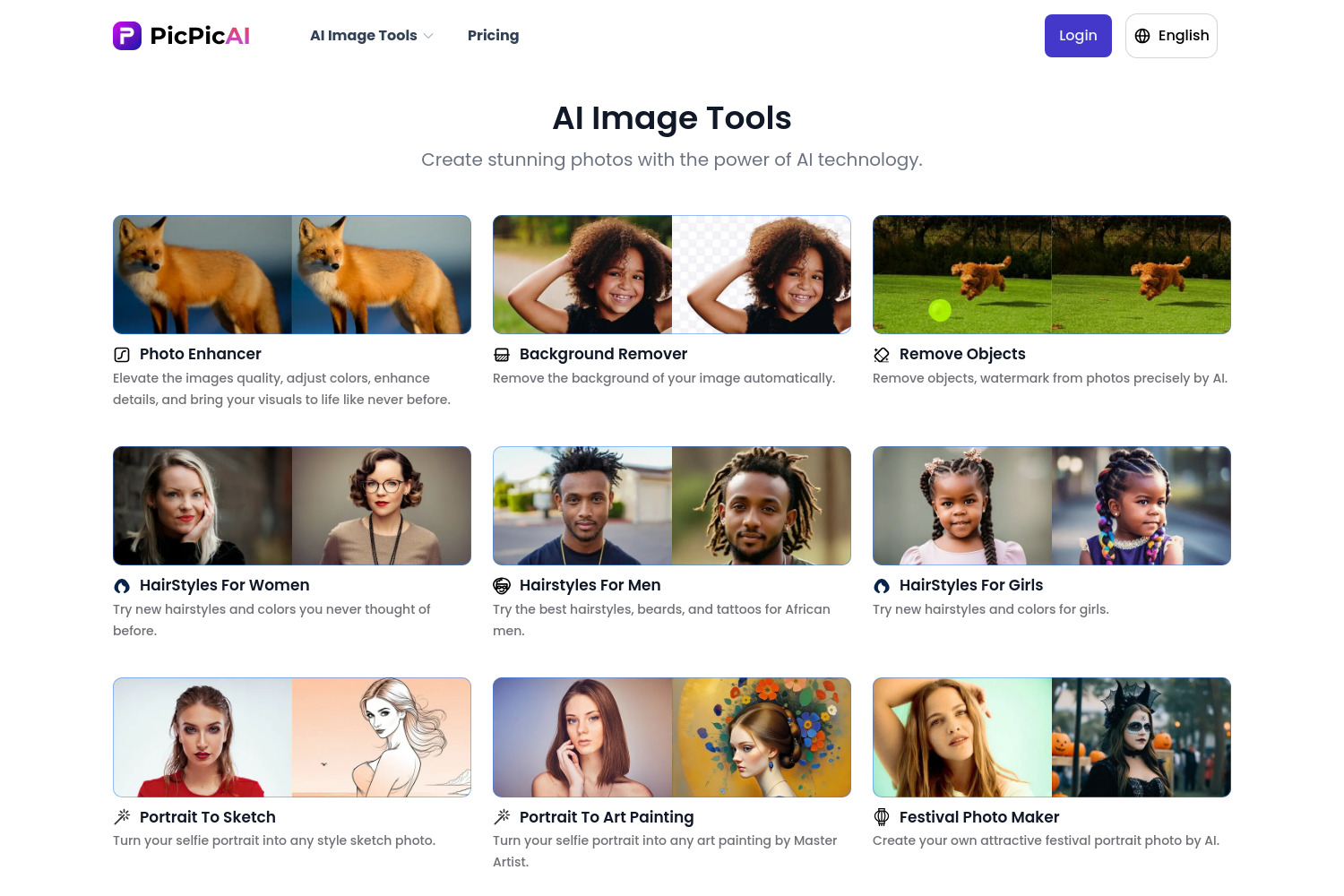PicPicAI: Advanced AI Tool for Photo Editing, Enhancement, and Upscaling
PicPicAI is an advanced AI tool designed for photo editing enthusiasts and professionals. It offers a range of features like background removal, photo enhancement, and upscaling, making it a versatile choice for various editing needs. Users can easily change background colors, restore old photos, and even colorize black-and-white images. The tool also includes options for compressing photos and retouching them to perfection. With its user-friendly interface and powerful algorithms, PicPicAI simplifies complex editing tasks, ensuring high-quality results with minimal effort. Whether you're looking to enhance a photo or completely transform it, PicPicAI provides the tools you need.
PicPicAI Features
PicPicAI offers a suite of AI-powered tools designed to enhance and transform photos with ease. Below is an overview of the key features available on the platform:
Key Features
Remove Background
- Purpose: Automatically removes the background from images, making it easier to isolate subjects.
- Target Users: E-commerce sellers, graphic designers, social media managers.
- Advantages: Quick and precise background removal without the need for manual editing.
- Disadvantages: May struggle with complex backgrounds or fine details.
Photo Enhancer
- Purpose: Enhances the overall quality of photos by adjusting brightness, contrast, and sharpness.
- Target Users: Photographers, social media influencers, anyone looking to improve photo quality.
- Advantages: Simple to use with noticeable improvements in photo clarity.
- Disadvantages: Limited control over specific enhancement parameters.
Photo Upscaler
- Purpose: Increases the resolution of images without losing quality.
- Target Users: Print media professionals, digital artists, anyone needing high-resolution images.
- Advantages: Effective for enlarging images for print or detailed digital work.
- Disadvantages: May introduce artifacts in highly detailed areas.
Change Background Color
- Purpose: Allows users to change the background color of an image.
- Target Users: Marketers, content creators, designers.
- Advantages: Easy customization of background colors to match branding or aesthetic needs.
- Disadvantages: Limited to solid color changes, not complex backgrounds.
Restore Old Photos
- Purpose: Restores and repairs old or damaged photos.
- Target Users: Historians, archivists, individuals preserving family memories.
- Advantages: Revives old photos by removing scratches, stains, and enhancing faded areas.
- Disadvantages: May not fully restore severely damaged photos.
Colorize Photos
- Purpose: Adds color to black-and-white photos.
- Target Users: Historians, artists, anyone interested in colorizing old photos.
- Advantages: Brings new life to historical photos with realistic colorization.
- Disadvantages: Color accuracy may vary depending on the original photo.
Compress Photos
- Purpose: Reduces the file size of images without significant loss of quality.
- Target Users: Web developers, bloggers, anyone needing to optimize images for web use.
- Advantages: Efficiently reduces file sizes for faster loading times and easier sharing.
- Disadvantages: Slight quality loss may be noticeable in highly detailed images.
Photo Retouch
- Purpose: Retouches photos to remove blemishes, smooth skin, and enhance features.
- Target Users: Portrait photographers, social media influencers, anyone looking to improve personal photos.
- Advantages: Professional-quality retouching with minimal effort.
- Disadvantages: Overuse can lead to unnatural-looking results.
Conclusion
PicPicAI provides a versatile set of tools that cater to a wide range of photo editing needs. Whether for professional use or personal projects, these features offer practical solutions to common photo editing challenges. Each tool is designed to be user-friendly, making advanced photo editing accessible to users of all skill levels.