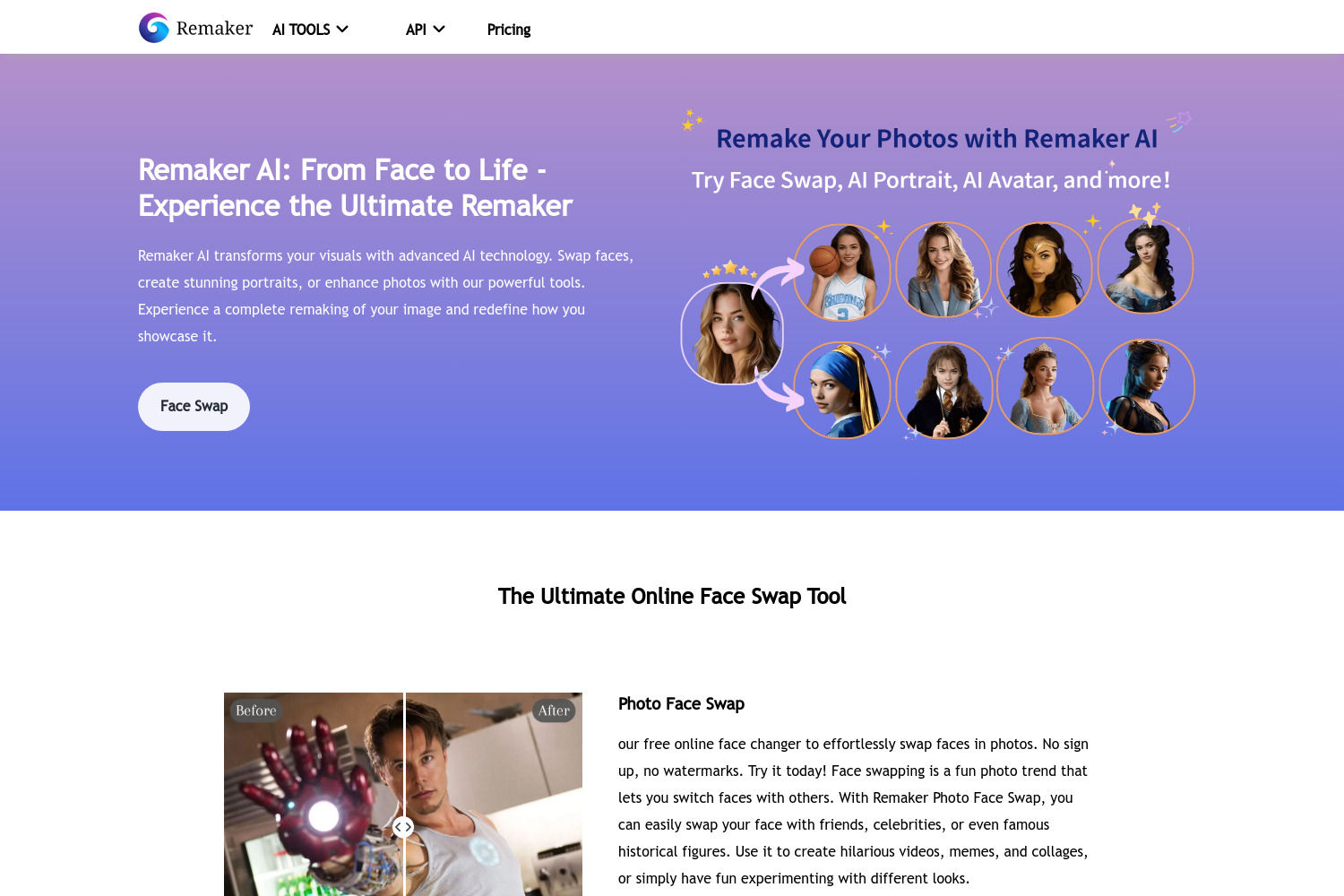Remaker AI: Transform Your Visuals with Advanced AI Tools
Remaker AI is an innovative platform designed to help users enhance their visual content effortlessly. Offering a range of features such as Photo Face Swap, Video Face Swap, and AI Image Enhancer, Remaker AI allows users to create engaging and realistic images and videos. Whether you’re a casual user looking to create fun content or a professional seeking polished visuals, Remaker AI provides a user-friendly experience backed by powerful AI algorithms.
With no sign-up required and no watermarks, Remaker AI makes it easy to experiment with different features. Its tools, such as the AI Portrait Generator and Multi-Face Swap, allow users to generate unique content, ensuring an enjoyable and efficient creative process. The platform is designed to cater to both individual and professional needs, offering high-quality results every time.
Key Features of Remaker AI
Photo Face Swap
The Photo Face Swap feature lets users swap faces in photos seamlessly. Simply upload an image, select the faces you want to switch, and Remaker AI does the rest. The tool is designed for fun and creative content, perfect for social media posts, memes, and playful edits. It’s quick, requires no sign-up, and delivers realistic results with minimal effort.
Photo Multi-Face Swap
For group photos, the Photo Multi-Face Swap feature enables users to swap multiple faces in one image. Ideal for parties, events, or family gatherings, this feature adds a humorous twist to group photos. Users can switch faces with just one click, making it a simple way to create engaging and shareable content.
Video Face Swap
Remaker AI extends its face-swapping capabilities to video content with the Video Face Swap feature. Users can upload a video, select faces to swap, and let the AI generate realistic, accurate swaps. This tool is particularly useful for content creators, social media influencers, and marketers who want to engage their audience with entertaining and unique video content.
Batch Photo Face Swap
For users handling large volumes of images, Remaker AI offers the Batch Photo Face Swap feature, allowing multiple face swaps across several images at once. This feature is ideal for photographers, social media managers, or anyone needing to process a high number of images quickly and efficiently.
AI Portrait Generator
The AI Portrait Generator allows users to create personalized portraits with the help of advanced AI. Whether you’re an artist or simply want a unique portrait, this tool generates stunning visuals based on user inputs. It’s perfect for creating artistic profiles, custom illustrations, or creative gifts.
AI Headshot Generator
Professionals in need of high-quality headshots can use the AI Headshot Generator to create polished, professional images effortlessly. This tool is ideal for job seekers, business professionals, or anyone looking to enhance their online profiles with minimal hassle.
AI Image Enhancer
The AI Image Enhancer improves the quality of photos by refining details and enhancing resolution. This tool is useful for both personal and professional purposes, ensuring that images look their best in any context, whether for social media, presentations, or portfolios.
Pros and Cons of Remaker AI
Pros
- No Sign-Up or Watermarks: Users can create and download their content without needing to sign up or deal with watermarks.
- User-Friendly: The platform is intuitive and simple to navigate, making it accessible for both casual and professional users.
- High-Quality Results: Remaker AI ensures realistic face swaps and enhances photos with accuracy and precision.
- Versatile Tools: Features like face swapping for both photos and videos, along with portrait generation, make it suitable for various creative needs.
Cons
- Limited Advanced Customization: Users seeking extensive manual editing options may find the customization capabilities limited compared to dedicated photo editing software.
- Processing Time for Videos: While efficient for photos, face swaps on videos may take longer depending on video length and complexity.
Conclusion
Remaker AI offers a comprehensive set of tools for face swapping, photo enhancement, and visual content creation. Whether you’re experimenting with fun edits for social media or need professional-quality portraits and headshots, Remaker AI provides an accessible, high-quality solution. Its seamless interface and advanced AI ensure that users get top-tier results without the need for technical expertise. The flexibility and ease of use make Remaker AI a valuable platform for both casual users and professionals looking to transform their visuals.
Frequently Asked Questions About Remaker AI
What is Remaker AI?
Remaker AI is an AI-powered platform that offers a range of tools for enhancing visual content. Its features include face swapping for photos and videos, portrait and headshot generation, and image enhancement, making it a versatile tool for both fun and professional use.
How does the Photo Face Swap feature work?
The Photo Face Swap feature allows users to swap faces in images quickly and effortlessly. By uploading a photo and selecting the faces to switch, Remaker AI uses advanced algorithms to create a seamless swap, perfect for creating memes or experimenting with different looks.
Is there a limit to how many faces can be swapped in a photo?
No, the Photo Multi-Face Swap feature enables users to swap multiple faces in a group photo with ease. This is great for adding humor to group images and making social gatherings more fun.
What are the benefits of using Remaker AI for video face swapping?
The Video Face Swap feature uses advanced AI to ensure realistic, accurate face swaps in videos. This tool is particularly useful for creating engaging social media content, GIFs, or even short films, offering a creative edge for content creators.
How does Remaker AI ensure data privacy for its users?
Remaker AI prioritizes user privacy by ensuring that uploaded content is processed securely. The platform does not require sign-ups or subscriptions, allowing users to freely create and download their content without concerns about data sharing or privacy breaches.