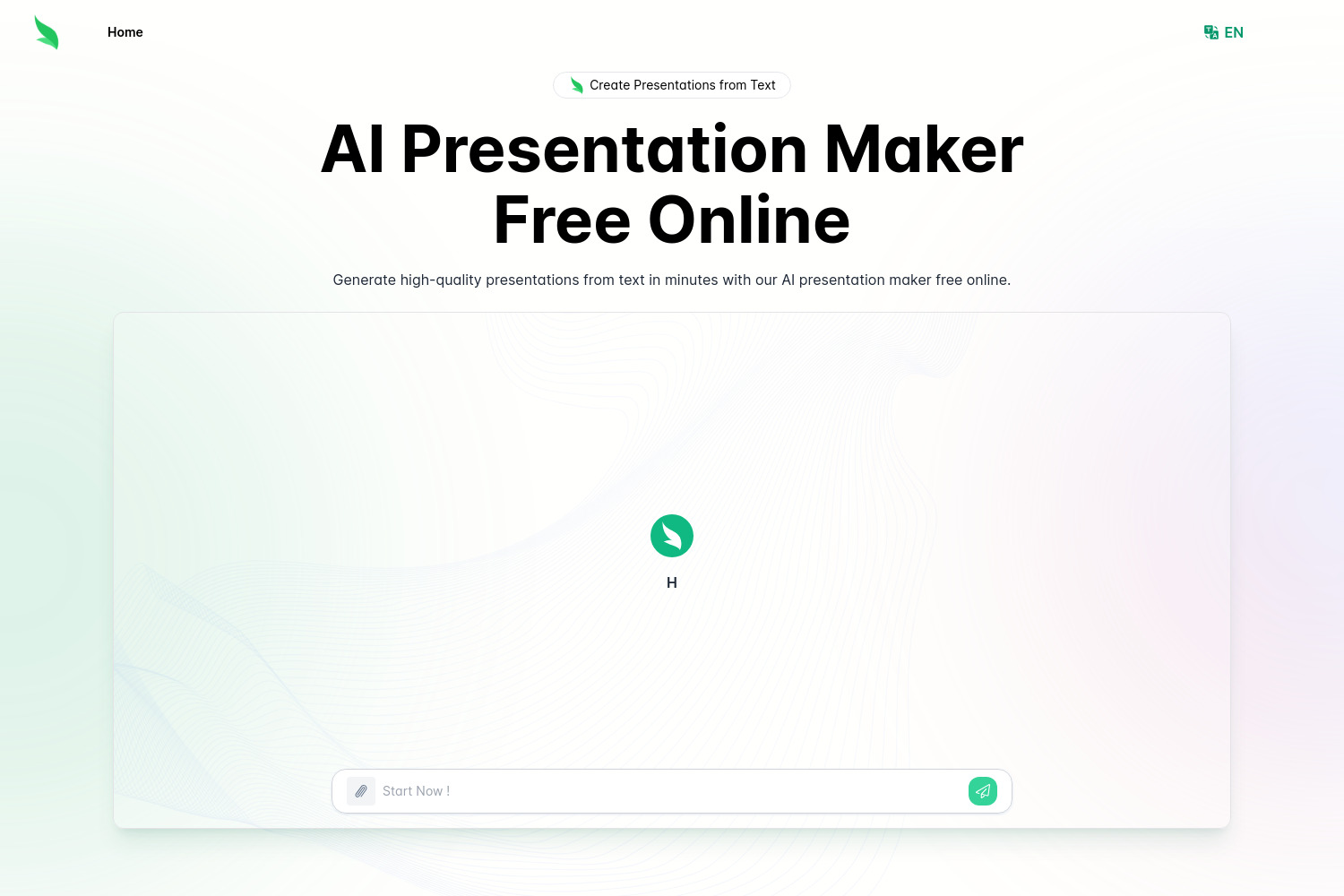Slides.bot Introduction
Slides.bot is an innovative AI-powered presentation maker that effortlessly transforms text into professional slides, catering to various sectors such as business, education, and creative projects. This online tool is accessible for free, enabling users to create presentations quickly and efficiently. The platform's text-to-presentation feature intelligently analyzes written content, organizing it into structured, coherent slides. With customizable design templates, users can enhance the visual appeal of their presentations, while the platform’s fast generation capabilities ensure timely completion. Multi-language support broadens the platform’s accessibility, making it a valuable tool for diverse audiences. By providing detailed prompts, users can optimize the AI’s performance, ensuring that the generated content aligns with their specific needs. Additionally, high-quality visuals and data can be incorporated to further enrich the presentations.
Slides.bot Features
Free Online Access
Slides.bot offers the convenience of creating high-quality presentations without any associated costs. This feature is particularly advantageous for students, educators, and professionals who may have budget constraints. By providing free access, Slides.bot eliminates the need for expensive software, making it a practical tool for a wide range of users.
Text-to-Presentation Conversion
A standout feature of Slides.bot is its ability to convert written text into well-structured presentations. Users can input detailed content, and the AI will analyze this information to generate slides that are organized and coherent. This feature is especially useful for those who may struggle with the design aspects of presentations, allowing them to focus more on content creation.
Automated Slide Creation
The automated slide creation feature significantly streamlines the presentation-making process. Users can save time by allowing the AI to manage the layout and design of slides. This function is ideal for individuals who need to produce presentations quickly, such as in situations with tight deadlines or last-minute meetings.
Customizable Design Templates
Slides.bot offers a variety of customizable design templates. Users can select a template that best aligns with their presentation's theme or purpose, ensuring a professional and polished appearance. This feature allows for personalization while maintaining a cohesive look throughout the presentation, catering to different audience preferences.
Fast Presentation Generation
One of the key advantages of Slides.bot is the speed at which it generates presentations. Users can expect quick turnaround times, which is essential in fast-paced environments. This efficiency is particularly valuable for professionals who need to prepare for meetings or conferences on short notice.
Multi-language Support
Slides.bot’s support for multiple languages makes it a versatile tool for a global audience. This feature allows non-English speakers to create presentations in their preferred language, broadening the tool’s accessibility and usability across different regions.
Tips for Using an AI Presentation Generator
To maximize the effectiveness of Slides.bot, users should consider providing detailed and specific prompts when inputting text. This ensures that the AI generates relevant and accurate slides. Additionally, selecting the right design style is crucial for aligning the presentation with the intended audience. After the slides are generated, it is recommended to review and edit the content to ensure clarity and accuracy. Incorporating high-quality visuals and data can further enhance the presentation's impact and effectiveness.
Conclusion
Slides.bot offers a comprehensive range of features that cater to the needs of various users, from students to professionals. Its ability to convert text into structured presentations, combined with customizable templates and fast generation times, makes it an efficient and practical choice for anyone looking to create effective presentations quickly. However, to achieve the best results, users should provide detailed input and perform post-generation editing to ensure the final product meets their expectations.
Slides.bot Frequently Asked Questions
What is Slides.bot and how does it work?
Slides.bot is an AI-driven presentation maker that converts text into structured slides. It analyzes the written content provided by the user and organizes it into a cohesive presentation format. This process uses natural language processing to understand the context and structure of the input text, ensuring that the generated slides are professional and relevant.
Is Slides.bot free to use?
Yes, Slides.bot is completely free to use. Users can create presentations online without any cost, making it an accessible tool for a wide range of applications in business, education, and creative projects.
What features does Slides.bot provide for customization?
Slides.bot includes customizable design templates that allow users to tailor the appearance of their presentations. Users can choose from various design styles to match their specific needs and preferences, enhancing the overall visual appeal of the slides.
How can users ensure the quality of the generated presentations?
To ensure high-quality presentations, users should provide detailed and specific prompts when inputting text. Reviewing and editing the generated content is also crucial. Additionally, incorporating high-quality visuals and data can significantly enhance the effectiveness of the presentation.
Does Slides.bot support multiple languages?
Yes, Slides.bot supports multiple languages, allowing users from different linguistic backgrounds to create presentations in their preferred language. This multi-language capability improves the overall user experience, making the tool more versatile and accessible.