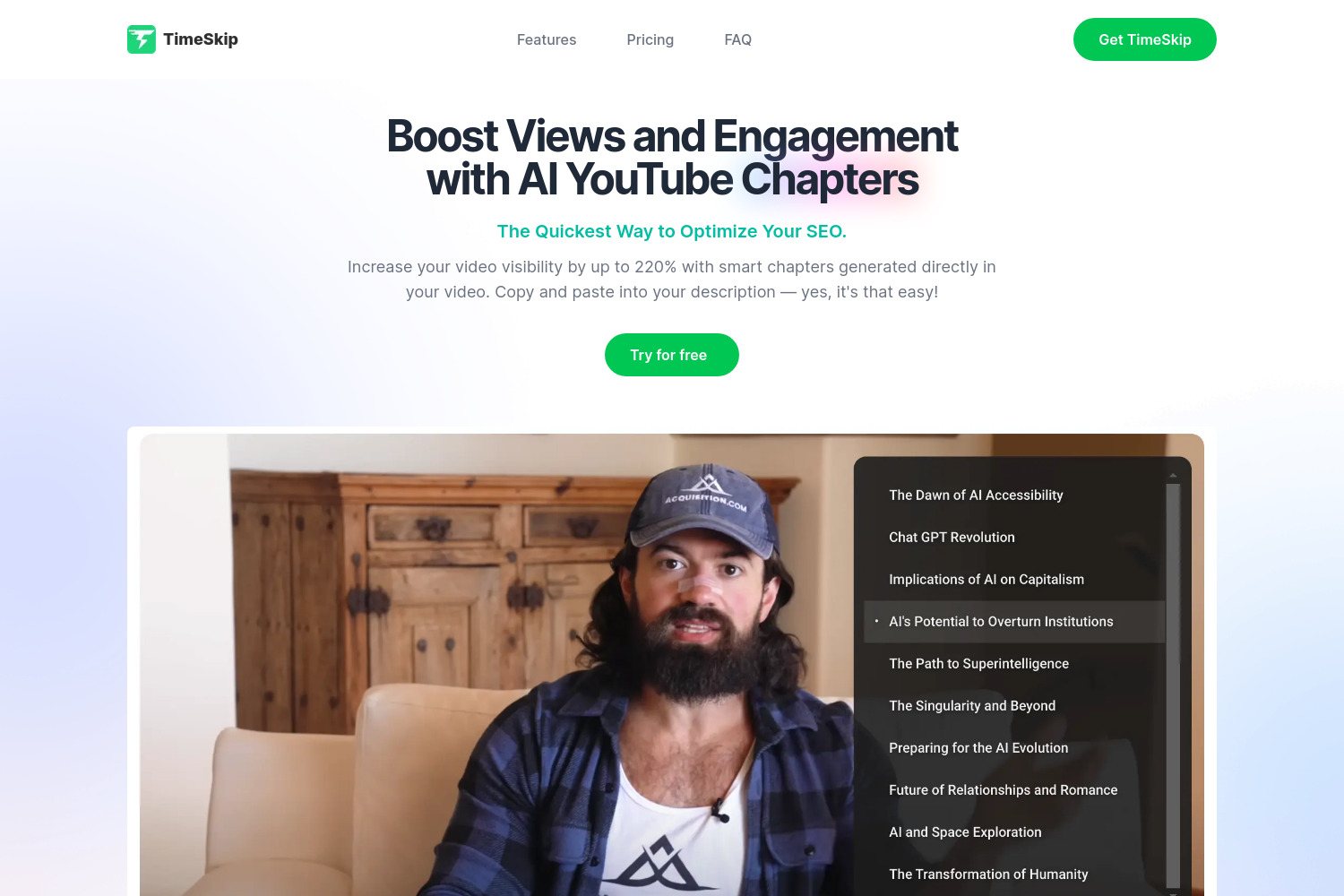TimeSkip: AI-Driven Smart Chapters for Enhanced Video Visibility
TimeSkip is an AI-driven tool designed to enhance video visibility by generating smart chapters. Targeting content creators and marketers, it simplifies the process of making videos more engaging. Users can install the TimeSkip Chrome extension, load their video, and with a click, preview the generated chapters. By copying and pasting these chapters into the video description, SEO is optimized, leading to increased views and engagement. The ease of use and the significant boost in visibility make TimeSkip a valuable asset for anyone looking to maximize their video content's reach.
TimeSkip Features
TimeSkip is an AI-powered tool designed to increase video visibility and engagement by generating smart chapters directly within your video. This tool is particularly useful for content creators, marketers, and educators who aim to improve their video SEO and viewer retention. Below is a detailed overview of TimeSkip's functions and how it can benefit users.
Key Functions of TimeSkip
Smart Chapter Generation
- Purpose: Automatically generates chapters for your video, making it easier for viewers to navigate through the content.
- How It Works: The AI analyzes the video content and identifies key segments, creating a structured outline of chapters.
- Benefits: Enhances user experience by allowing viewers to jump to specific sections of interest, thereby increasing engagement and watch time.
Easy Integration with Video Descriptions
- Purpose: Simplifies the process of adding chapters to your video descriptions.
- How It Works: Once the chapters are generated, users can copy and paste them directly into the video description.
- Benefits: Improves video SEO as search engines can better understand the content structure, leading to higher visibility and more views.
Chrome Extension for Seamless Operation
- Purpose: Provides a convenient way to access TimeSkip's features directly from your browser.
- How It Works: Users can install the TimeSkip Chrome extension from the Chrome Web Store. After installation, the extension icon appears in the browser, allowing users to generate and preview chapters with a single click.
- Benefits: Streamlines the workflow, making it quick and easy to enhance videos without needing to leave the browser.
Preview and Edit Chapters
- Purpose: Allows users to review and make adjustments to the generated chapters before finalizing them.
- How It Works: After generating the chapters, users can preview them and make any necessary edits to ensure accuracy and relevance.
- Benefits: Ensures that the chapters accurately reflect the video content, providing a better experience for viewers.
Advantages of Using TimeSkip
- Increased Engagement: By providing a clear structure and easy navigation, viewers are more likely to stay engaged with the video.
- Improved SEO: Well-structured chapters help search engines understand the content better, leading to higher rankings and more organic traffic.
- Time-Saving: Automates the process of chapter creation, saving content creators significant time and effort.
- User-Friendly: The Chrome extension and simple copy-paste functionality make it accessible even for those with limited technical skills.
Potential Limitations
- Accuracy of AI: While the AI is designed to be highly accurate, there may be instances where manual adjustments are needed to ensure the chapters are perfectly aligned with the content.
- Dependency on Chrome: The primary functionality is accessed through a Chrome extension, which may limit users who prefer other browsers.
Conclusion
TimeSkip offers a practical solution for enhancing video visibility and engagement through smart chapter generation. Its user-friendly interface and seamless integration with video descriptions make it a valuable tool for content creators looking to optimize their videos for better performance. By addressing both viewer experience and SEO, TimeSkip helps videos reach a wider audience and achieve higher engagement rates.