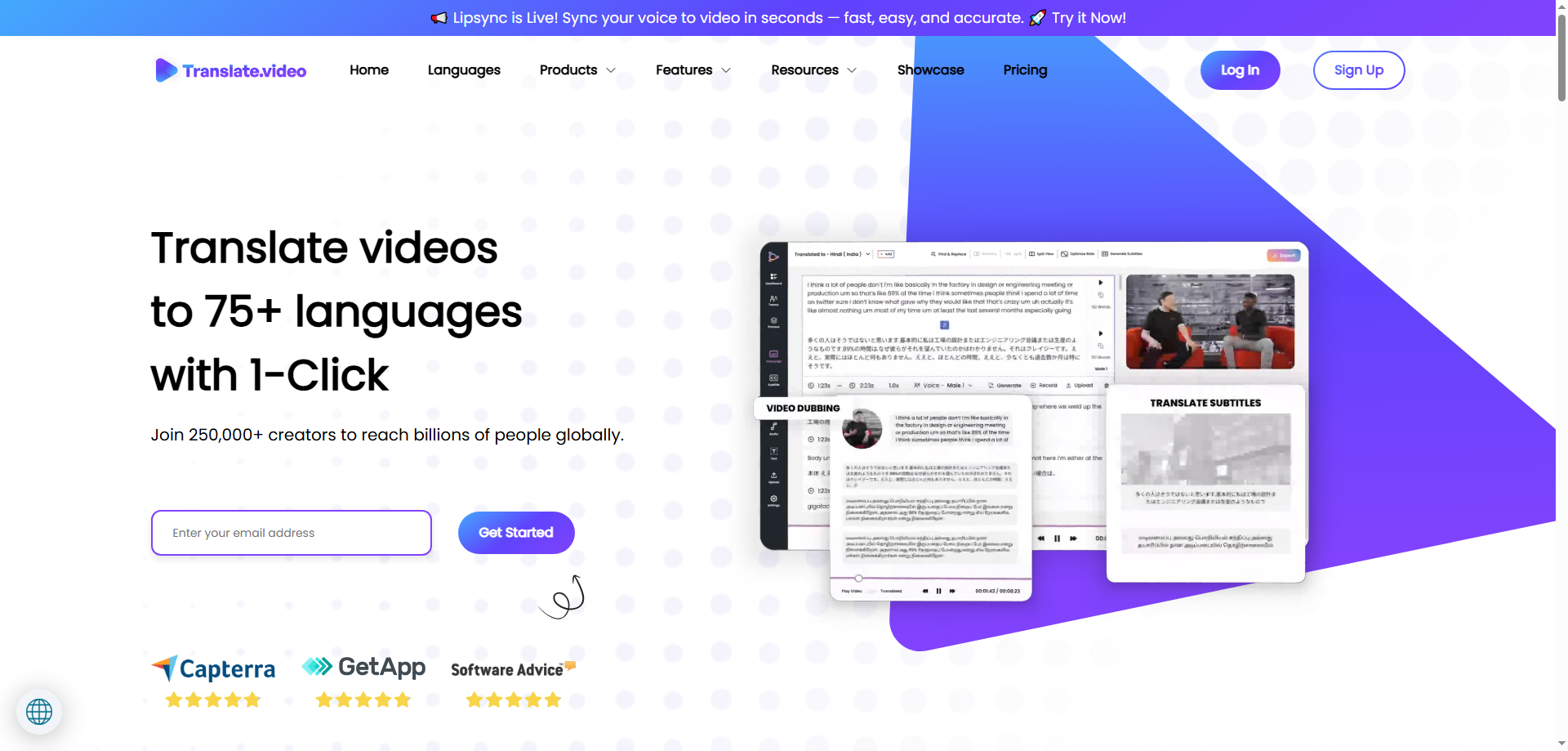In an increasingly interconnected world, content creators, businesses, and educators face the challenge of reaching diverse, multilingual audiences. Translate.Video offers an intuitive, AI-powered solution that takes the guesswork and time-consuming effort out of video translation, subtitling, and dubbing. Whether you're localizing a video course, producing multilingual marketing content, or making videos more accessible, Translate.Video has you covered with its cutting-edge technology.
By enabling one-click video translation to over 75 languages, instant voice cloning, and real-time subtitle generation, Translate.Video streamlines the process of making content universally accessible, keeping the integrity of your message intact across multiple languages.
What is Translate.Video?
Translate.Video is an advanced AI-based platform designed to help businesses, educators, and content creators translate, dub, and subtitle video content into over 75 languages. The platform offers a variety of features, including AI voice-over, multi-speaker video translation with speaker diarization, and voice cloning, all aimed at making content localization faster, more cost-effective, and of the highest quality.
One of Translate.Video’s standout features is its Speaker Diarization technology, which allows for accurate translations and dubbing, even in videos with multiple speakers. This ensures that each speaker’s personality, tone, and voice remain consistent, providing a natural and authentic experience for global audiences.
The platform also allows users to clone voices in just 50 seconds of audio, enabling the generation of a voice that sounds identical to the user’s own, but in any of the supported languages.
How to Use Translate.Video
Using Translate.Video is simple and efficient. Here’s a step-by-step breakdown of how you can get started:
- Upload Your Video: Start by uploading your video file directly to the Translate.Video platform.
- Choose Your Language: Select the target language you want to translate your video into from the list of 75+ supported languages.
- Select the Quality Tier: Choose the level of service you need, from fully automated translation to human-reviewed dubbing and voiceovers.
- Clone Your Voice (Optional): If you wish, you can upload a 50-second audio clip to clone your voice, which will then speak in any language you choose.
- Generate Subtitles or Dubbing: Use Translate.Video’s tools to generate subtitles or apply AI dubbing to your video.
- Review and Edit: Edit and review your translations, dubbing, or subtitles using the platform’s intuitive online editor.
- Export and Share: Once you’re satisfied with your translations, you can export your video in the desired format and share it across platforms.
With just a few clicks, your video content will be fully localized for a global audience, making it easier than ever to reach viewers from different linguistic backgrounds.
Core Features of Translate.Video
Translate.Video brings together a suite of powerful AI-driven features to simplify the video localization process:
- AI-Powered Video Translation: Translate your videos into over 75 languages with minimal effort and 100x faster than traditional methods.
- Captioning: Generate automatic captions for your videos, ensuring they’re accessible to viewers who are deaf or hard of hearing.
- Subtitle Translation: Translate subtitles into multiple languages while maintaining synchronization with the video’s audio and visuals.
- Dubbing: Apply realistic AI-generated dubbing to your videos, ensuring accurate lip-syncing and voice alignment.
- AI Voice-Over: Convert your text into speech using high-quality AI voices, making your content more engaging for international viewers.
- Voice Cloning: Clone your voice with just 50 seconds of audio to create personalized voice-overs that speak multiple languages.
- Recording & Transcript Generation: Automatically transcribe audio or video content and generate clean transcripts in seconds.
These features combine to provide a comprehensive video localization service that caters to businesses, educators, and content creators looking to make their videos accessible to audiences worldwide.
Top Use Cases for Translate.Video
- Translating Video Courses to Multiple Languages: Educators and trainers can easily translate their instructional videos into multiple languages, making their courses available to a global student base.
- Creating Multilingual Content for Global Audiences: Whether for marketing campaigns or social media, businesses can ensure their content resonates with international audiences by translating and dubbing videos in a range of languages.
- Generating Captions and Subtitles for Accessibility: Translate.Video allows creators to add captions and subtitles to videos, improving accessibility for viewers with hearing impairments or non-native speakers.
- Dubbing Videos for International Markets: Expand your reach by dubbing videos with high-quality AI voices that maintain the original tone and personality of your speakers.
- Cloning Voices for Personalized Voice-Overs: Voice cloning lets creators and businesses generate customized voice-overs in any language, preserving brand consistency across regions.
Translate.Video makes video localization fast, accurate, and scalable, allowing you to connect with global audiences without the barriers of language.
Why Choose Translate.Video?
Translate.Video is the ideal choice for businesses and content creators looking to streamline their video localization processes. Here are a few reasons why:
- Fast and Scalable: Translate.Video is 100x faster than manual translation processes, helping you meet tight deadlines without sacrificing quality.
- Multi-Language Support: With support for over 75 languages, you can reach audiences in virtually every region of the world.
- Voice Cloning for Personalization: The ability to clone your voice and use it across multiple languages gives you complete control over your brand’s voice.
- AI-Driven Efficiency: Save time and reduce costs with AI-powered dubbing, transcription, and translation.
- High-Quality Results: The platform ensures high-quality translations, dubbing, and subtitles, with options for human review if required.
- Affordable Pricing: Choose from flexible pricing models that allow you to pay per project or subscribe for regular usage, depending on your needs.
Whether you’re creating content for educational purposes, marketing, or social media, Translate.Video offers everything you need to localize your content efficiently and professionally.
Pricing and Plans
Translate.Video offers a variety of pricing options, including:
- Pay-As-You-Go: For occasional users, Translate.Video operates on a credit-based system where you pay for the services you use, such as translation, dubbing, and voice cloning.
- Subscription Plans: Regular users can subscribe to one of the available plans, which offer benefits like lower per-minute costs, higher usage limits, and additional features.
- Customized Plans: For large projects or enterprises, Translate.Video offers customized pricing based on the scope of your video localization needs.
Explore all available pricing options on the Translate.Video Pricing Page.
Customer Support and Contact Information
Translate.Video offers excellent customer support to help users with any issues, from technical questions to account management. For assistance, you can reach out via:
📧 Email: [email protected] 🌐 Contact Page: Contact Translate.Video
Connect with Translate.Video on social media for updates, tutorials, and news:
Frequently Asked Questions (FAQs)
1. What services does Translate.Video offer? Translate.Video provides video translation, captioning, dubbing, AI voice-over, voice cloning, transcript generation, and subtitle translation in over 75 languages.
2. How fast is Translate.Video compared to manual translation? Translate.Video is 100x faster than traditional manual translation methods, enabling quicker turnaround times.
3. What is Speaker Diarization? Speaker Diarization ensures that each speaker’s personality and tone are preserved during translation, even in videos with multiple speakers.
4. How does voice cloning work? Upload 50 seconds of your own audio, and Translate.Video will create a voice model that can speak in over 75 languages, allowing you to use it for dubbing.
5. Can I stop my subscription at any time? Yes, you can cancel your subscription at any time without any penalties.
Final Thoughts
Translate.Video is the future of video localization. Its combination of AI-powered translation, dubbing, and voice cloning makes it easier than ever to make your content accessible to a global audience. Whether you're a content creator, educator, or business, Translate.Video offers the tools you need to grow your global reach with speed, accuracy, and professionalism.
Start using Translate.Video today and take your content to the next level by connecting with audiences across the world.