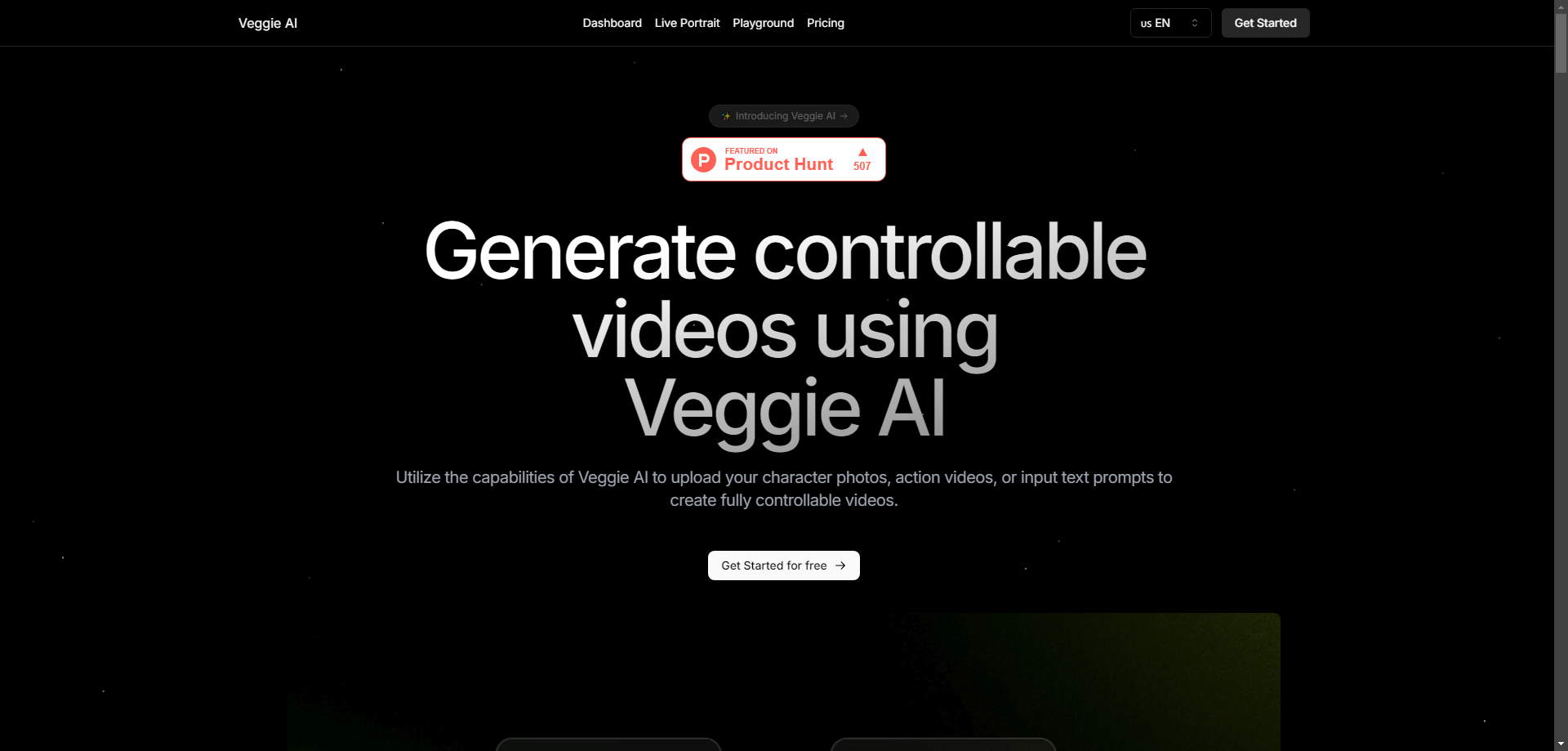Veggie AI: Create Controllable Videos Using AI Technology
Veggie AI is an innovative platform that leverages artificial intelligence to create fully controllable videos. By allowing users to upload character photos, action videos, or simply input text prompts, Veggie AI offers an easy way to bring creative concepts to life. With its powerful AI-driven technology, this tool is suitable for anyone, from marketers and educators to social media influencers, helping them generate dynamic and compelling video content.
What is Veggie AI?
Veggie AI is an online video creation tool powered by advanced AI technology, designed to help users generate short, fully customizable videos. By simply uploading character images, action videos, or text descriptions, Veggie AI produces content that reflects your creative vision, matching the specific actions and character descriptions you provide. Its user-friendly interface allows anyone—even without prior AI experience—to craft professional-looking videos in just a few clicks.
The platform includes four different creation methods: mix, animate, ideate, and stylize. These methods give users the flexibility to choose how they want their visuals to come to life, whether through sophisticated animation, creative ideation, or dynamic mixing of different elements.
Core Features of Veggie AI
Veggie AI is equipped with several robust features that make video creation both simple and versatile. Here are the key features that Veggie AI offers:
-
Generate Controllable Videos Using AI
Veggie AI provides the ability to generate videos that you can control with precision. By inputting photos, video clips, or descriptive text prompts, users can create highly customizable videos that accurately reflect their original concept. -
Four Creation Methods: Mix, Animate, Ideate, and Stylize
With Veggie AI, users have access to four distinct video creation methods:- Mix: Blend multiple elements together to create unique videos.
- Animate: Add life to static images, transforming them into animated content.
- Ideate: Use input prompts to spark creative video ideas.
- Stylize: Apply stylistic effects to customize the visual appearance of the generated video.
Key Use Cases for Veggie AI
Veggie AI is highly versatile, making it suitable for a variety of professional and creative uses. Below are some common use cases:
-
Creating Marketing Videos
Marketers can utilize Veggie AI to generate engaging promotional content that helps products or services stand out. The customizable nature of Veggie AI makes it possible to tailor videos to specific campaigns or audiences. -
Educational Content
Educators can use Veggie AI to create interactive and visually appealing videos that simplify complex subjects, making learning more engaging for students. -
Social Media Content
Content creators and influencers can use Veggie AI to produce visually dynamic videos that grab attention on social media platforms. Whether it’s an animated video, a fun clip, or an informative piece, Veggie AI helps users stay creative and consistent with their content.
Veggie AI's Pricing Options
Veggie AI offers three pricing tiers to suit different needs and budgets:
-
Basic Plan: $9.90 / 100 Credits
- Ideal for users who need occasional access to video creation features.
-
Standard Plan: $19.90 / 300 Credits
- Offers more credits for users who require increased flexibility and use, suitable for marketers and creators.
-
Unlimited Use Plan: $99.00 / Unlimited Credits
- Provides unlimited access, perfect for professionals or businesses needing consistent video production without limitations.
Frequently Asked Questions About Veggie AI
What is Veggie AI?
Veggie AI is an online AI-powered tool designed to create customizable videos. Users can upload photos, videos, or use text prompts to generate short, dynamic videos that align with their creative vision.
Does Veggie AI support batch processing?
Currently, Veggie AI primarily supports single video generation. If you need batch processing, please contact customer support at [email protected], and a solution will be provided based on your needs.
What formats does Veggie AI support for input materials?
Veggie AI supports common image formats like JPEG and PNG, and standard video formats such as MP4. For optimal results, users should ensure their uploads are of high quality and clarity.
What types of content can Veggie AI process?
Veggie AI can process a wide range of inputs, including photos of real people, anime characters, and descriptive text prompts, turning them into dynamic, animated video content.
Is Veggie AI free?
No, Veggie AI does not offer a free trial. To use the platform, you need to purchase credits based on the pricing plans available.
Can I choose the style of the generated video?
Yes, users can specify the desired style of the video by inputting descriptive prompt words, allowing the generated content to closely match their vision.
How long does it take to generate a video with Veggie AI?
The video generation process typically takes just a few minutes. Veggie AI employs efficient AI technology to ensure high-quality results quickly.
Can the videos generated by Veggie AI be used commercially?
Yes, the videos created with Veggie AI can be used for both personal and commercial purposes, including social media content, marketing, and advertisements.
How is the quality of the generated videos ensured?
Veggie AI uses advanced AI technology and deep learning algorithms to maintain a high level of detail and quality, ensuring the final product closely resembles the provided inputs.
What devices does Veggie AI support?
As an online platform, Veggie AI is accessible from any device with internet connectivity, including computers, tablets, and smartphones.
Can I edit the generated videos afterward?
Yes, once downloaded, the videos can be further edited using any standard video editing software, allowing users to add final touches and personalization.
What if I am not satisfied with the generated video?
If you are not satisfied with the generated video, you can contact customer support at [email protected], and they will assist you in resolving the issue.
Does Veggie AI provide refunds?
No, Veggie AI does not offer refunds. However, users can contact customer support for assistance with any issues they encounter.
Veggie AI is a powerful, user-friendly AI tool that helps users create fully customizable videos effortlessly. Whether you're aiming to develop marketing content, educational videos, or engaging social media posts, Veggie AI provides all the tools you need to transform your ideas into dynamic visuals. With flexible pricing and advanced features, Veggie AI offers a unique and accessible way to create professional-grade video content that meets diverse needs.