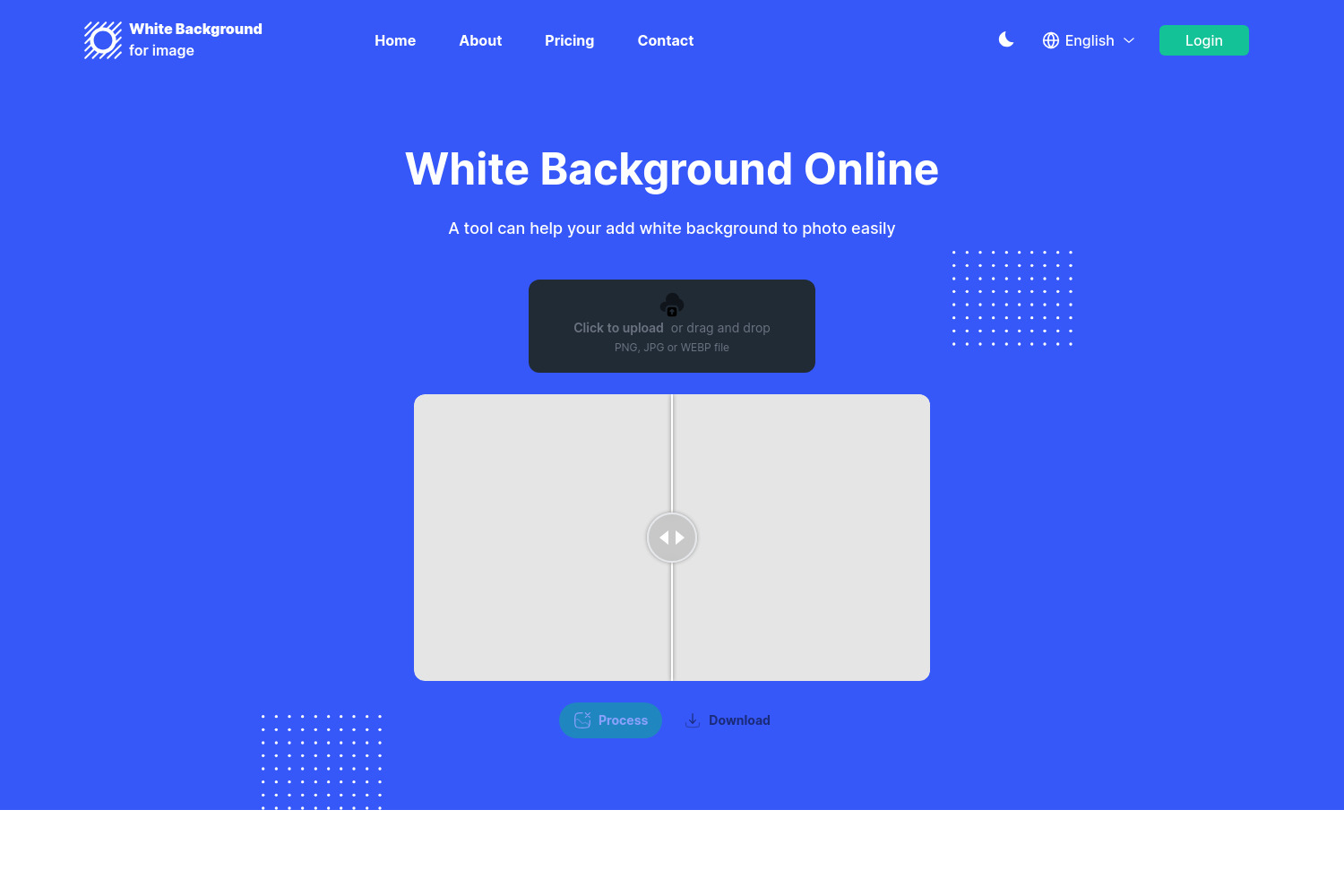White Background for Image: Simplify Background Whitening
Introduction
White Background for Image is an advanced AI tool designed to streamline the process of adding white backgrounds to photos. Perfect for photographers, e-commerce sellers, and social media enthusiasts, this tool provides instant background whitening with exceptional precision and accuracy. Users can upload or drag and drop PNG, JPG, or WEBP files, allowing the AI to handle the rest, ensuring a seamless and efficient experience. The user-friendly interface makes it accessible even for those with minimal technical skills. Additionally, the service is secure, private, and free of charge, with no installation required, offering a convenient solution for anyone looking to enhance their images quickly.
Features
Feature Overview
The AI tool "White Background for Image" is crafted to simplify the process of adding a white background to photos. It is particularly useful for e-commerce sellers, photographers, graphic designers, and anyone needing a clean, professional look for their images. The primary goal is to provide a quick, efficient, and user-friendly solution for background removal and replacement.
Main Features
Instant Background Whitening
- Functionality: The tool instantly replaces the background of an image with a white one.
- Benefit: Saves time and effort compared to manual editing.
AI Precision and Accuracy
- Functionality: Utilizes advanced AI algorithms to accurately detect and separate the subject from the background.
- Benefit: Ensures high-quality results with minimal user intervention.
Supports Multiple Image Formats
- Functionality: Compatible with PNG, JPG, and WEBP file formats.
- Benefit: Offers flexibility in handling various types of image files.
Fast and Efficient
- Functionality: Processes images quickly, providing almost immediate results.
- Benefit: Enhances productivity, especially for users with large volumes of images.
User-Friendly Interface
- Functionality: Features a simple and intuitive interface that requires no technical expertise.
- Benefit: Accessible to users of all skill levels.
Secure and Private
- Functionality: Ensures that uploaded images are processed securely and privately.
- Benefit: Protects user data and maintains confidentiality.
Free of Charge
- Functionality: Available at no cost to the user.
- Benefit: Provides a cost-effective solution for background removal.
No Installation Required
- Functionality: Operates entirely online, with no need for software installation.
- Benefit: Convenient and easy to use from any device with internet access.
Advantages
- Efficiency: The tool significantly reduces the time required to edit images.
- Accessibility: No need for advanced photo editing skills or software.
- Cost-Effective: Free to use, making it accessible to a wide range of users.
- Versatility: Supports multiple image formats, catering to various needs.
Disadvantages
- Internet Dependency: Requires an internet connection to function.
- Limited Customization: May not offer advanced editing features for users needing more control over the final output.
Conclusion
The White Background for Image AI tool is a practical and efficient solution for anyone needing to add a white background to their photos quickly. Its user-friendly interface, combined with AI precision, makes it a valuable resource for both professionals and casual users. While it may lack some advanced customization options, its ease of use and cost-free nature make it an attractive option for many.